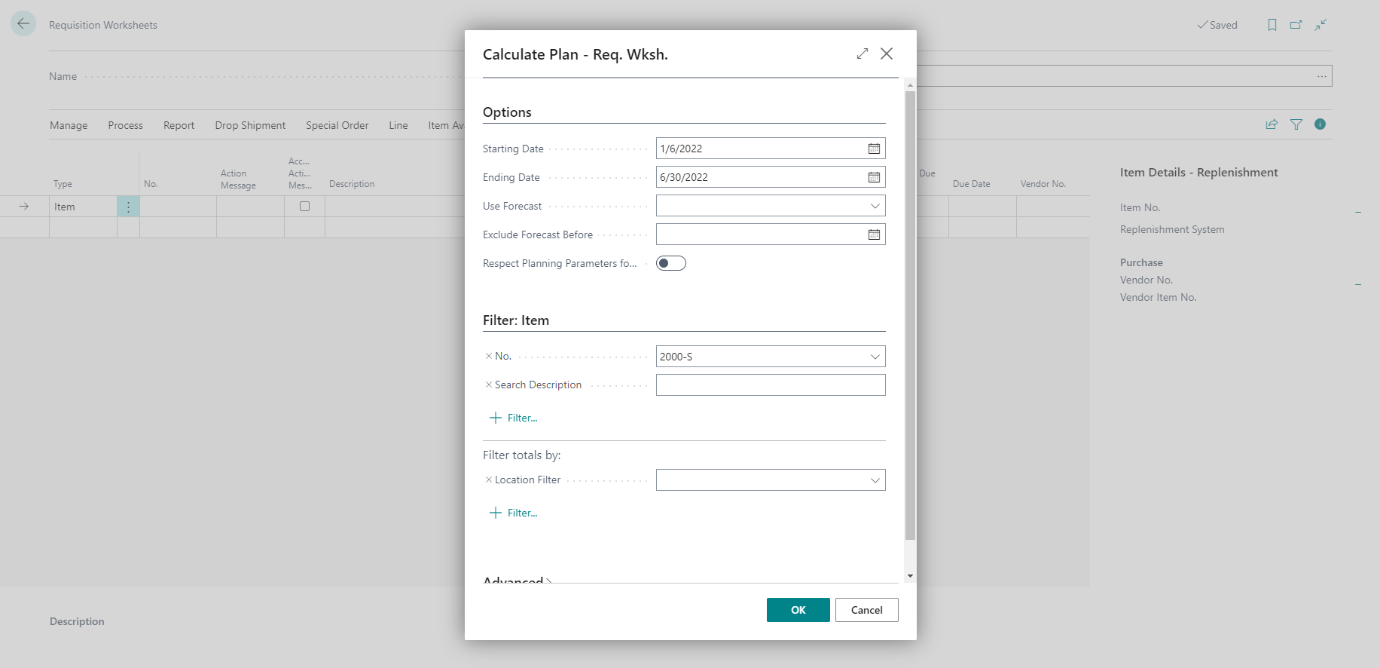Introduction - Calculate a plan
The planning functions in Business Central are contained in a batch job that first selects the relevant items and the time period to plan for.
And then, according to each item’s low-level code (BOM position), the batch job calls a code unit. The code unit calculates a supply plan by balancing supply-demand sets and suggesting possible actions for the user to take. The suggested actions appear as lines in the planning worksheet or in the requisition worksheet discussed earlier in this learning path.
The planner of a company, such as a purchaser or a production planner, is presumed to be the user of the planning system. It's the planning system that assists you by performing extensive but straightforward plan calculations. The user then can concentrate on solving more difficult problems.
The planning system is driven by anticipated and actual customer demand, such as forecasts and sales orders. Run the planning calculation and the application will suggest the user take specific actions that may include getting supplies from vendors, assembly or production departments, or making transfers from other warehouses. Suggested actions could be to create new supply orders such as purchase or production orders. If supply orders already exist, the suggested actions could be used to increase or expedite the orders to meet the changes in demand.
Another goal of the planning system is to make sure inventory does not grow unnecessarily. If demand decreases, the planning system will suggest you postpone, decrease the quantity for, or cancel existing supply orders.
Planning parameters that the user sets for an item or a group of items control which actions the planning system will suggest in the various situations. The planning parameters are defined on each item card to control when, how many, and how to replenish items.
Planning parameters can also be defined for any combination of item, variant, and location by setting up a stock keeping unit (SKU) for each needed combination, and then specifying individual parameters.
Calculate a plan
You can use the Calculate plan - Req.Wksh batch job to calculate a requisition plan for items and SKUs that are set up for replenishment by purchase or transfer.