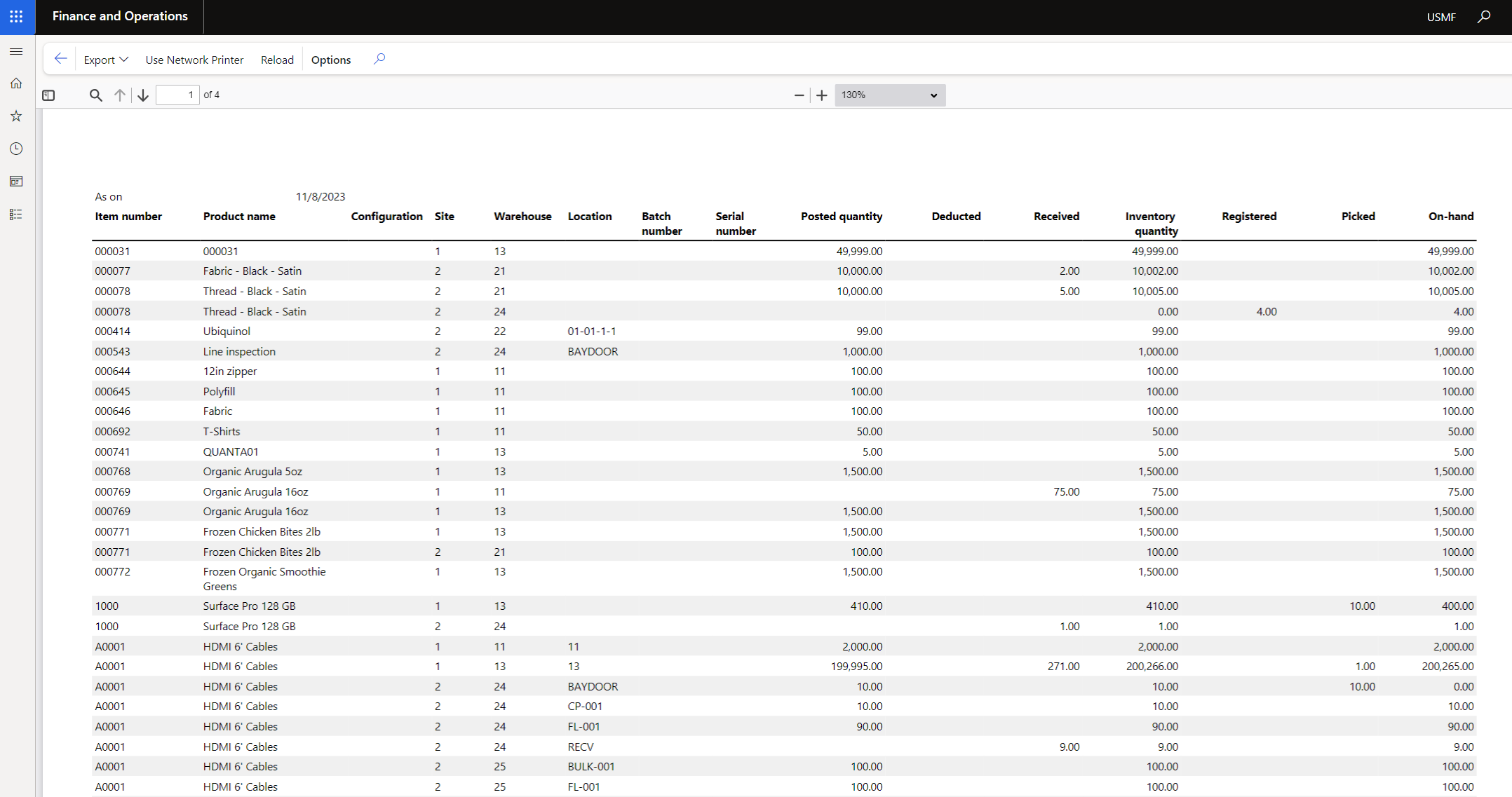Exercise - Use the Physical inventory by inventory dimension report
In this exercise, you will run the Physical inventory by inventory dimension report.
- Go to Inventory management > Inquiries and reports > Physical inventory reports > Physical inventory by inventory dimension.
- In the As on field, enter today's date.
- Select Yes in the Configuration field.
- Select Yes in the Site field.
- Select Yes in the Warehouse field.
- Select Yes in the Location field.
- Select Yes in the Serial number field.
- Select Yes in the Batch number field.
- Select OK. Your report should look like the following image.
- Close the page.