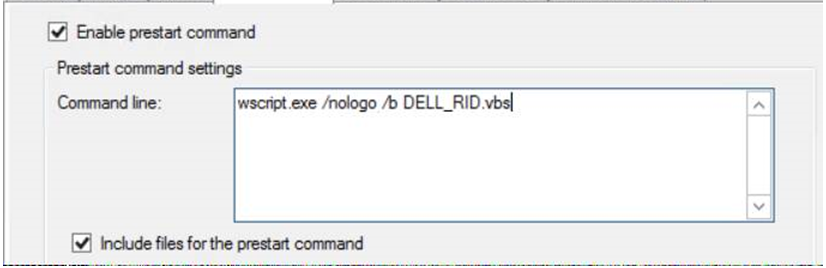same command as is and it works , both cscript/wscript works too.
BTW: Start /m /min switch doesnt work to minimize in Win10 it seems, lot many say on forums too
How to suppress VB Script black screen prompt in PXE/Boot Image
Hello,
We are executing a VB Script in PXE (from Boot Image) using prestart command, it does its work well, however this throws a black screen during its execution time. We don’t want this prompt to be seen by Helpdesk people during Image. We have tried suppressing it using wscript.exe /cscript.exe //Nologo switch, but no luck.
Appreciate any pointers
Thanks, Vasu
13 answers
Sort by: Most helpful
-
Miriyala, Vasu 21 Reputation points
2020-09-30T15:08:31.837+00:00 -
 Jason Sandys 31,186 Reputation points Microsoft Employee
Jason Sandys 31,186 Reputation points Microsoft Employee2020-09-30T15:20:21.723+00:00 same command as is and it works
But how are you running it. Manually from the command-line, in a task sequence, using a package/program, something else?
-
Miriyala, Vasu 21 Reputation points
2020-09-30T15:55:19.697+00:00 Manually in Windows 10, not using any SCCM deployment methods, as this is for checking script functionality.
-
 Jason Sandys 31,186 Reputation points Microsoft Employee
Jason Sandys 31,186 Reputation points Microsoft Employee2020-09-30T21:46:21.963+00:00 What command-line exactly are you using to call the script?
-
Miriyala, Vasu 21 Reputation points
2020-10-01T06:57:56.233+00:00 Hi Jason
Attaching the screenshot for reference