Hi,
I am not familiar with this app, but can you just work with the product code detection or do you need to add other registry checks as well?
This browser is no longer supported.
Upgrade to Microsoft Edge to take advantage of the latest features, security updates, and technical support.
Hello,
I have the distribution of the product DLP through \Software Library\Overview\Application Management\Applications\ISS - Servers\ISS - Forcepoint (DLP)
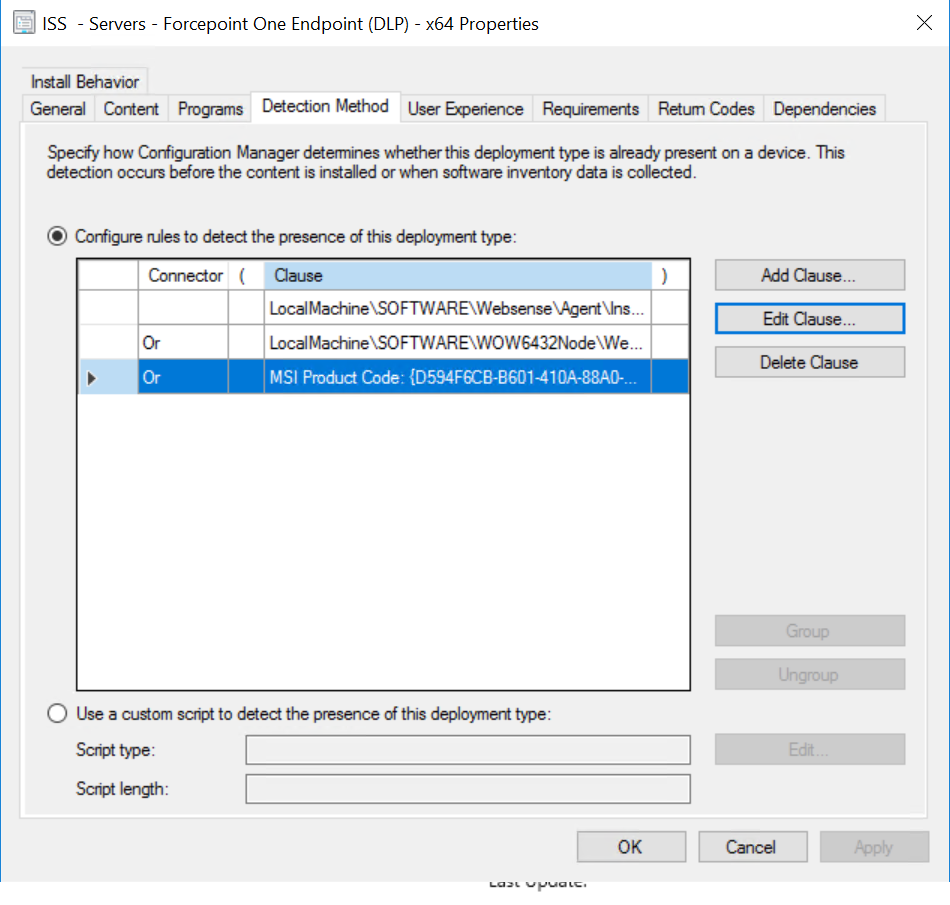
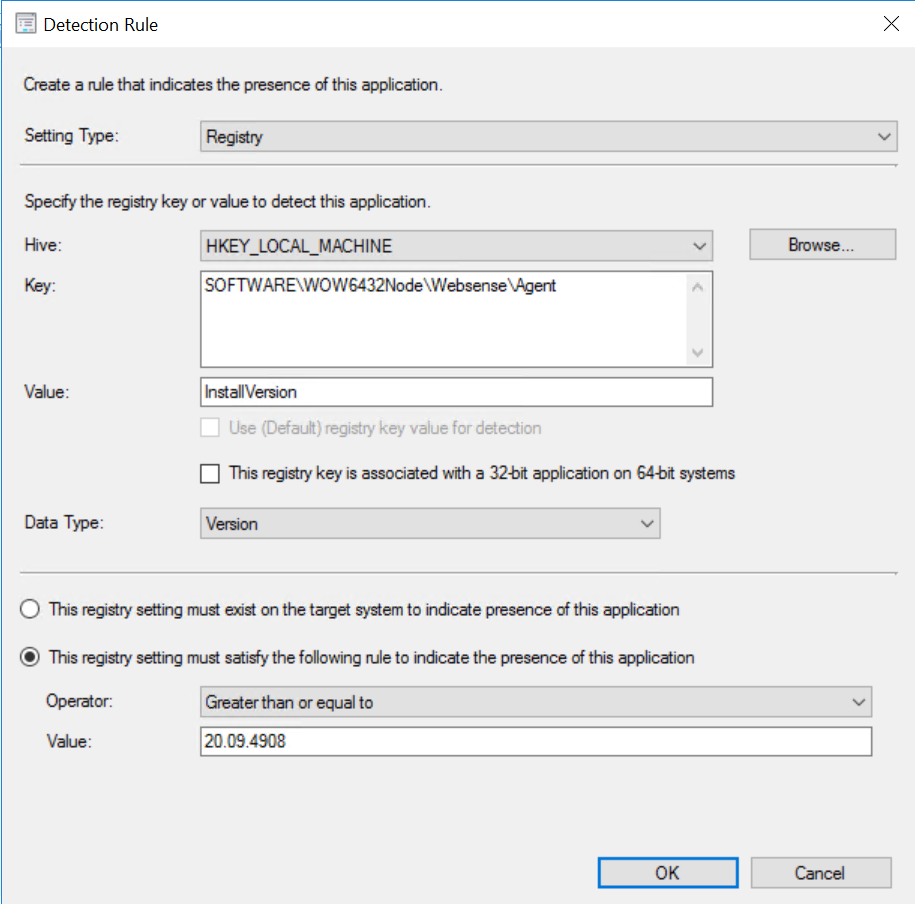
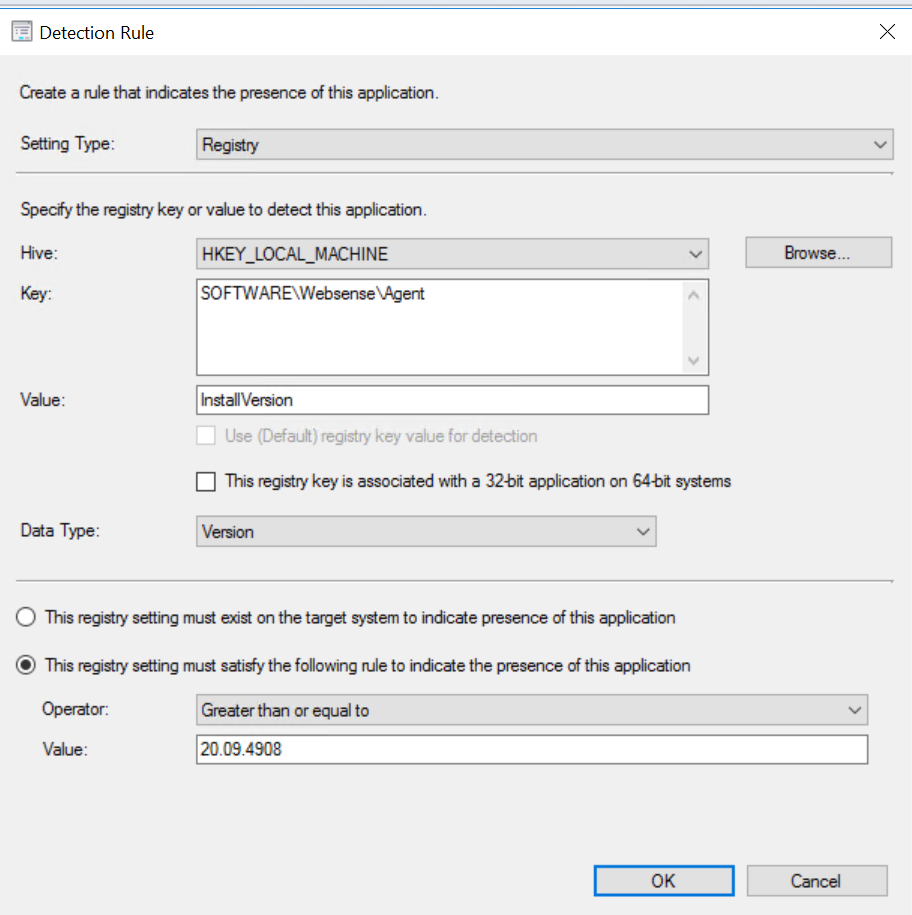
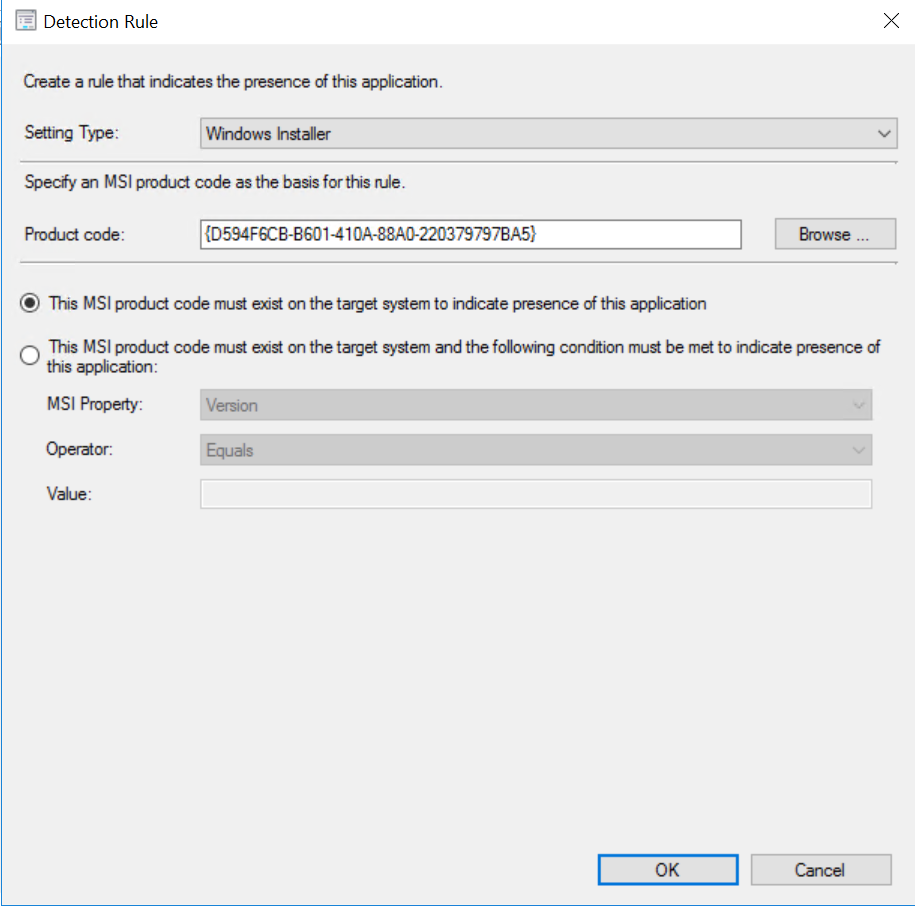
Even my machines are not having the agent installed as required by these rules it says compliant and do not do the upgrade!!! Where should I look for clues..
Thanks,
Dom
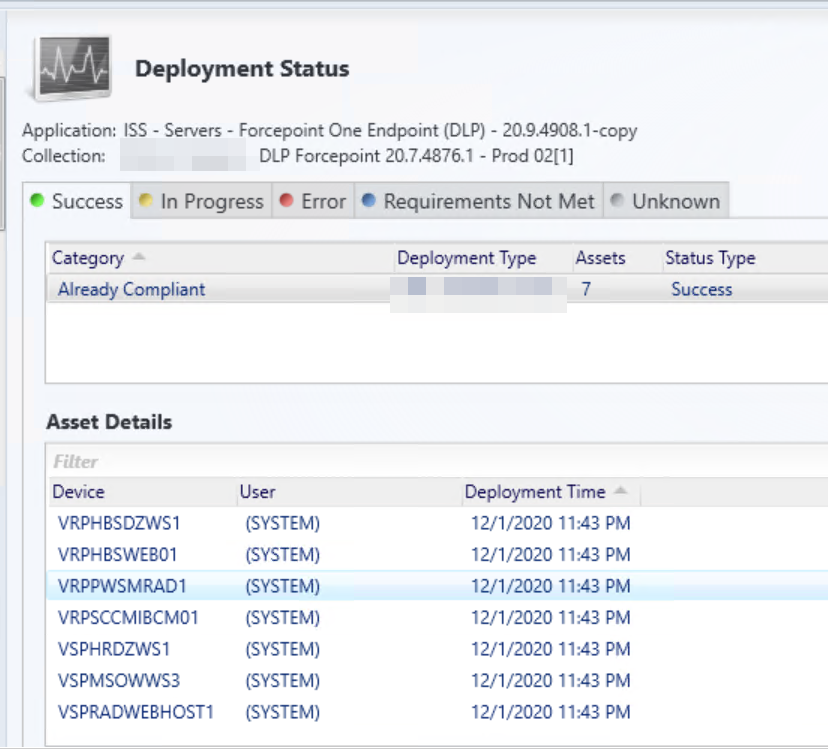

Hi,
I am not familiar with this app, but can you just work with the product code detection or do you need to add other registry checks as well?

Hi,
For the product code, did you check under both hklm\software\microsoft\windows\currentversion\uninstall and hklm\software\wow6432node\microsoft\windows\currentversion\uninstall ?

@Dominique DUCHEMIN
Thank you for posting in Microsoft Q&A forum.
You may check the AppDiscovery.log on client, is there any message that indicates the app has discovered?
If the response is helpful, please click "Accept Answer" and upvote it.
Note: Please follow the steps in our documentation to enable e-mail notifications if you want to receive the related email notification for this thread.

@Dominique DUCHEMIN
How about change the Data Type from "Version" to "String"? I guess it might be related to the logic of comparing versions.
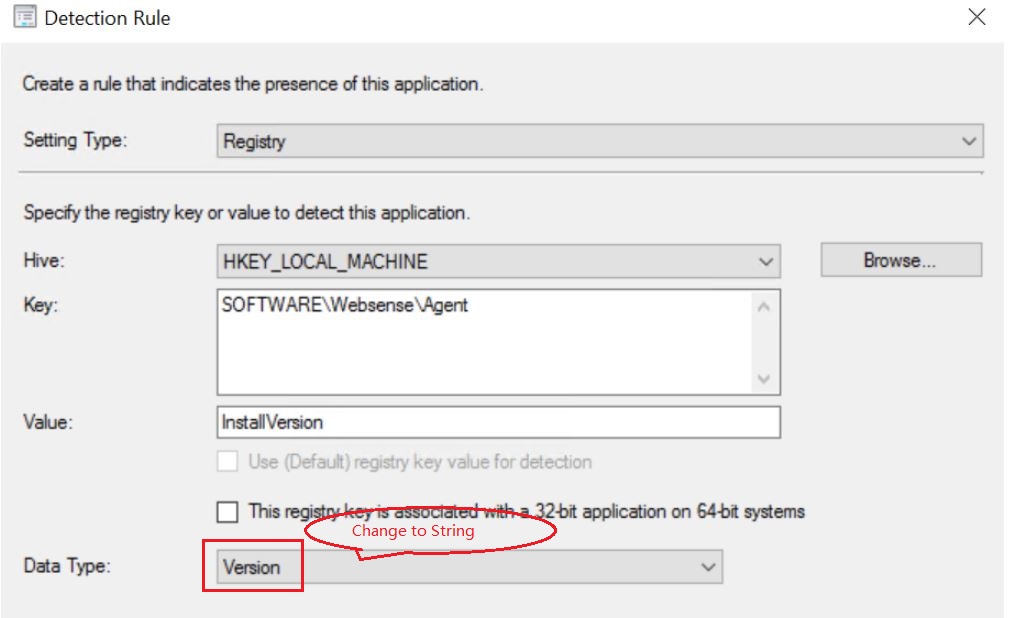
For the Client I have these 3 sets which do not match the one above , so how it get a compliance!!!
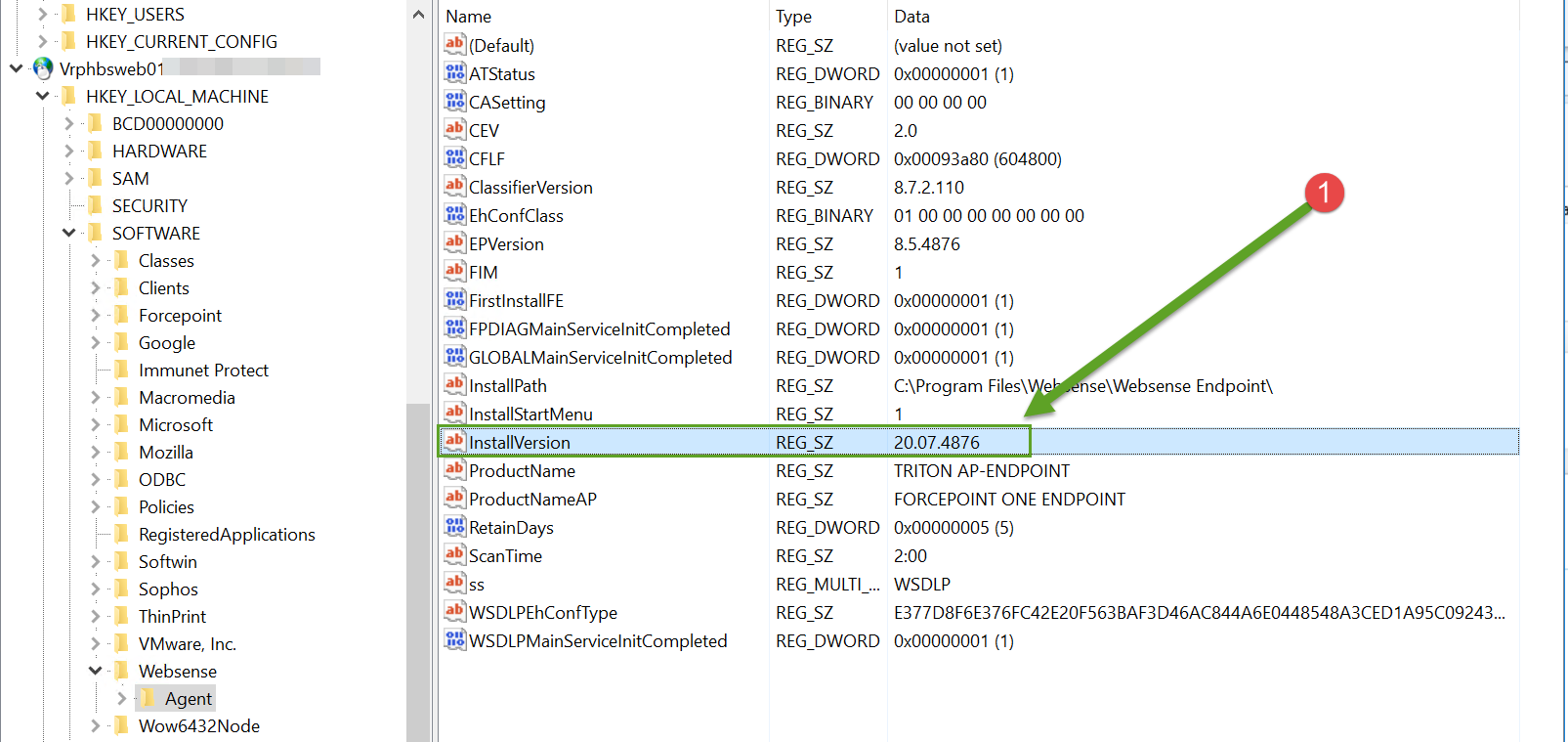
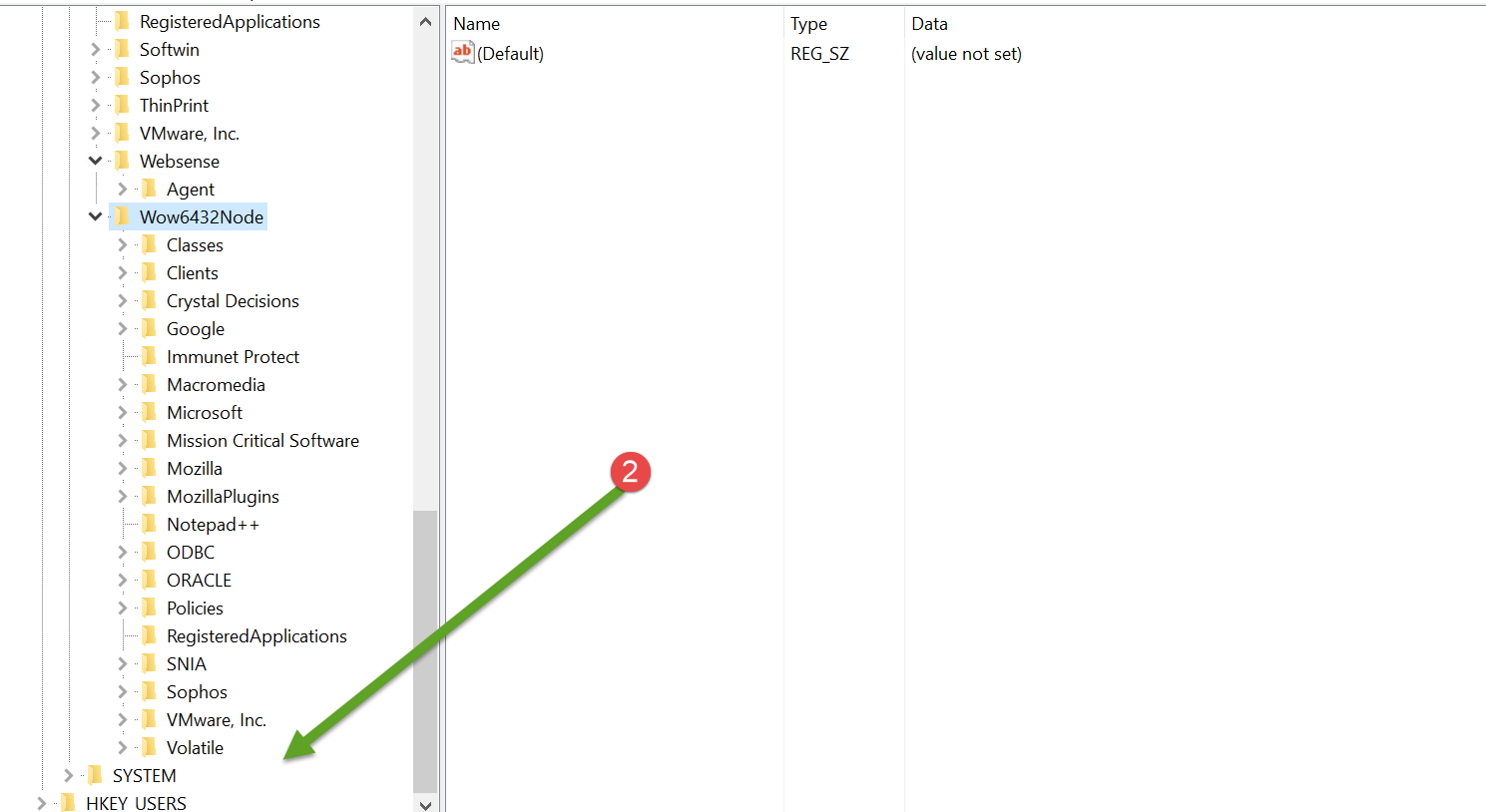
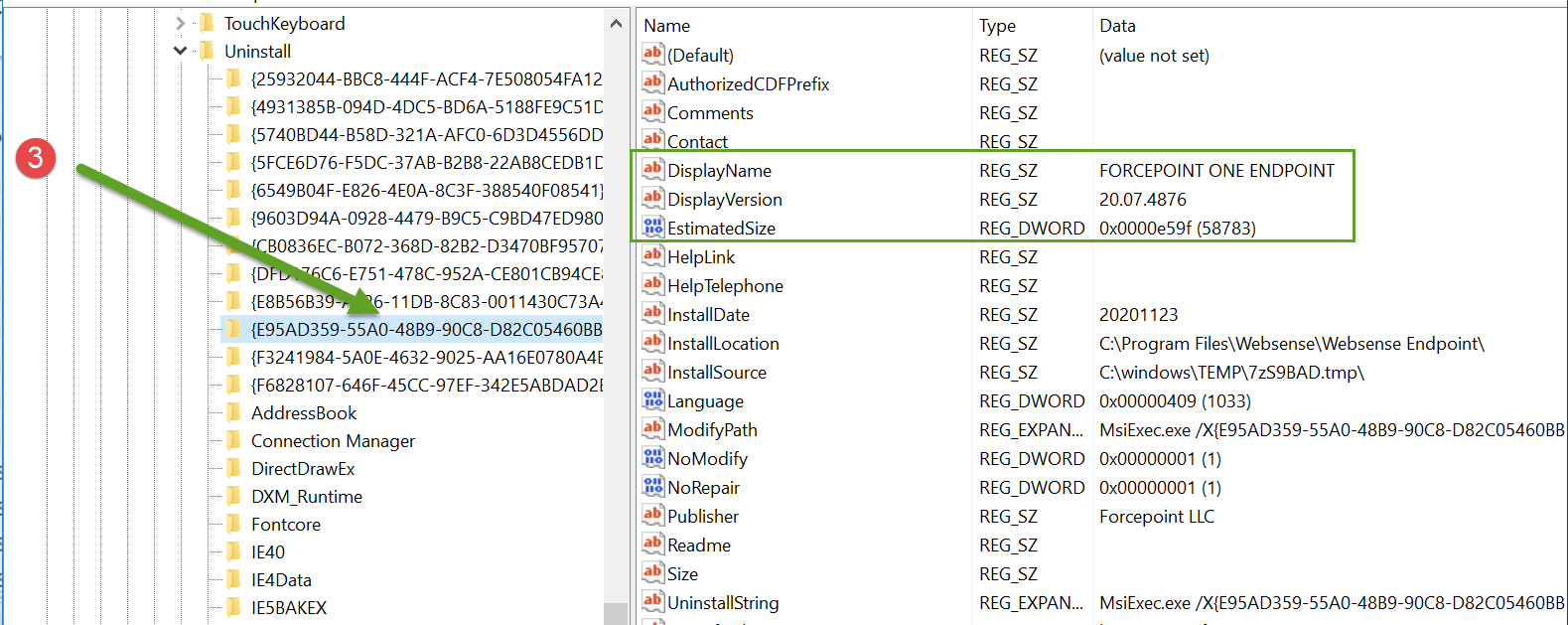
Thanks,
Dom