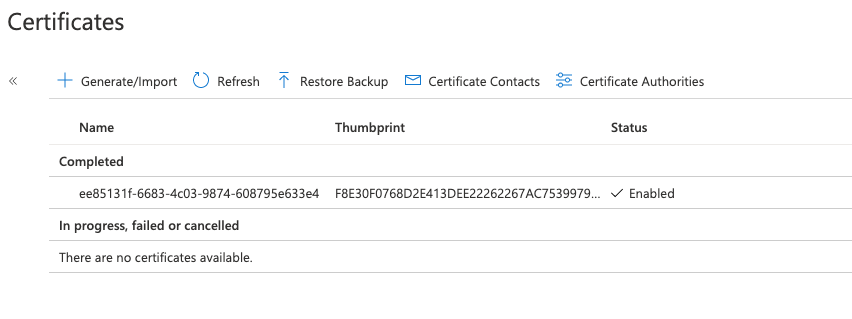@Ismael Ruvalcaba
Your secrets and keys are safeguarded by Azure, using industry-standard algorithms, key lengths, and hardware security modules (HSMs). The Azure Key Vault may be either software- or hardware-HSM protected and uses nCipher nShield family of HSMs (FIPS 140-2 Level 2 validated) to protect your keys.
You can securely transfer a key from your on-premises HSM outside Azure, into the HSM backing Azure Key Vault. The process of importing a key generated outside Key Vault is generally referred to as Bring Your Own Key (BYOK).
Additional Links:
About Azure Key Vault certificates
Supported HSMs
Azure Dedicated HSM