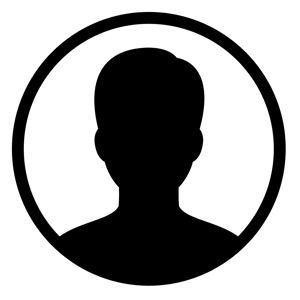Environment:
Hybrid with an older Exchange 2010 server.
AD server 2019 running AZURE AD CONNECT (latest version as of March 2022)
I've been adding new employees by creating a new account in AD and syncing with AZURE. No problems there.
Then I go into the Office 365 portal and assign Office for business licenses. A mailbox is then created and working no problem.
Recently, when using the Exchange Admin online, trying to add an alias to ANY mailbox or simply changing the REPLY to SMTP address, I am getting the error:
Error executing request. An Azure Active Directory call was made to keep object in sync between Azure Active Directory and Exchange Online. However, it failed. Detailed error message: Unable to update the specified properties for on-premises mastered Directory Sync objects or objects currently undergoing migration. DualWrite (Graph) The issue may be transient and please retry a couple of minutes later. If issue persists, please see exception members for more information.
This was uncovered when a user sent me an email and it came the onmicrosoft.com domain instead of the company domain. When I looked at the account, I tried to change the REPLY TO back to the default company email and got the error also.
Only 3 employees are effected by the "onmicrosoft.com" issue but I cannot add an alias email to ANY mailbox or change the primary email.
About 2/3 of the employees were migrated from the on premise Exchange server about a year ago and the rest created as mentioned above.
Checking the AD CONNECT LOGS, there are no errors at all when syncing and the online dashboards show no sync errors.
I then tried going into the users AD Properties on Premise and changed the PROXY ADDRESS ATTRIBUTE to change the default reply to SMPT:user@keyman .com. That syncs no problem and shows up in the portal as the primary address but when the user sends an email, it still comes from the onmicrosoft.com domain. I'm at a loss without any log errors to point me in the right direction. The syncing from on premise to online seems to be working fine otherwise.
Thank you