Test your migrated virtual machines
Once your targeted virtual machines are replicated and into Azure, before you migrate them into production, you can test them to ensure everything works.
- Start by clicking Replicating Servers in the Migration and modernization tile.
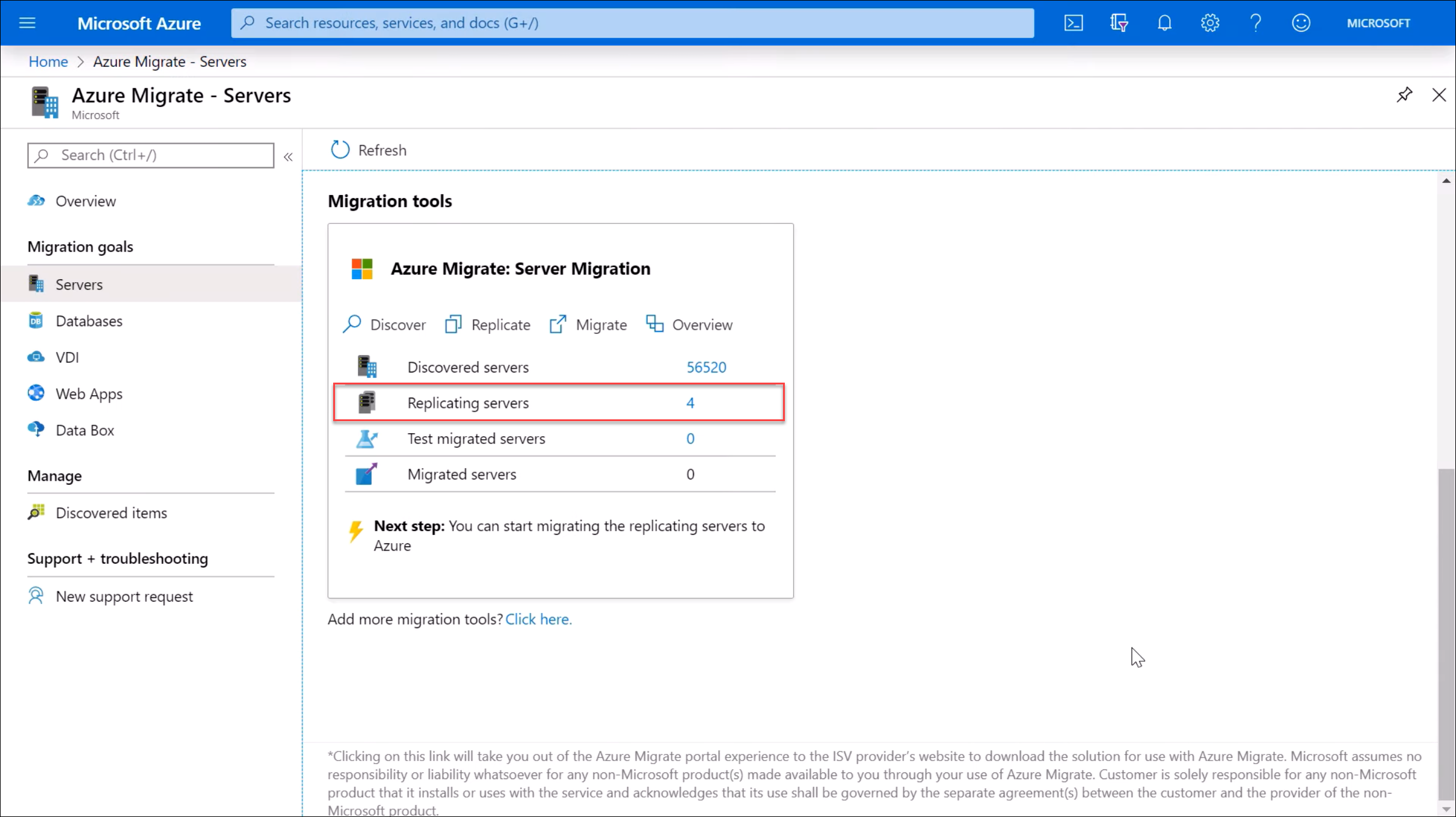
- In the list of servers, find the one you want to test and select Test Migration from the ellipses for the group just migrated.
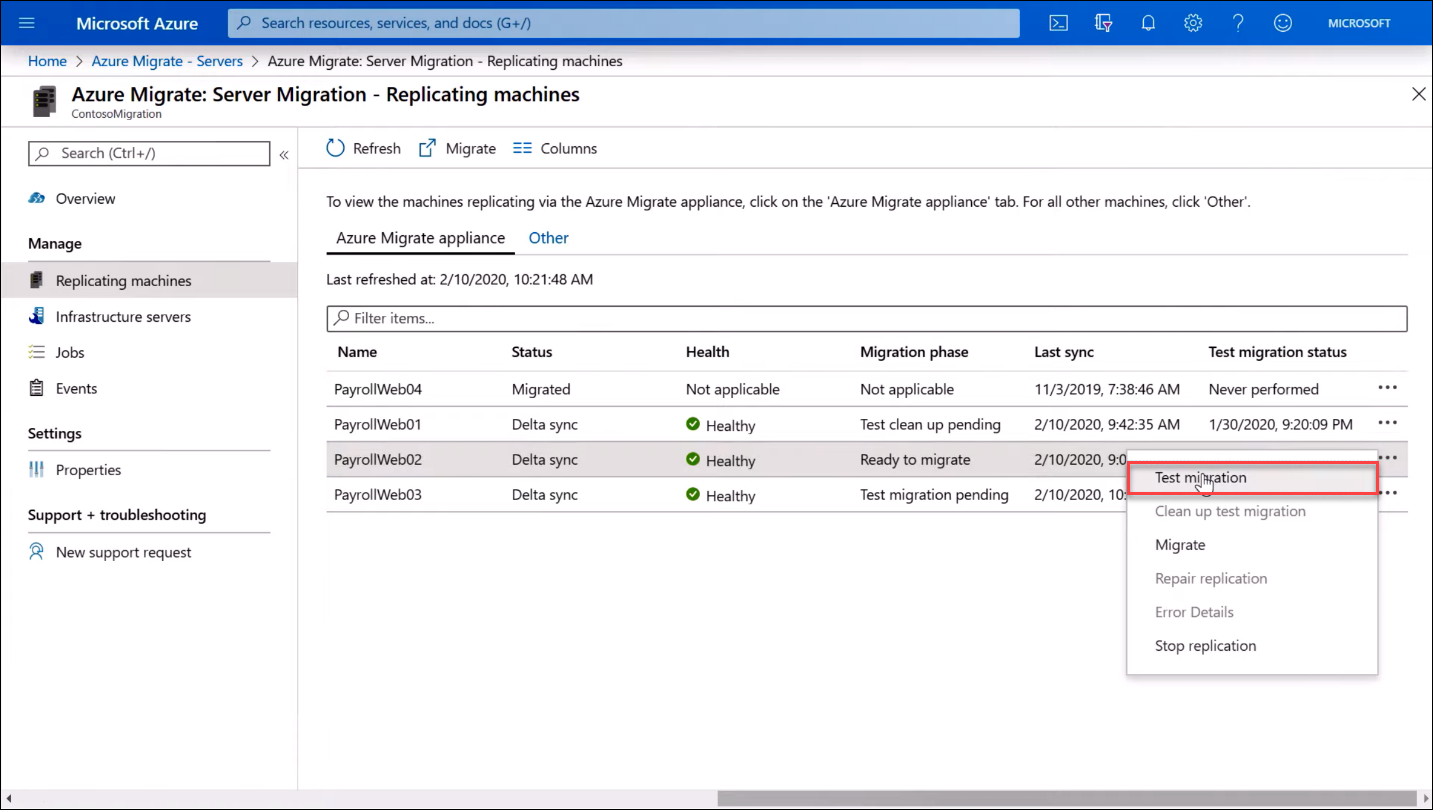
- In Test Migration, select the Azure Virtual Network to use for the test. We recommend you use a non-production VNET.
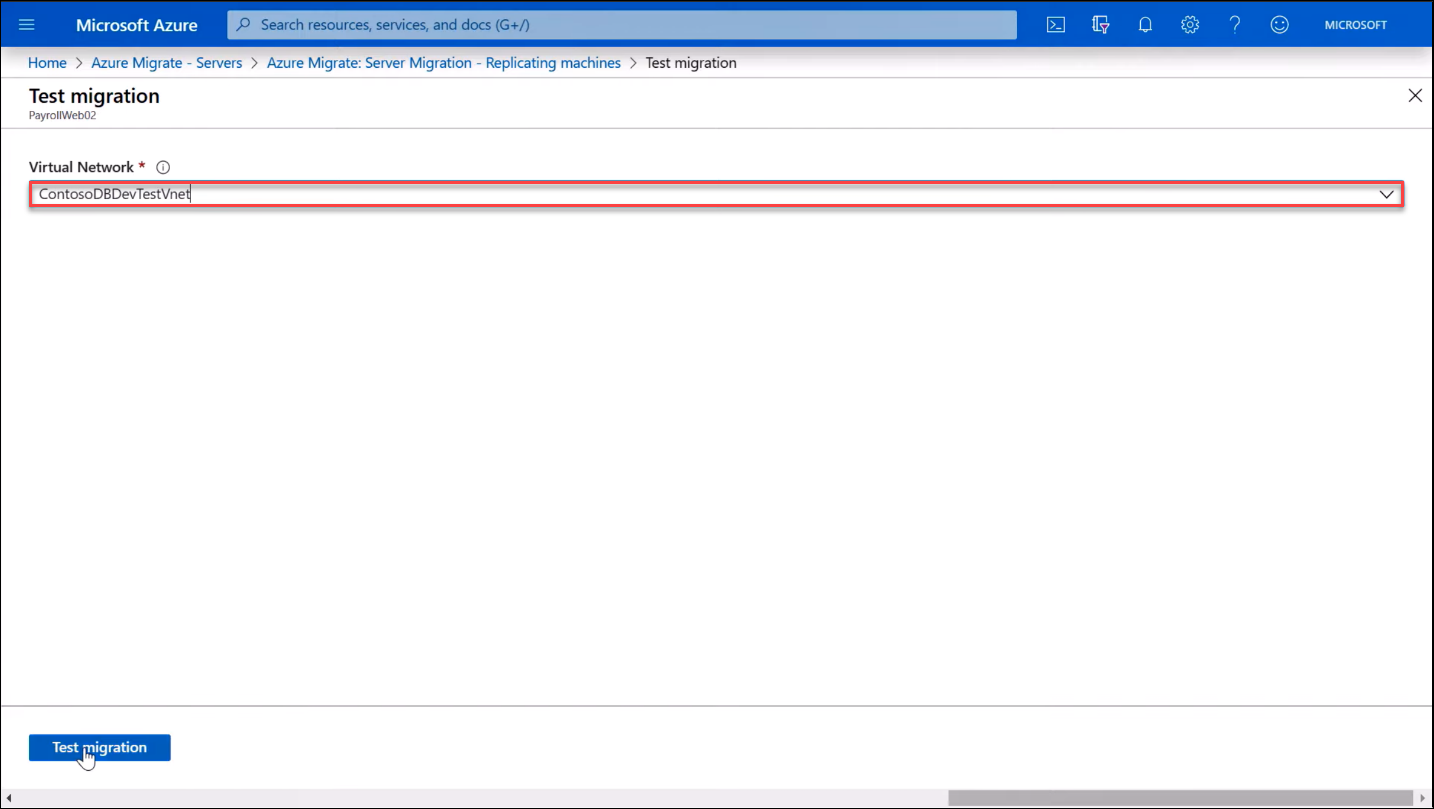
The process runs a prerequisite check, prepares for the test, creates a new test virtual machine, and starts it. This takes a few minutes.