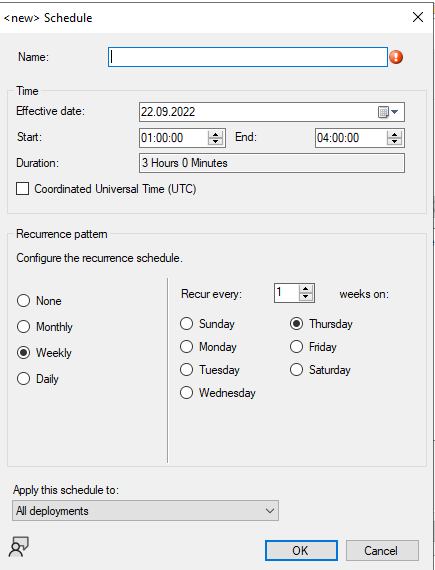Thank you for posting in Microsoft Q&A forum.
It's easy to install updates outside the working time with ADR. We just need to configure a maintenance windows for the device collection with servers. The updates can only be installed during maintenance windows.
How to configure maintenance windows:
https://learn.microsoft.com/en-us/mem/configmgr/core/clients/manage/collections/use-maintenance-windows#configure-maintenance-windows
And you may deploy the ADR with below setting:
If you suppress the system restart, the server will not restart until you restart it manually.

If the answer is the right solution, please click "Accept Answer" and kindly upvote it. If you have extra questions about this answer, please click "Comment".
Note: Please follow the steps in our documentation to enable e-mail notifications if you want to receive the related email notification for this thread.