Hello @Anmol Ganju ,
I was able to reproduce the issue from my end.
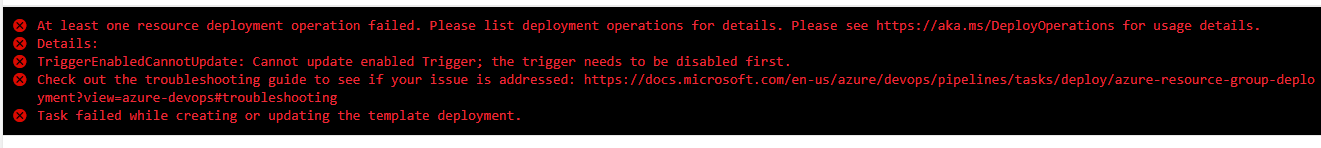
After further research, I found out that this is expected behavior.
To update an active Trigger(running) using the release, you will need to stop the triggers(manually or use Powershell) before the deployment and then restart after the release pipeline deployment is complete
As mentioned in the below documentation, you can also use the PowerShell task to disable/enable triggers.
Please check the "Updating active triggers" section in this docs: https://learn.microsoft.com/en-us/azure/data-factory/continuous-integration-delivery-automate-azure-pipelines#updating-active-triggers
The document has steps on how to configure Powershell to achieve this.
I hope this helps. Please let me know if you have any further questions.
------------------------------
- Please don't forget to click on
 or upvote
or upvote  button whenever the information provided helps you. Original posters help the community find answers faster by identifying the correct answer. Here is how
button whenever the information provided helps you. Original posters help the community find answers faster by identifying the correct answer. Here is how - Want a reminder to come back and check responses? Here is how to subscribe to a notification
- If you are interested in joining the VM program and help shape the future of Q&A: Here is how you can be part of Q&A Volunteer Moderators