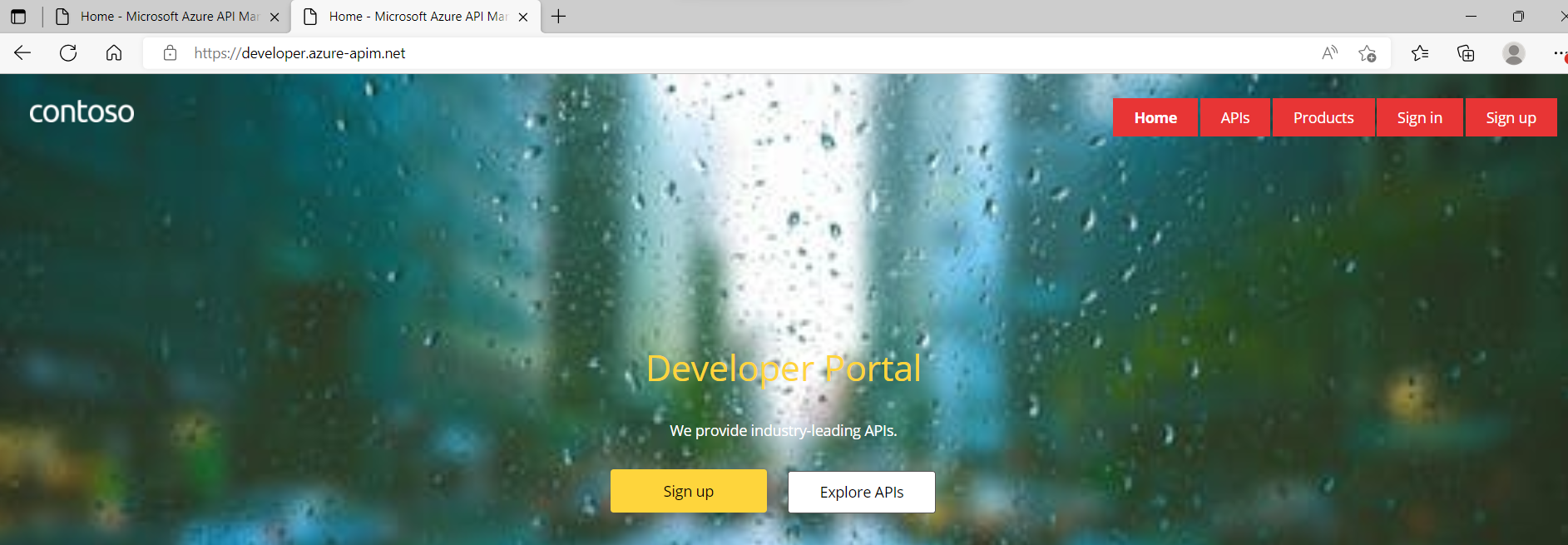Hi @SKate Thanks for reaching out. As per the document https://learn.microsoft.com/en-us/azure/api-management/developer-portal-deprecated-migration#how-to-migrate-to-new-developer-portal its mentioned that If you use delegation, change the return URL in your applications and use the Get Shared Access Token API endpoint instead of the Generate SSO URL endpoint.
in the Get SSO Url endpoint it returns the redirectUri as a response using which it will redirect to deprecated developer portal as shown below,
{
"redirectUri": "https://apimService1.portal.azure-api.net:443/signin-sso?token=1%26201705301929%26eIkr3%2fnfaLs1GVJ0OVbzkJjAcwPFkEZAPM8VUXvXPf7cJ6lWsB9oUwsk2zln9x0KLkn21txCPJWWheSPq7SNeA%3d%3d"
}
whereas with Get shared Access token API endpoint it will only return the token value as below
{
"value": "userId1718&201904210044&9A1GR1f5WIhFvFmzQG+xxxxxxxxxxx/kBeu87DWad3tkasUXuvPL+MgzlwUHyg=="
}
As per the document https://learn.microsoft.com/en-us/azure/api-management/api-management-howto-setup-delegation you need to form the return url by appending the returnUrl query parameter to the SSO URL you received from the API call above.
could you please confirm if you're following the same steps as above?
If you have created a custom domain, you can concat the custom domain with the token. Please let me know incase of further queries, I would be happy to assist you.
Please 'Accept as answer' and ‘Upvote’ if it helped so that it can help others in the community looking for help on similar topics