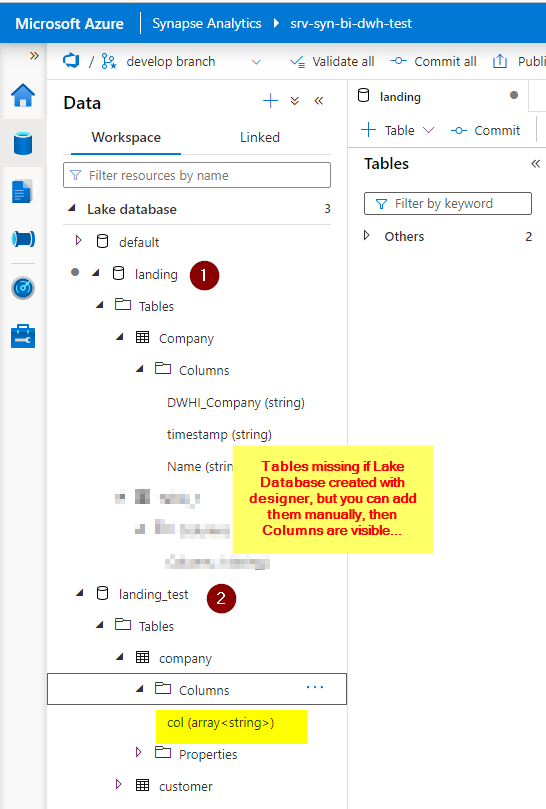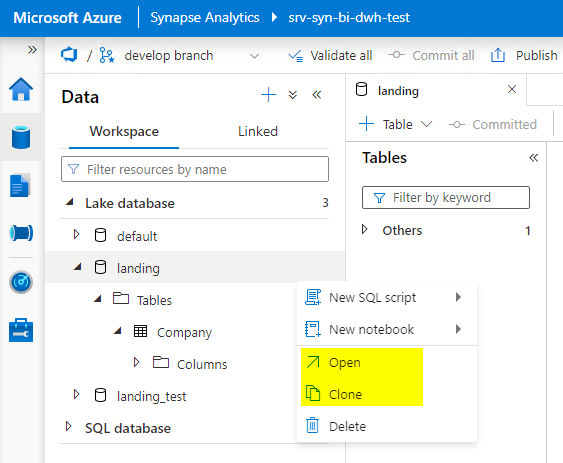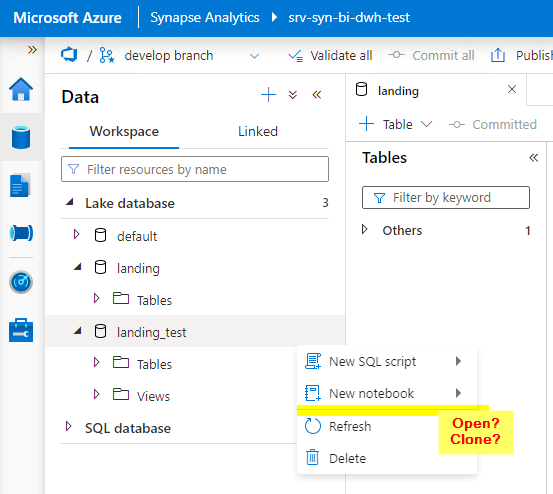We have some Issues with the Lake Database Designer.
If we create the Database by Create Table with pySpark then we can neither use the Database Designer nor we can clone that Database.
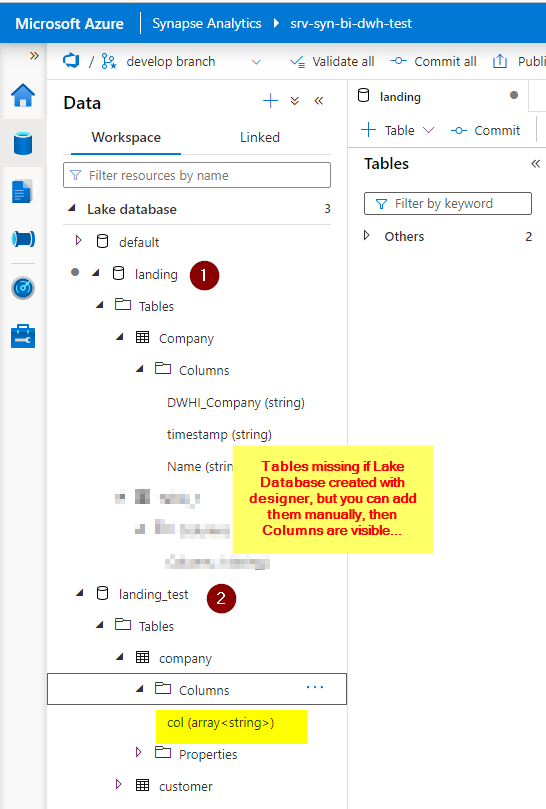
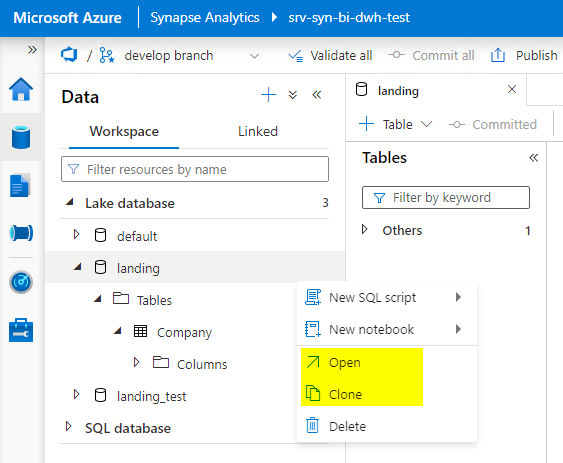
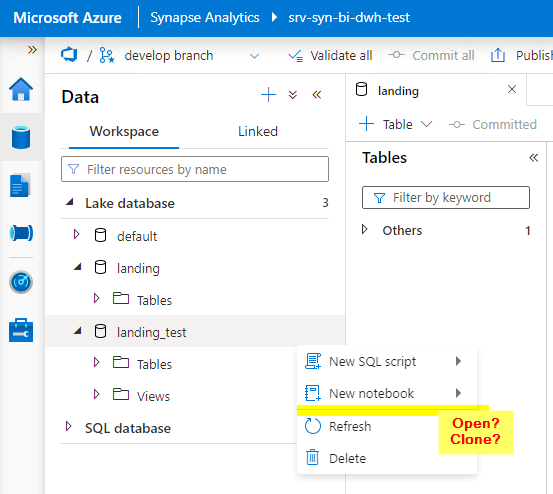
If we create the Database first with the Designer and then execute our pySpark Create Table Statements then we first do not see any of those created Tables in the Synapse Studio Designer.
If we create them manually, they are created (seems like Drop and Create), BUT they are then in Parquet and not in Delta and we can't choose Delta in the Synapse Studio Designer GUI.
In the Documentation is Delta not mentioned, will Delta also be supported by the Designer?
https://learn.microsoft.com/en-us/azure/synapse-analytics/database-designer/create-empty-lake-database