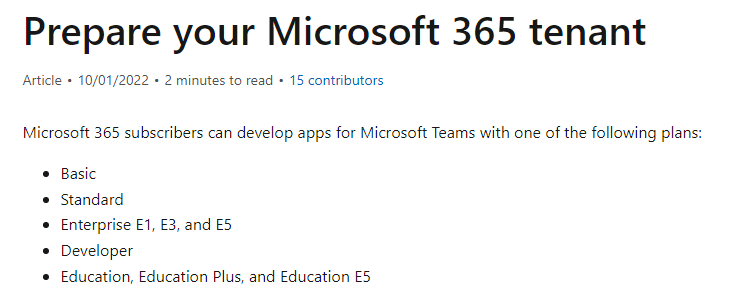Hi Sam,
Sure here is the checklist and detailed information on creation of a AAD Tenant and integration with O365 also the other link is for Licenses and other features so explore this intro-azure-active-directory
subscriptions-licenses-accounts-and-tenants-for-microsoft-cloud-offerings
Explore Microsoft Learn module for Teams Deployment - m365-teams-collab-prepare-deployment
Hope this helps.
JS
==
Please "Accept the answer" if the information helped you. This will help us and others in the community as well.