@michal Welcome to Microsoft Q&A Forum, Thank you for posting your query here!
The new blob support SFTP: SFTP support for Azure Blob Storage | Microsoft Learn. Blob storage now supports the SSH File Transfer Protocol (SFTP). This support lets you securely connect to Blob Storage via an SFTP endpoint, allowing you to use SFTP for file access, file transfer, and file management.
Are you open to migrate from their VM based SFTP solution with file shares to SFTP for Azure Blob Storage?
If so, then the below answers could help
- Better way could be to use SFTP with blob containers instead of VM + file shares + blob container
- Yes, the blob’s metadata is modified. Instead of some custom tool checking for this, customer could use lifecycle management policy to transition the blobs to different access tier when a condition is met: Hot, cool, and archive access tiers for blob data - Azure Storage | Microsoft Learn
- For restricting only deletes, customer could configure a local user without delete permissions. Ref: SFTP support for Azure Blob Storage | Microsoft Learn
Currently SFTP doesn't supports Azure File Share
Additional information: How-To create an on-demand SFTP Server with a new Azure Files persistent storage
How to Protect your Azure blob storage from accidental deletion
Please let us know if you have any further queries. I’m happy to assist you further.
----------
Please do not forget to 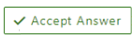 and “up-vote” wherever the information provided helps you, this can be beneficial to other community members.
and “up-vote” wherever the information provided helps you, this can be beneficial to other community members.

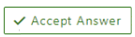 and “up-vote” wherever the information provided helps you, this can be beneficial to other community members.
and “up-vote” wherever the information provided helps you, this can be beneficial to other community members.