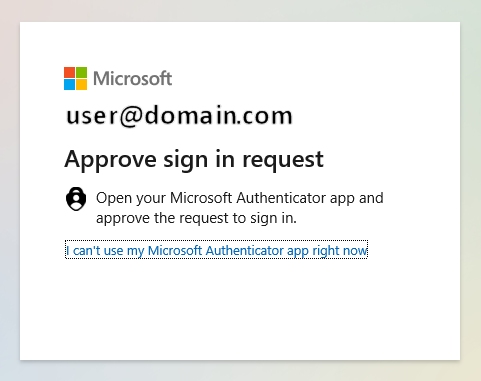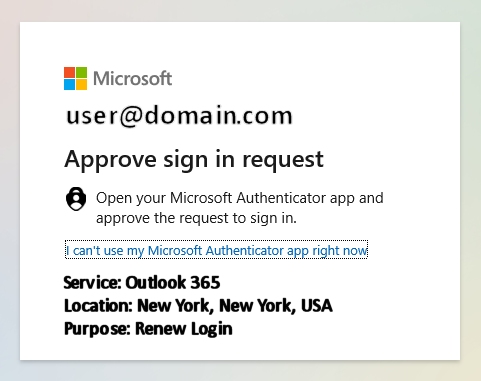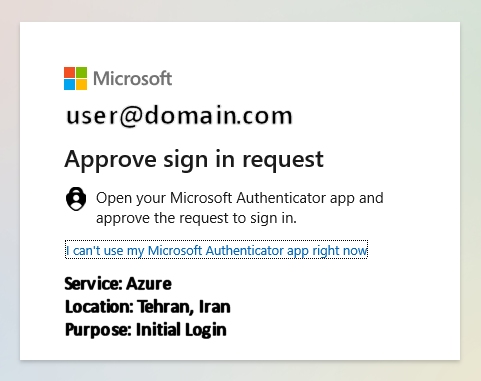Hello @Simon Parkinson
Thank you for reaching out. Based on the details shared by you I see that you would like to get additional details about the MFA request.
Please note that you can enable additional context from Microsoft Authenticator settings in portal to show application name and geographic location in push and passwordless notifications.
After enabling this when a user receives a passwordless phone sign-in or MFA push notification in Microsoft Authenticator, they'll see the name of the application that requests the approval and the location based on the IP address where the sign-in originated from.
Ex,
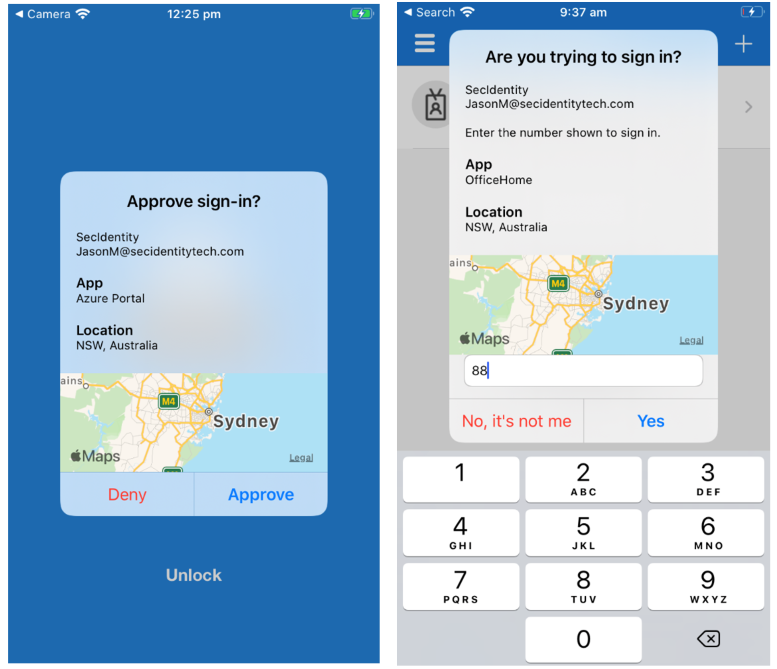
For steps to enable additional context in Microsoft Authenticator please review the below article.
How to use additional context in Microsoft Authenticator notifications - Authentication methods policy
Additionally, if you would like to request for purpose to be added in the MFA requests then please submit a feature request here.
I hope this answers your query.
---------
Please "Accept the answer" if the information helped you. This will help us and others in the community as well.