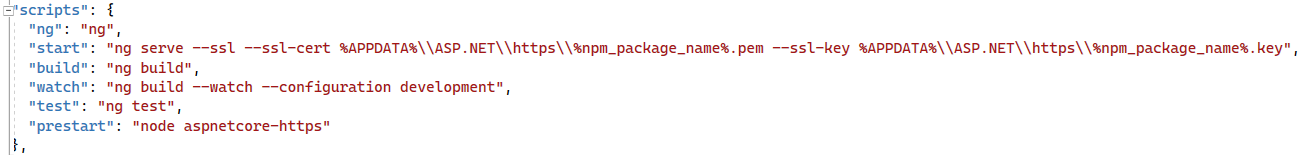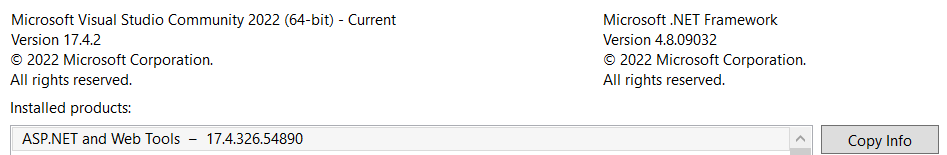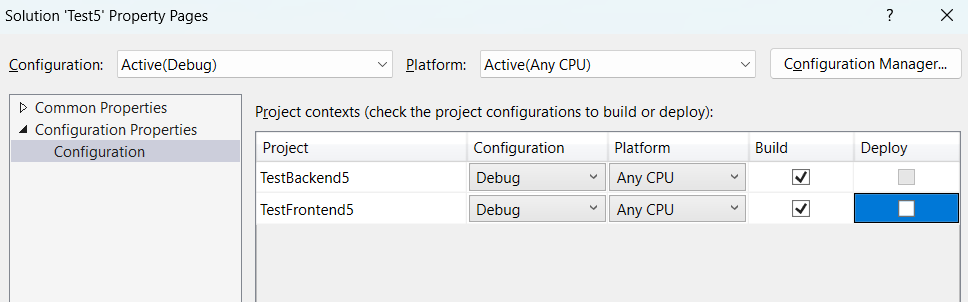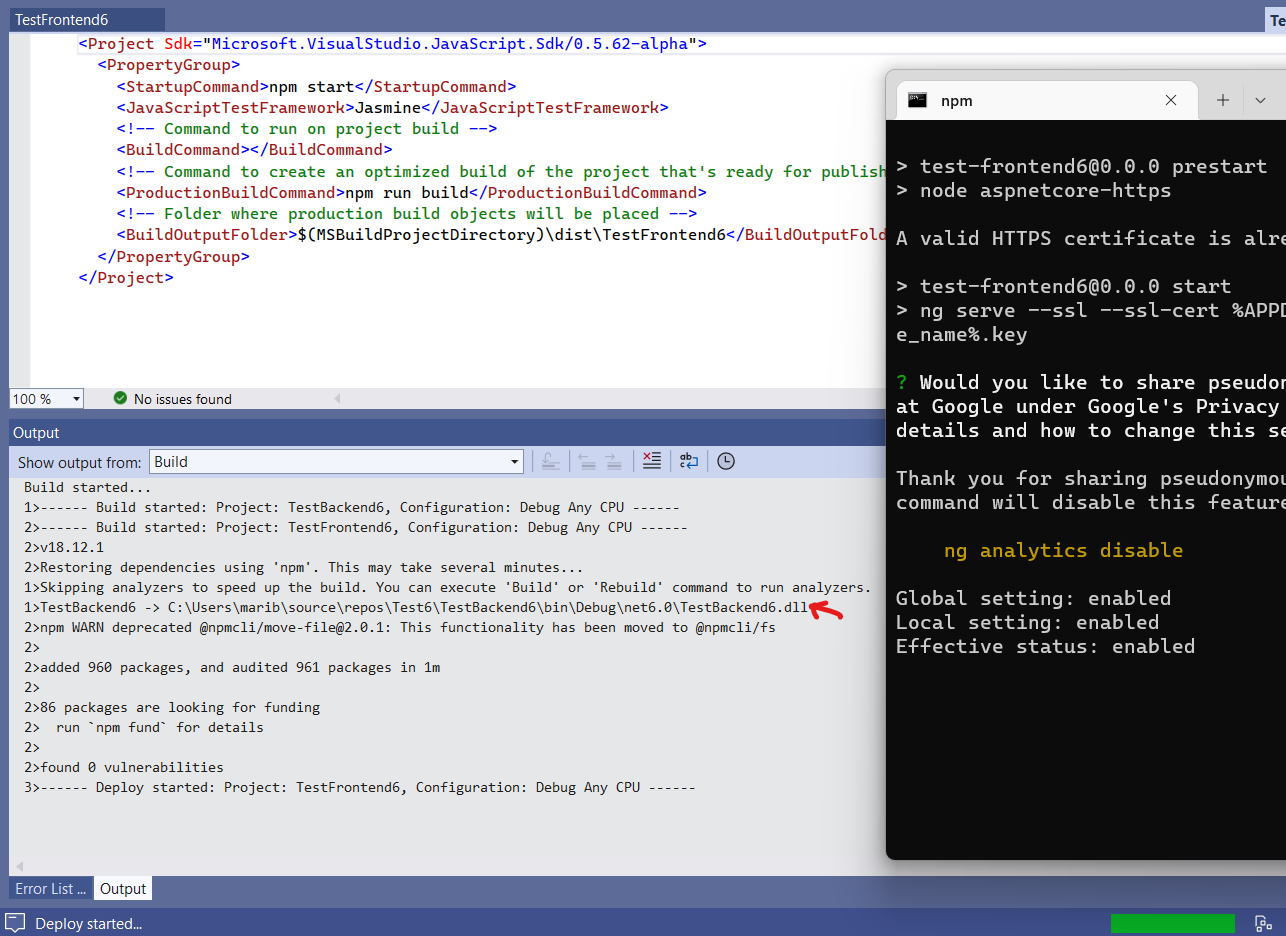Thank you. May I ask you some questions?
Question 1: Are you saying that it doesn't matter how you configure the precedence of the projects in the Solution properties, because if the second in the list is faster than the first, it will run before? And... if that second project leaves a process open (like a frontend server listening) it won't allow the first project in the list to be executed (the backend process)?
By the way, If in the same configuration window I UNCHECK de deploy box for the frontend (originally, it was checked):
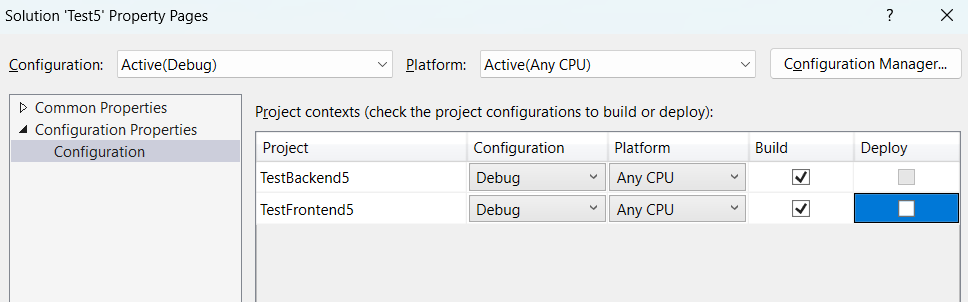
I get the backend running perfect, but the frontend doesn't start. I get localhost:4200 connection refused in the browser.
Question 2: What do you mean by "vs sets the flag for the node app". What flag and where? Is it possible to tell VS to not flag anything and not start any browser?

About other Node instances, I checked and there are any before starting the app.
Note: the tutorial docs say "Visual Studio 2022 Preview 2 or later" is required. First, I don't understand why the tutorial would work only with a beta version of the IDE... Anyway, just in case I installed "Microsoft Visual Studio Community 2022 (64-bit) - Preview
Version 17.5.0 Preview 1.0". I don't find Preview 2. No success with any version.