Hi @Basamma Nagonde ,
Please try to use the same account to reply.
In addition to the methods you know from the previous post, you can also see directly through the registry what protocols are enabled.
Locate the following registry key:
HKEY_LOCAL_MACHINE\SYSTEM\CurrentControlSet\Control\SecurityProviders\SCHANNEL
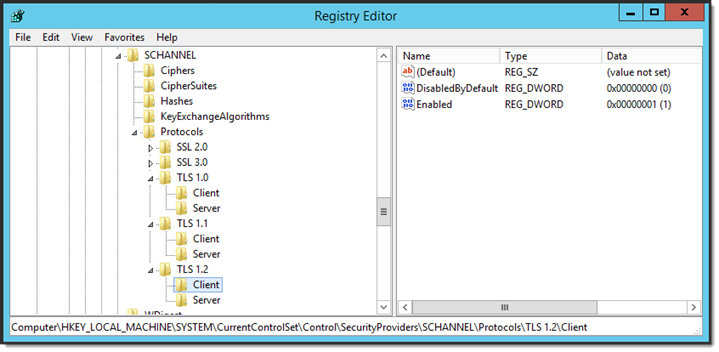
Finally, please refer to this document: TDS 8.0 and TLS 1.3 support
To leverage TDS 8.0, SQL Server 2022 (16.x) added strict as an additional connection encryption type to SQL Server drivers (Encrypt=strict). Download the latest version of the ODBC or OLE DB drivers to use the strict connection encryption type.
From here, you can see the current version.
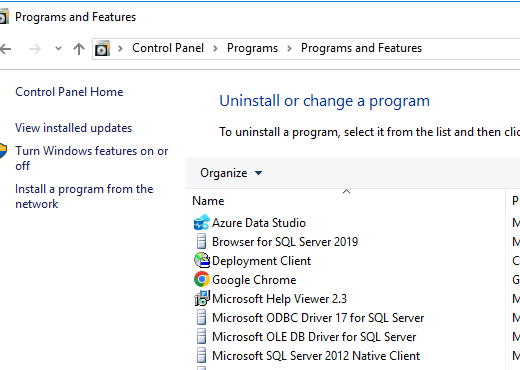
Best regards,
Seeya
If the answer is the right solution, please click "Accept Answer" and kindly upvote it. If you have extra questions about this answer, please click "Comment".
Note: Please follow the steps in our documentation to enable e-mail notifications if you want to receive the related email notification for this thread.


