Hello,
I have some issues with MSIX packaging tool. I have an .exe application to pack as a .msix. However, when the package is done and signed, after the install the app crashed. I verified and all files were correctly copied. Here is the logfile after the app execution.
Fatal Exception Begin !!!!!!!!!!!!!!!!!!!!!!!!!!!!!!!!!!!!
Microsoft.Practices.Unity.ResolutionFailedException: Resolution of the dependency failed, type = "Genesyslab.Desktop.Infrastructure.IBootstrapController", name = "". Exception message is: The current build operation (build key Build Key[Genesyslab.Desktop.Infrastructure.IBootstrapController, null]) failed: The current type, Genesyslab.Desktop.Infrastructure.IBootstrapController, is an interface and cannot be constructed. Are you missing a type mapping? (Strategy type BuildPlanStrategy, index 3) ---> Microsoft.Practices.ObjectBuilder2.BuildFailedException: The current build operation (build key Build Key[Genesyslab.Desktop.Infrastructure.IBootstrapController, null]) failed: The current type, Genesyslab.Desktop.Infrastructure.IBootstrapController, is an interface and cannot be constructed. Are you missing a type mapping? (Strategy type BuildPlanStrategy, index 3) ---> System.InvalidOperationException: The current type, Genesyslab.Desktop.Infrastructure.IBootstrapController, is an interface and cannot be constructed. Are you missing a type mapping?
at Microsoft.Practices.ObjectBuilder2.DynamicMethodConstructorStrategy.ThrowForAttemptingToConstructInterface(IBuilderContext context)
at BuildUp_Genesyslab.Desktop.Infrastructure.IBootstrapController(IBuilderContext )
at Microsoft.Practices.ObjectBuilder2.DynamicMethodBuildPlan.BuildUp(IBuilderContext context)
at Microsoft.Practices.ObjectBuilder2.BuildPlanStrategy.PreBuildUp(IBuilderContext context)
at Microsoft.Practices.ObjectBuilder2.StrategyChain.ExecuteBuildUp(IBuilderContext context)
--- End of inner exception stack trace ---
at Microsoft.Practices.ObjectBuilder2.StrategyChain.ExecuteBuildUp(IBuilderContext context)
at Microsoft.Practices.ObjectBuilder2.Builder.BuildUp(IReadWriteLocator locator, ILifetimeContainer lifetime, IPolicyList policies, IStrategyChain strategies, Object buildKey, Object existing)
at Microsoft.Practices.Unity.UnityContainer.DoBuildUp(Type t, Object existing, String name)
--- End of inner exception stack trace ---
at Microsoft.Practices.Unity.UnityContainer.DoBuildUp(Type t, Object existing, String name)
at Microsoft.Practices.Unity.UnityContainer.Resolve(Type t, String name)
at Microsoft.Practices.Unity.UnityContainerBase.ResolveT
at Genesyslab.Desktop.App..ctor()
at Genesyslab.Desktop.App.Main()
r
!!!!!!!!!!!!!!!!!!!!!!!!! Fatal Exception End !!!!!!!!!!!!!!!!!!!!!!!!!!!!!!!!!!!!
But as you can see below, the dll file is present in WindowsApp folder.
When the app launched as windowsapp, it crashed but with rights for windowsapp folder, when launched inside th apo folder, the app launched correctly.
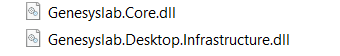
How can I fix this issue with the automatic build for the .msix ?
Thanks
