Finally i found the solution of my problem.
I have updated my SQL server editon. but data source at vs still the Localdb of old version, when i am using new sql server data source, settled.
thank you.
This browser is no longer supported.
Upgrade to Microsoft Edge to take advantage of the latest features, security updates, and technical support.
Hi, please forgive my bad english.
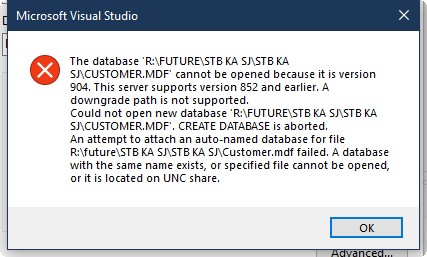
Finally i found the solution of my problem.
I have updated my SQL server editon. but data source at vs still the Localdb of old version, when i am using new sql server data source, settled.
thank you.
And now, all my computer cannot access that database i created with same error statement. really funny.

Apparently you have more than one instance on your machine. In a query window, run "SELECT @@version" to see which version you have.
I believe that Visual Studio can install something for you, probably only the Express Edition with localdb. Which version VS 2019 installs, I don't know, as I don't have VS2019 installed myself. But I would guess it ships with SQL 2017, since SQL 2019 went RTM fairly late in the year, and VS shipped with what was current at the time.
Just to be clear.
Version 852 is SQL 2016. You are trying to restore a SQL 2019 database to a SQL 2016 database engine. That is not allowed.