I'd suggest starting a case here with product support.
https://support.serviceshub.microsoft.com/supportforbusiness
--please don't forget to Accept as answer if the reply is helpful--
This browser is no longer supported.
Upgrade to Microsoft Edge to take advantage of the latest features, security updates, and technical support.
Hello!
I am trying to get a Shared-nothing Live Migration working between a Windows Server 2019 Hyper-V Server and a Hyper-V 2019 server (Not running full Windows). These two hosts are not in a cluster.
I am getting an error message "There was an error during move operation. Virtual machine migration operation failed at migration source". The only event that I can find is in the "Hyper-V VMMS - Admin" log and it is Event ID 21024 "Virtual machine migration operation for <VM> failed at migration source <host>". No other messages.
I am getting this same error on multiple VM's, and whether I am using CredSSP or Kerberos (using Constrained Delegation).
I even tried removing the Hyper-V 2019 server from the domain and re-configuring Constrained Delegation.
Does anyone have any suggestions for me to try? If so, I would really appreciate it!
Dave
I'd suggest starting a case here with product support.
https://support.serviceshub.microsoft.com/supportforbusiness
--please don't forget to Accept as answer if the reply is helpful--

Hi,
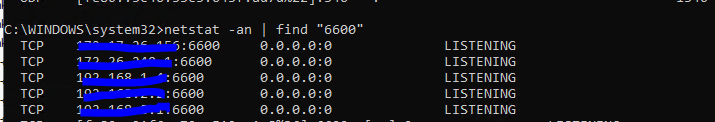
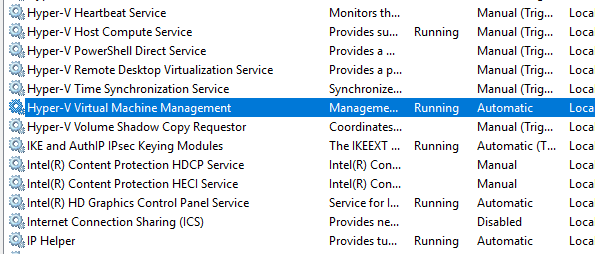
Thanks for your time!
Best Regards,
Anne
-----------------------------
If the Answer is helpful, please click "Accept Answer" and upvote it.
Note: Please follow the steps in our documentation to enable e-mail notifications if you want to receive the related email notification for this thread.
Thanks for you input, Anne!
I also was running into issues with this. My solution was to change the memory of the virtual machine from 16GB to 8GB and then the live migration was able to work!
Also, some things I check when doing a live migration is
Get-VM | ForEach-Object { $_ | Get-VMSnapshot } If it finds snapshots, run this command Get-VM | Get-VMSnapshot | Remove-VMSnapshot -Confirm:$false