Dear @PHarris ,
Thank you for contacting Microsoft Q&A Support.
We sincerely apologize for the inconvenience this issue has caused to your work. Based on your detailed description, it appears that the new Microsoft Teams desktop client is experiencing stability issues on Windows 11, which have been affecting multiple users following recent updates.
While we appreciate the troubleshooting steps you have already taken, including repairing, reinstalling, and clearing application data, this issue may involve deeper system-level or application-specific conflicts. Given the evolving nature of the new Teams client, there are still areas under active development and improvement. At this time, we recommend continuing to use the web version of Teams at https://teams.microsoft.com, which remains stable and fully functional.
Besides that, you maybe try to install Microsoft Teams version from Microsoft Store to see if it still crashes.
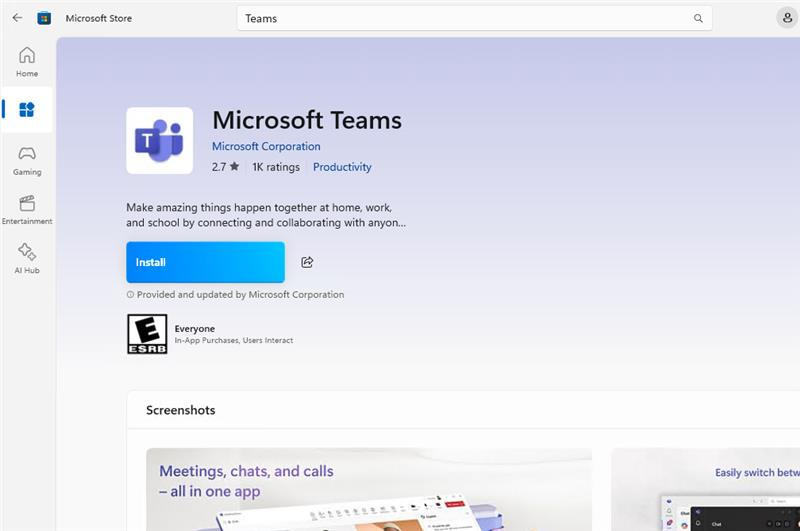
Also, for the urgent scenario. We have one more suggestion that you could create a new Windows profile.
- Go to Settings > Accounts.
- Click on the Family & other users option.
- Click on Add account button.
- There are two options: Microsoft account: Log in your Microsoft account. Offline account: Create a new local account (Fill in username, password, and password hint)
- You can set up role for the new profile (Administrator or Standard User)
- Then you can try signing into Microsoft Teams again.
Additionally, due to the complexity of the issue and the limitations of support available through the Q&A forum, we kindly suggest that you escalate this matter by submitting a service request through the Microsoft 365 Admin Center for the most efficient helps. This will allow our dedicated support engineers—who have broader diagnostic tools and permissions—to investigate and assist you more effectively.
Note: If you do not have administrative access, please contact your organization’s Microsoft 365 administrator to initiate the support request on your behalf.
Once again, I thank you for your understanding and patience in this matter.
Wish you all the best.
If the answer is helpful, please click "Accept Answer" and kindly upvote it. If you have extra questions about this answer, please click "Comment".
Note: Please follow the steps in our documentation to enable e-mail notifications if you want to receive the related email notification for this thread.
