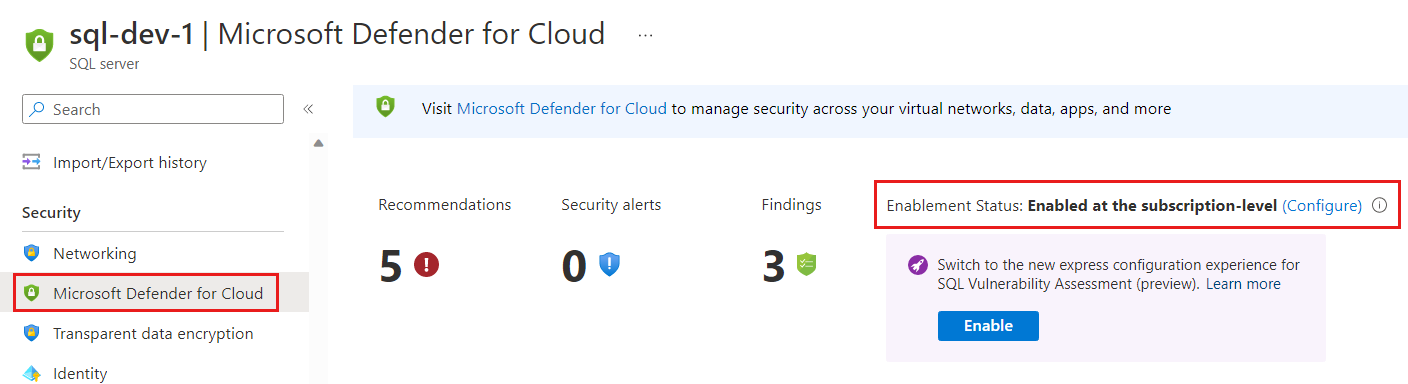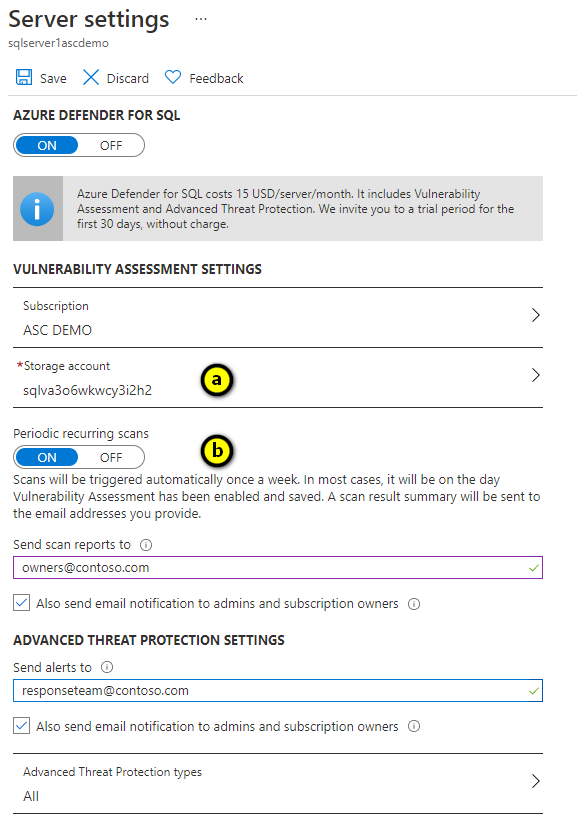Hello Renato Marteleto,
I believe you have checked with our team and configured the disabled rules to address the issue. You can see the same information in the following document: Disable specific findings from Microsoft Defender for Cloud (preview).
If you have an organizational need to ignore a finding rather than remediate it, you can disable the finding. Disabled findings don't impact your secure score or generate unwanted noise. You can see the disabled finding in the "Not applicable" section of the scan results.
When a finding matches the criteria, you've defined in your disabled rules, it won't appear in the list of findings. Typical scenarios might include:
- Disable findings with medium or lower severity
- Disable findings that are non-patchable
- Disable findings from benchmarks that aren't of interest for a defined scope.
The above document will show you how to find or edit the disabled rules this can help you what kind of findings are already disabled. I hope this information is helpful. Please feel free to reach out if you have any further questions.
If the answer is helpful, please click "Accept Answer" and kindly "upvote it". If you have extra questions about this answer, please click "Comment".