Hi Jason Britz
Thank you for reaching out to the Microsoft Q&A forum and sharing your concerns.
I truly understand how frustrating it must be to experience issues with the autocorrect functionality in Outlook for Mac — especially when it's a feature you rely on daily for productivity and accuracy.
Autocorrect is indeed a crucial tool, and I completely recognize how its absence can disrupt your workflow. To better understand your situation, I tested the latest version of Outlook for Mac on my end. Based on my testing, the default autocorrect features are currently working as expected. I’ve included screenshots below to illustrate this behavior:
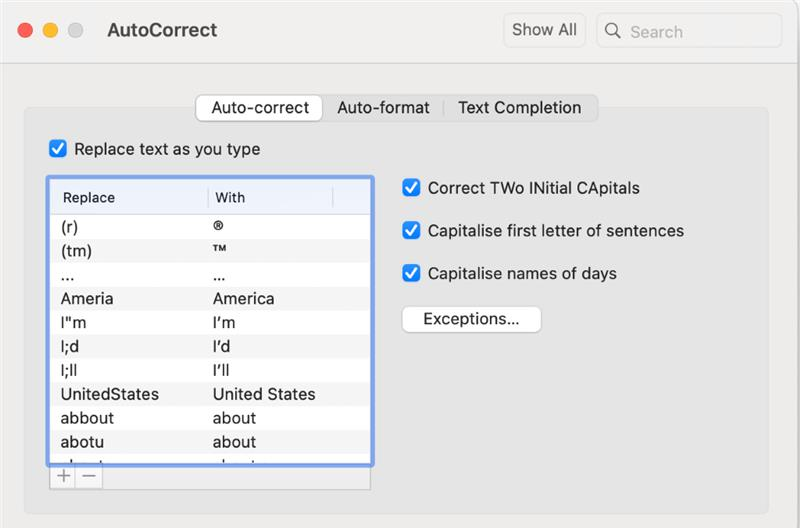
After trying a few sample entries, the autocorrect feature returned the correct results, as shown in the image above.

For detailed steps on how to enable or adjust autocorrect settings, please refer to this Microsoft Support article: Turn AutoCorrect on or off in Outlook for Mac - Microsoft Support
To better understand the situation, could you please confirm whether you're currently using the latest version of Outlook for Mac? Knowing this will help us determine whether the issue might be related to a recent update or if it’s something else affecting functionality. You can find the release notes for the June 17, 2025 update here: https://learn.microsoft.com/en-us/officeupdates/release-notes-office-for-mac#june-17-2025
Please don’t hesitate to share any additional details or updates — I’m here to help and will do my best to support you in finding a solution.
If the answer is helpful, please click "Accept Answer" and kindly upvote it. If you have extra questions about this answer, please click "Comment".
Note: Please follow the steps in our documentation to enable e-mail notifications if you want to receive the related email notification for this thread.