- In Hyper-V's Virtual Machine Connection window select View and deselect Enhanced Mode Session. This will bring the password sign-in box back.
- Log in.
- On Windows Settings \ Accounts \ Sign-in option\ Additional Settings -- Turn off "For Improved security only allow Windows Hello Sign-in for Microsoft Accounts"
Hyper-V Login in enhanced mode not possible
Hello,
I installed Windows 10 Pro completely new and installed all updates.
Afterwards I enabeled hyper-v and installed Windows 10 Pro as a new guest.
The normal mode works, I can login and windows is works correct.
However when I switch to enhance mode the login screen is blurred and no login is presented.
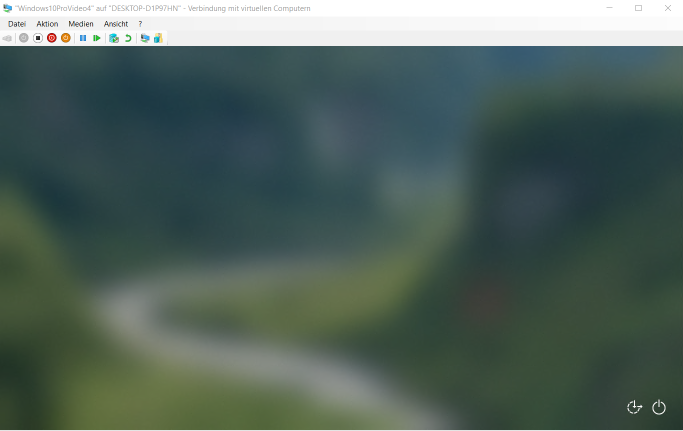
11 answers
Sort by: Most helpful
-
Rajasekhar V 5 Reputation points
2023-08-18T05:15:45.23+00:00 -
 Xiaowei He 9,906 Reputation points
Xiaowei He 9,906 Reputation points2021-01-28T06:36:40.067+00:00 Hi,
- Please check if the Hyper V host and the VM is up to date, if not, please install the lasted Windows update on them.
- Have you created a guest account with passwords for the VM, if not, please try to create a guest account, check if it could work.
Thanks for your time!
Best Regards,
Anne-----------------------------
If the Answer is helpful, please click "Accept Answer" and upvote it.
Note: Please follow the steps in our documentation to enable e-mail notifications if you want to receive the related email notification for this thread.
-
Matthias Pospiech 16 Reputation points
2021-01-28T08:32:32.957+00:00 Hello.
Version of Hyper-V is
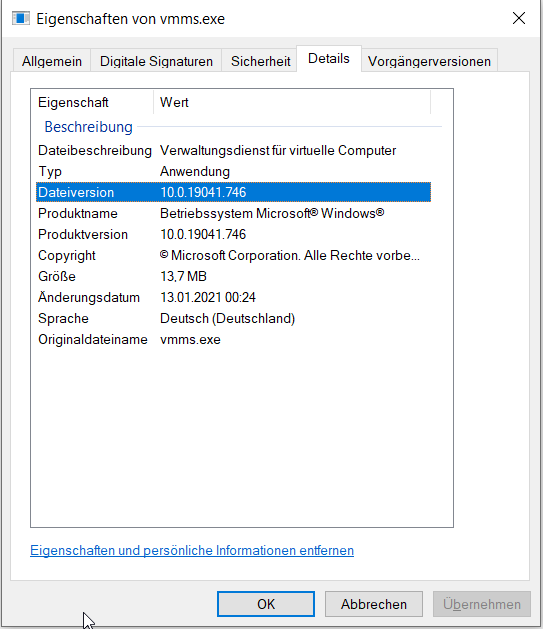
Why should I create a guest account?
I followed this instructions:
how-to-create-a-guest-account-in-windows-10However I can not put the new user in the group of guests (group not found).
Nonetheless, now with enhanced mode a user appears, not me, but the Visitor user:
How can I enable that the original user can log in ?
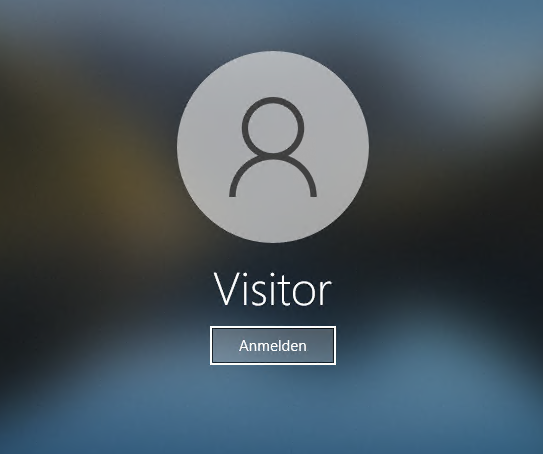
-
Matthias Pospiech 16 Reputation points
2021-01-28T09:17:08.68+00:00 Hello,
my account is the standard account that is created during installation. I get asked for an microsoft account and type in email and password. After that I have an account,
which is the only account on the computer.If you need more information, please tell me how to get it.
-
Matthias Pospiech 16 Reputation points
2021-01-28T13:25:48.273+00:00 I am confused, before the new account it was like this (cmd: net user)
Administrator DefaultAccount Gast
matth WDAGUtilityAccountNow in the Guest System with the new account Visitor it is this
Administrator DefaultAccount Gast
matth Visitor WDAGUtilityAccountI am confused. What has happend when I created the new account?