In registry, you should have a internet folder under Parameters. As picture below:
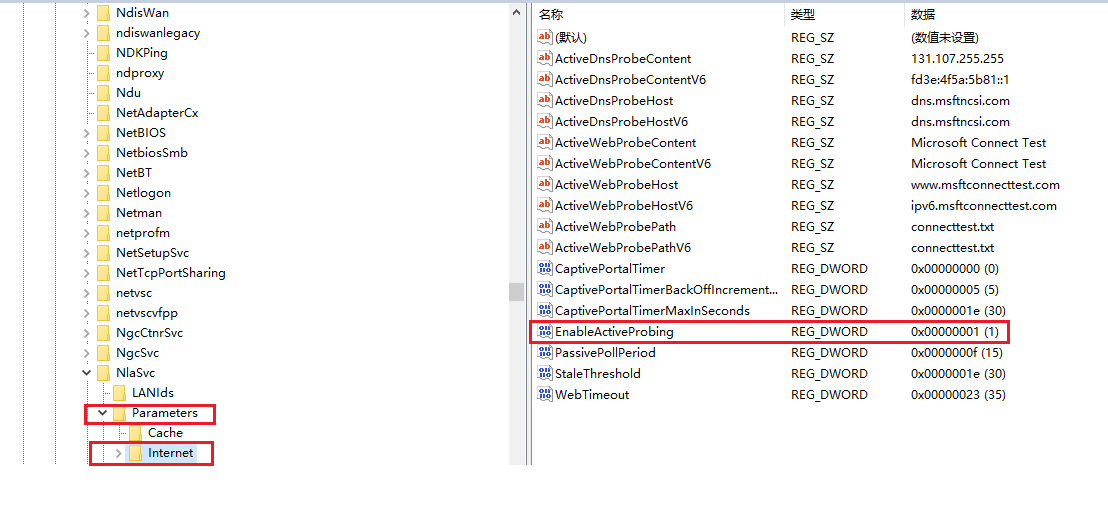
Go to other computers and check whether the registry keys are missing.
This browser is no longer supported.
Upgrade to Microsoft Edge to take advantage of the latest features, security updates, and technical support.
I am using windows 10. Appears as no internet connection. Ping out to www.msftconnecttest.com. Symptoms occur after the first attempt to connect to the corresponding ssid, and in other cases, "no internet connection" occurs occasionally. I don't want to change the register. If you are attached to the network in another area, it has never been like this. However, if you stick to this network, problems arise. Both wired and wireless occur. Do you know how to fix it?

In registry, you should have a internet folder under Parameters. As picture below:
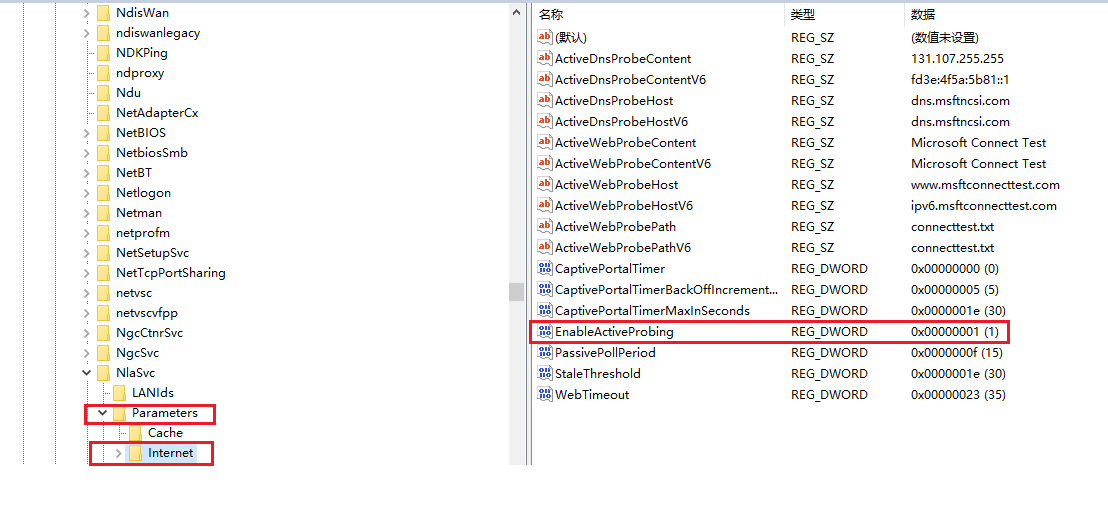
Go to other computers and check whether the registry keys are missing.
It is on another PC, but not on this PC.

From windows side, we need to find a problematic PC and then do troubleshooting. Like check NCSI event logs to find any clues.
If one of machine's problems is solved, then we can use the same method to solve the problems on the other computers. So you can find a machine whose registry shows normal and do the troubleshooting as above.
You said "From windows side, we need to find a problematic PC and then do troubleshooting. Like check NCSI event logs to find any clues." What should I do?
I said in the reply above, "There is no Microsoft \ Windows \ NCSI \ Operational path. "Microsoft \ Windows" only comes up to this point."
I found the route,
HKLM\Software\Policies\Microsoft\Windows\NetworkConnectivityStatusIndicator
NoActiveProbe
Value is 0