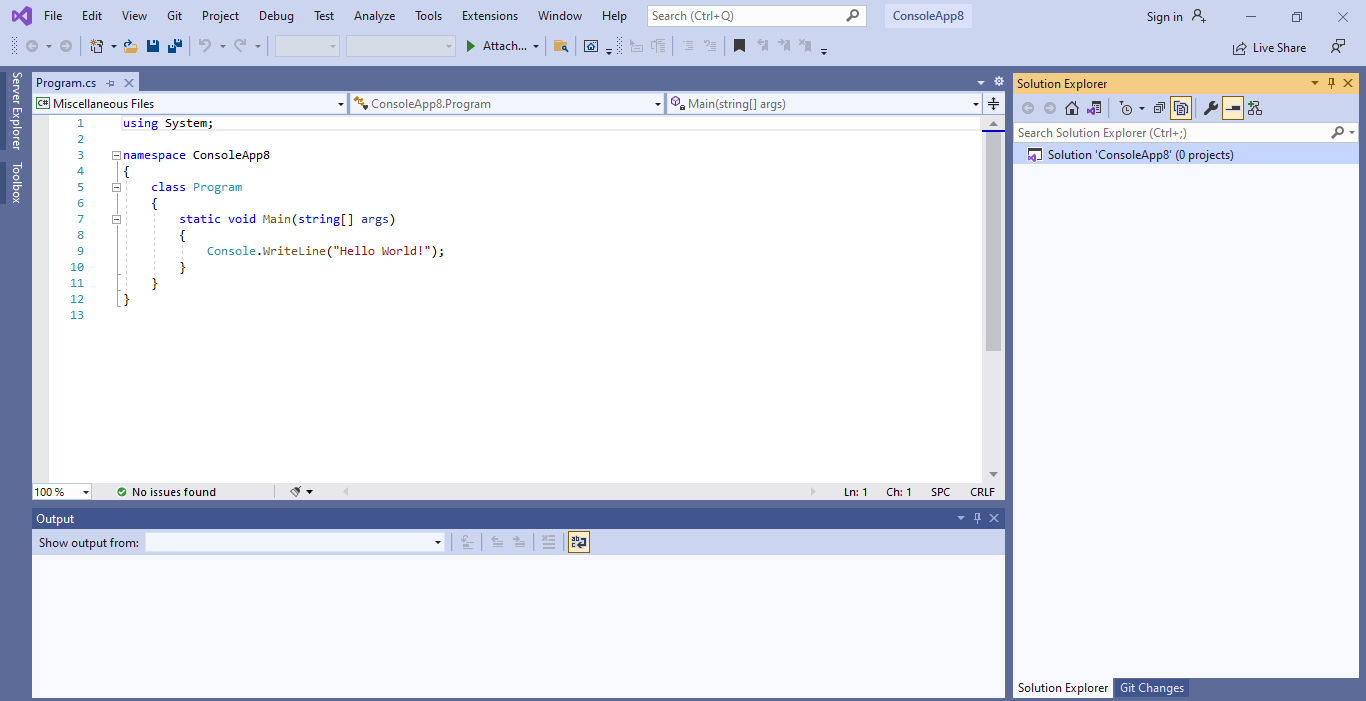Before writing the program, try creating a project: go to menu, File, New, Project, select C# language, select “Console App (.NET Framework”), press "Next", etc. This will create a simple program that can be run. Then enter your code inside the Main function.