Go to Tools->Options->Debugging->General and see if the option "Use Managed compatibility mode" is selected. If it is, uncheck it and try again.
Program not running in Visual Studio 2019
Hieu HO
1
Reputation point
Hello,
I just installed Visual Studio 2019 onto my laptop and I can't run or debug anything since I installed the program. I am assuming I have nothing in my "solutions". Is that why nothing is working? I appreciate if someone can guide me to fixing this error.
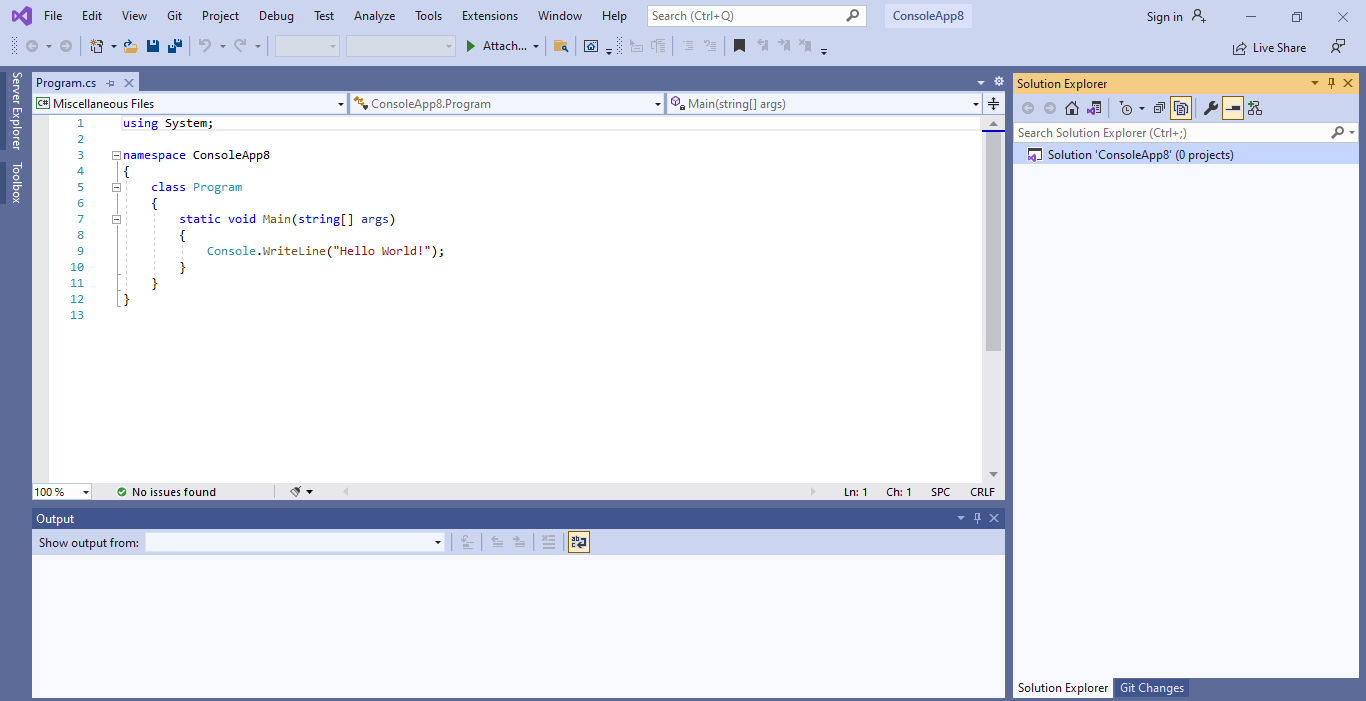
Developer technologies | Visual Studio | Debugging
Developer technologies | Visual Studio | Debugging
A core feature of Visual Studio that allows developers to inspect, analyze, and troubleshoot code during execution.
Developer technologies | C++
Developer technologies | C++
A high-level, general-purpose programming language, created as an extension of the C programming language, that has object-oriented, generic, and functional features in addition to facilities for low-level memory manipulation.
7 answers
Sort by: Most helpful
-
-
مقصود احمدی 0 Reputation points
2024-01-27T13:57:11.5466667+00:00 Hello, I have just started web programming and I am writing a program with Visual Studio, but whatever I do, the project does not run. The first time I tried to run the project, it shows a box saying do you trust the program or I clicked no.
