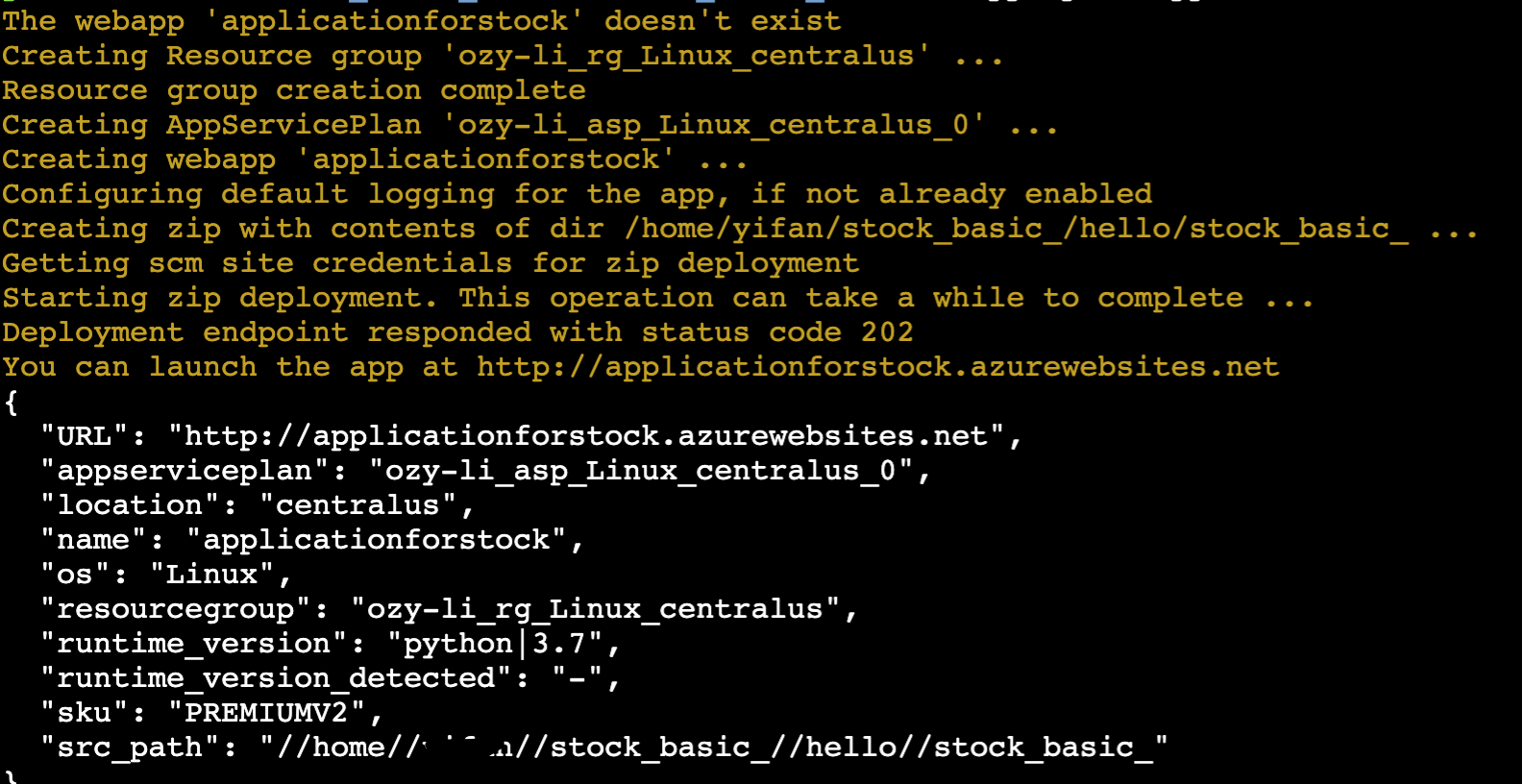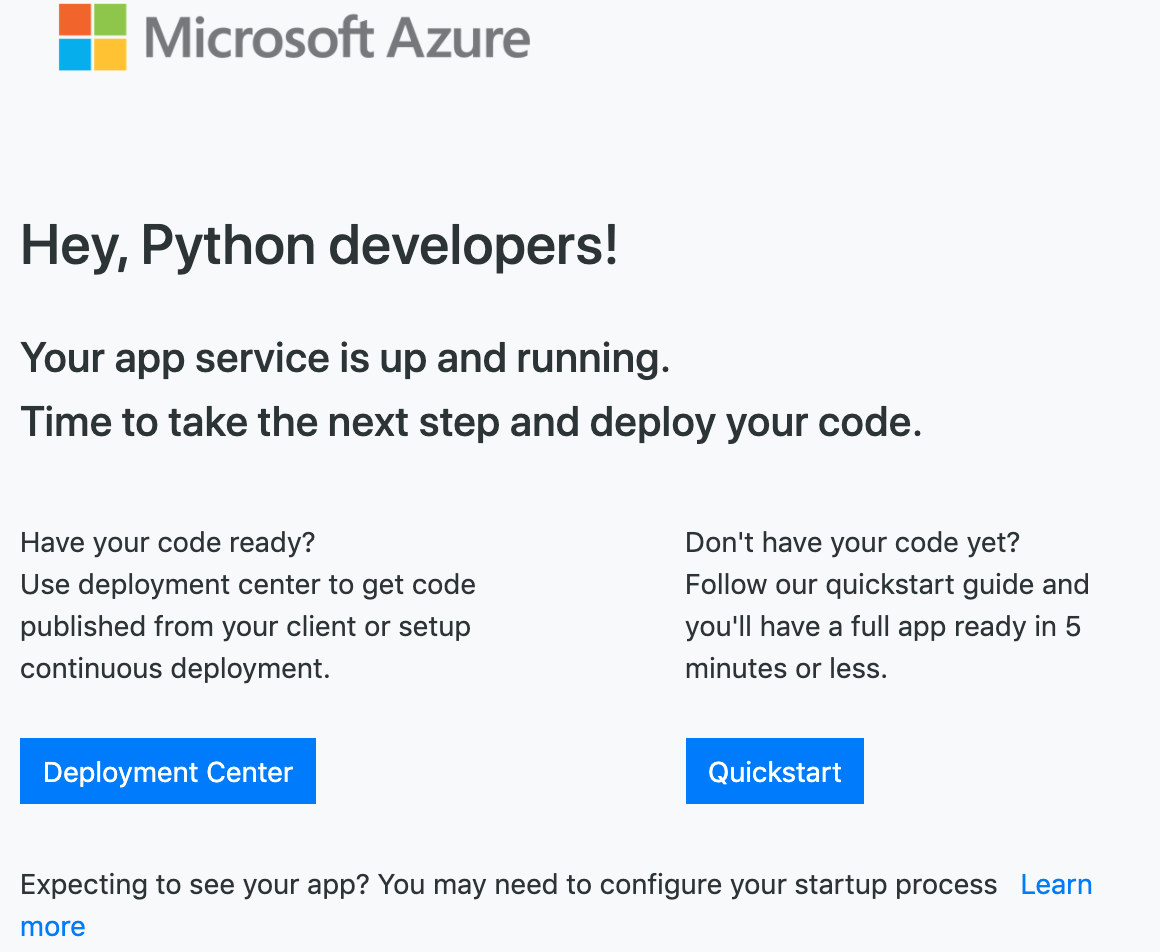Hi @ozy , here are the steps you can do with CLI to get the sample running.
git clone https://github.com/Azure-Samples/python-docs-hello-world.git
cd .\python-docs-hello-world\
az webapp up --name azsamplepython
az webapp browse --name azsamplepython
az webapp config appsettings list
az webapp config appsettings set --name azsamplepython --settings SCM_DO_BUILD_DURING_DEPLOYMENT=true"
Use az webapp config appsettings list to confirm that SCM_DO_BUILD_DURING_DEPLOYMENT is set to true and if not, set it. Linux apps run inside a container so if you continue to see issues, make sure that you enable application log to check for any build errors.