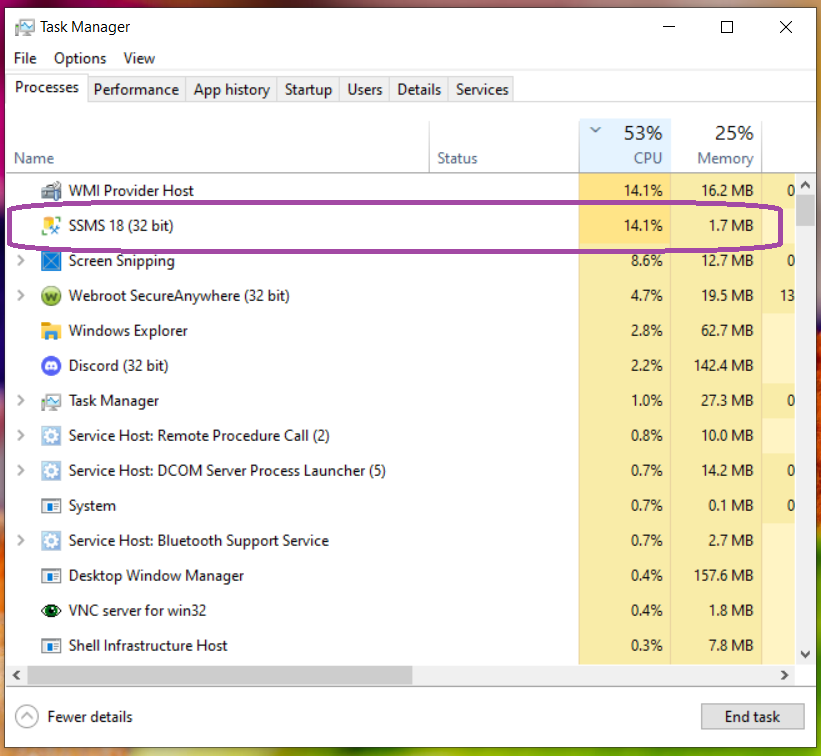SSMS 18 talks to microsoft on startup
if you are blocking no us traffic as I was
each time it tries to connect it would delay until the 60s timeout. which based on the time to load iit must try 5 times.
Once I allowed all out for the computer I was using SSMS on, in the firewall, it would came up in less then a minute.
Why does SSMS need to talk to Microsoft so much I don't know