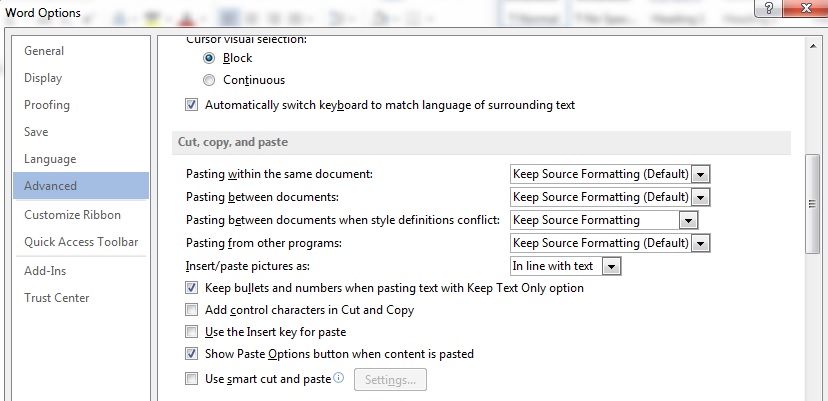Lately, the default and only paste option in Word (and all other Microsoft tools) is "Keep Text Only". The other options (Keep Source Formatting; Merge Formatting; and Picture) have disappeared from the "Paste options" on the Home ribbon and when right-clicking, leaving "Keep Text Only" visible.

This means I cannot cut/copy-paste anything without losing the original formatting, i.e. even when copy-pasting within the same Word document, which is extremely crippling.
I added the command "Keep Source Formatting" to the Quick Access Toolbar, but the command is always not available.
Under Word Options --> Advanced --> Cut, copy, and paste, the options for pastings are all set to "Keep Source Formatting (Default)"
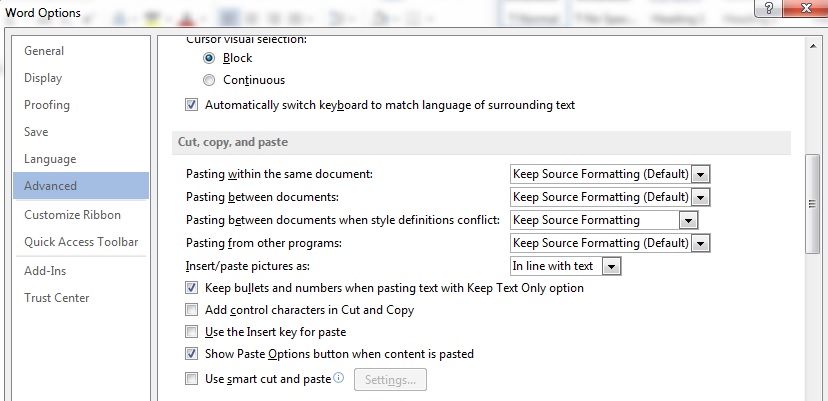
• I tried safe mode : still no paste options other than "keep text only"
• I tried uninstalling and re-installing Microsoft Office
• I tried closing all web pages and restarting Word
• I tried renaming the following registry and restarting Word with HKEY_CURRENT_USER\Software\Microsoft\Office\15.0\Word\Data
• I tried clearing the clipboard via Command Prompt with cmd /c "echo off|clip"
From similar reports I read, I understand it might be a clipboard conflict between MS Office and some other program, but none of the programs I have seen mentioned in past reports, such as Skype, is relevant in my case, and I can't think of what it can be. Moreover, I didn't install any new programs lately,
I am using MS Office Professional Plus 2013. I installed Office 2016 just to see if the problem continues, and since it does, I went back to 2013.
Any help will be greatly appreciated.