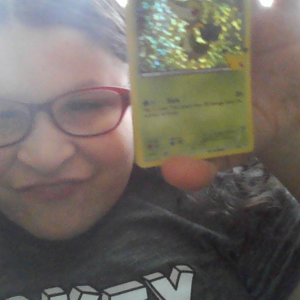I don't install KB5005565 but ~50% of 250 PC same error 0x0000011b .Help me pls :(
Error 0x0000011b - No Workgroup Printer access - it worked yesterday!
My PC is connected via a Workgroup to my wife's PC - her PC is wired to our printer.
When I send a document for printing - it appears on the printer queue on my PC but the Status is blank - then after about a minute it disappears from my printer queue - but nothing prints.
Looking at our Network, I can see the printer but cannot Connect to Printer - Operation failed with error 0x0000011b
In the mean time, on my PC, I have deleted the link to our printer and now cannot re-install, as the wizard cannot locate the printer via the network.
Recent Windows Updates Installed
12-09-2021 - KB2310138 (Version 1.349.599.0)
14-09-2021 - KB2310138 (Version 1.349.704.0)
15-09-2021 - KB2310138 (Version 1.349.766.0)
15-09-2021 - KB890830 (v5.93)
Any simple work around or an update from Microsoft - would us minions receive an indication of a Microsoft correction or would we learn by osmosis?
Ideas Please
dr
29 answers
Sort by: Most helpful
-
-
Cuong Huynh 11 Reputation points
2021-09-16T12:57:42.22+00:00 I have same trouble,
- All computer Windows 7 same error same time: cannot connect to printer and cannot add new printer on LAN with error "Windows cannot connect to the printer" "Operation failed with error 0x0000011b"
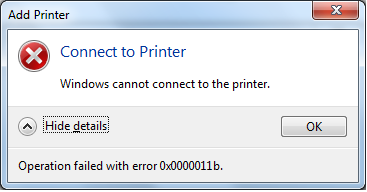
- And i see that Windows Malicious Software Removal Tool v5.93 (KB890830) is reason, but it a tool scan and delete some system file maybe
- So, solution is System restore: Restart -> Press (F8) -> Choose Repair Your Computer -> System Restore -> Choose the point before update KB890830
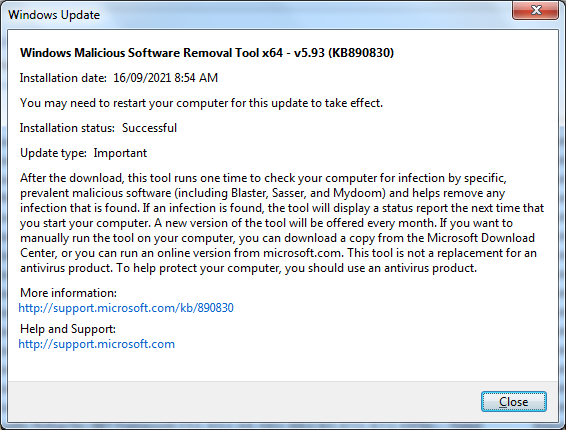
-
Reza Kahlani 16 Reputation points
2021-12-23T13:04:47.807+00:00 Dear All
Best Solution
on computer which printer has installed and want to share it,
1- open registry editor
2-go to HKEY_LOCAL_MACHINE\SYSTEM\CurrentControlSet\Control\Print
3- if you have RpcAuthnLevelprivacyEnabled then set to 0 and restart computer and enjoy the sharing printer.
4-if you don't have RpcAuthnLevelprivacyEnabled, you must make a new key for it as follow:
-right click and make a new DWORD(32 bit)
-make name RpcAuthnLevelprivacyEnabled , -then restart your computer and everything will work.
I hope it help you. -
Rafael Trombini Andrade 6 Reputation points
2021-09-16T17:41:10.713+00:00 I had the same problem. When uninstalling update KB5005565 the problem is solved, but when restarting the computer and updating the system the problem happens again.
After a few searches, I managed to hide the update through the Microsoft tool.
- Uninstall update KB5005565
- Restart the computer
- Run the Microsoft Download Center tool: http://download.microsoft.com/download/F/2/2/F22D5FDB-59CD-4275-8C95-1BE17BF70B21/wushowhide.diagcab
- Select the KBKB5005565 update
- Problem solved
-
 Alan Morris 1,161 Reputation points
Alan Morris 1,161 Reputation points2021-09-21T04:25:31.187+00:00 @Brandon Baker has the solution on this one to keep the patch but change the behavior back to September 13th
further details are in the MS article explaining the protocol setting.
https://support.microsoft.com/en-us/topic/managing-deployment-of-printer-rpc-binding-changes-for-cve-2021-1678-kb4599464-12a69652-30b9-3d61-d9f7-7201623a8b25