Hello @gkasturi_IoT ,
From your laptop you should still be able to connect to Azure Percept DK Wi-Fi access point - even when your azure percept device is already connected to your Wifi Network. Then you can launch the setup experience by going to http://10.1.1.1 in a web browser and then Connect to a new Wifi network or Access advanced network settings.
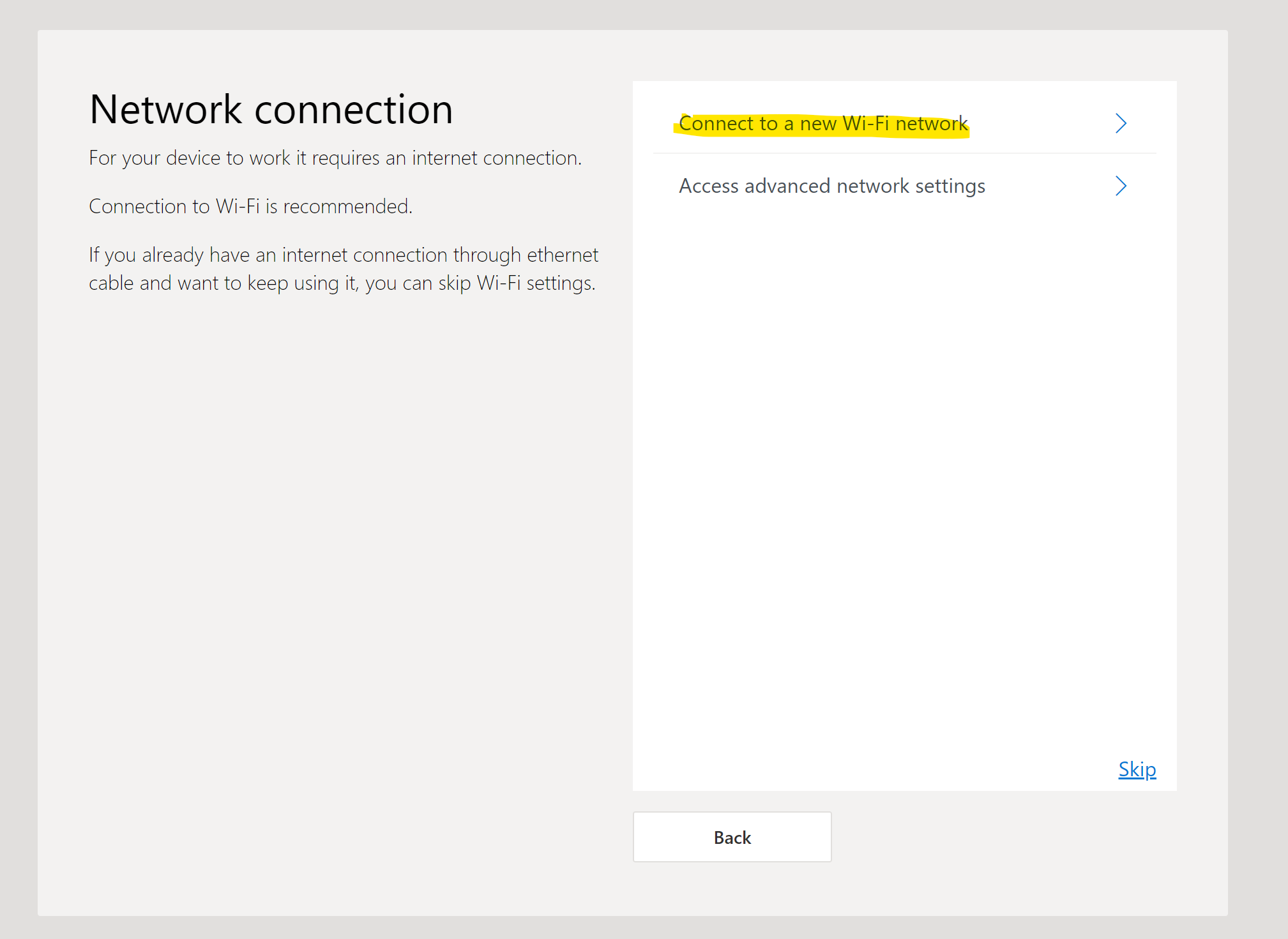
Hope it helps!
Remember:
- Please accept an answer if correct. Original posters help the community find answers faster by identifying the correct answer. Here is how.
- Want a reminder to come back and check responses? Here is how to subscribe to a notification.
