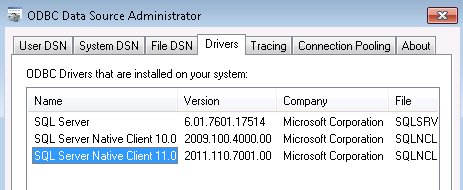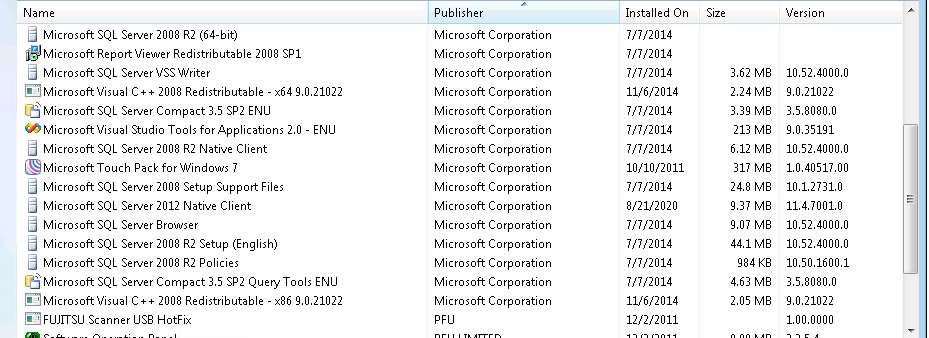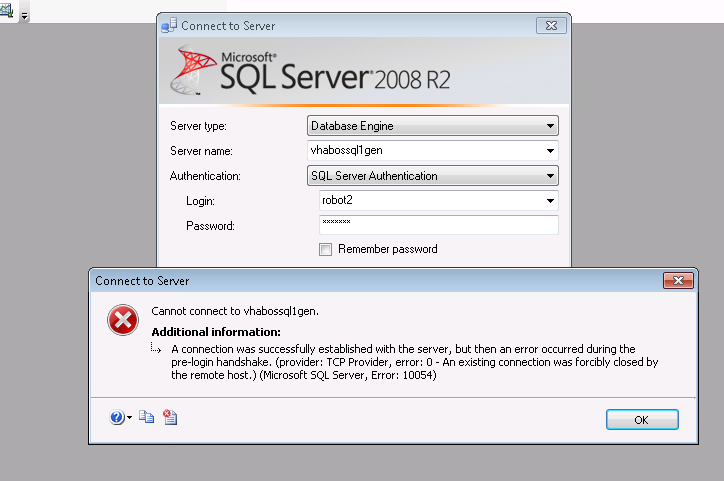I tend to agree with Shanky that you should leave things as they are. But if you don't want SQL Server Native Client 10, you can uninstall SQL Server 2008 R2 Native Client. I can't guarantee that something that use will not break if you do, though.
You cannot uninstall the one only called "SQL Server", because that very old driver comes with the OS.