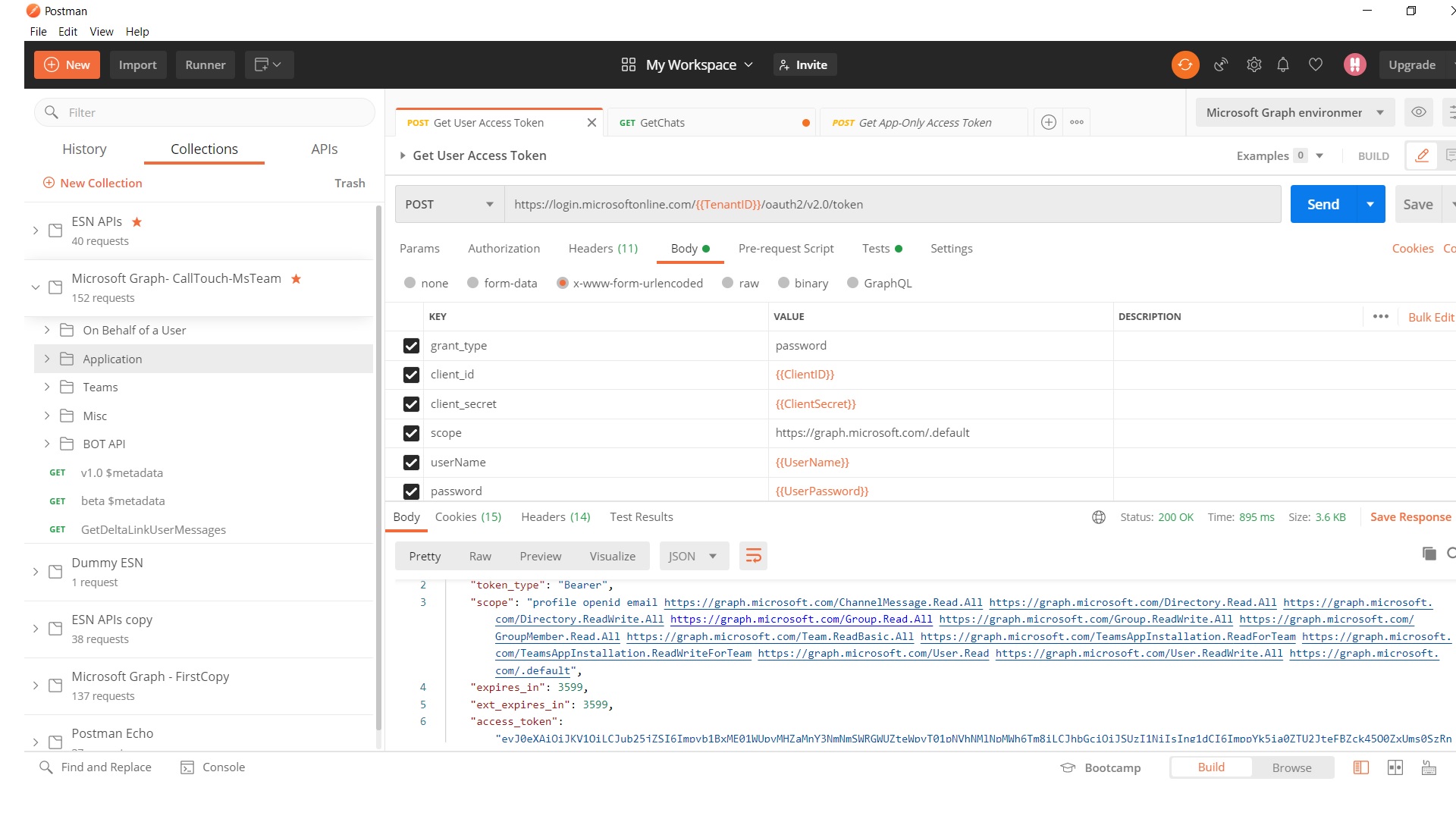@Bipin P
I tried reproducing your issue, however, I received a "forbidden" error instead of "unknown".
Can you try getting the chatID, then using the get chat call rather than using the "/me/chats"? I'd also make sure that your app registration has delegated permissions of either Chat.ReadBasic, Chat.Read, or Chat.ReadWrite
List Chats
GET https://graph.microsoft.com/beta/users/{id}/chats
Get Chat
GET https://graph.microsoft.com/beta/users/{id}/chats/{id}
Additional Link:
Chat resource type
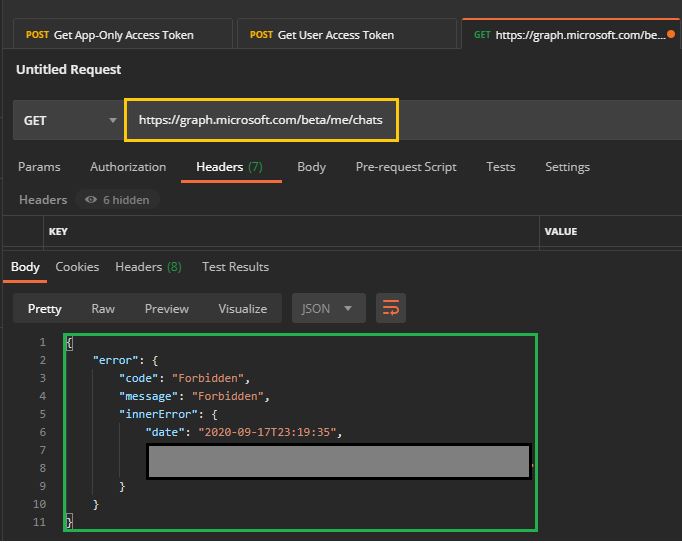
Please let me know if you have any other questions.
Thank you for your time.