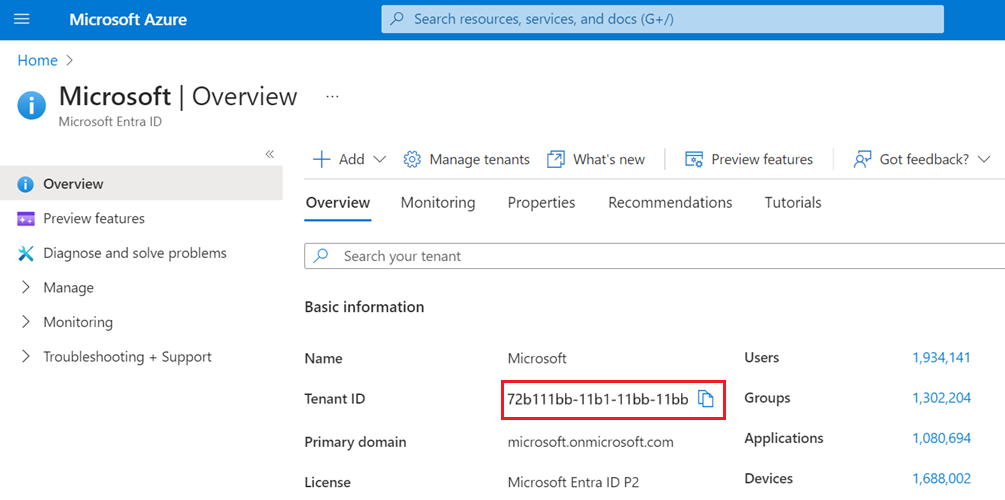Find tenant name and tenant ID in Azure Active Directory B2C
When you create an Azure Active Directory B2C (Azure AD B2C) for your organization, it's assigned a default domain name (name) and a directory (tenant) ID. The tenant ID is same as the organization ID.
In this article, you learn how to:
- Find and copy your tenant name
- Find and copy your tenant ID
Prerequisites
- If you haven't already created your own Azure AD B2C Tenant, create one now. You can use an existing Azure AD B2C tenant.
Get your tenant name
To get your Azure AD B2C tenant name, follow these steps:
- Sign in to the Azure portal.
- If you have access to multiple tenants, select the Settings icon in the top menu to switch to your Azure AD B2C tenant from the Directories + subscriptions menu.
- In the Azure portal, search for and select Azure AD B2C.
- In the Overview, copy the Domain name.
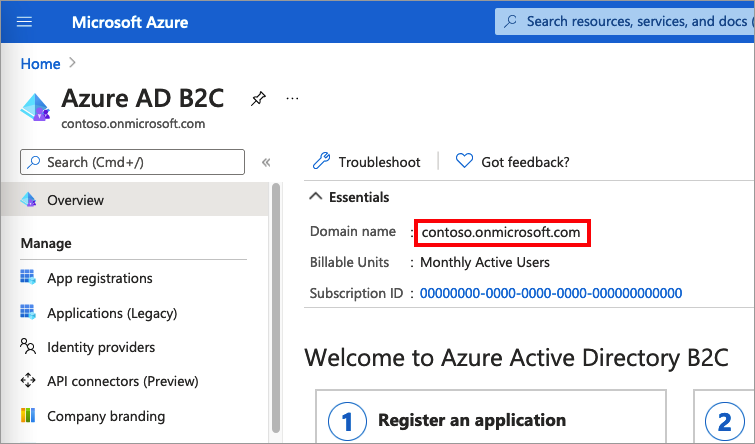
Get your tenant ID
To get your Azure AD B2C tenant ID, follow these steps:
- Sign in to the Azure portal.
- If you have access to multiple tenants, select the Settings icon in the top menu to switch to your Azure AD B2C tenant from the Directories + subscriptions menu.
- In the Azure portal, search for and select Microsoft Entra ID.
- In the Overview, copy the Tenant ID.