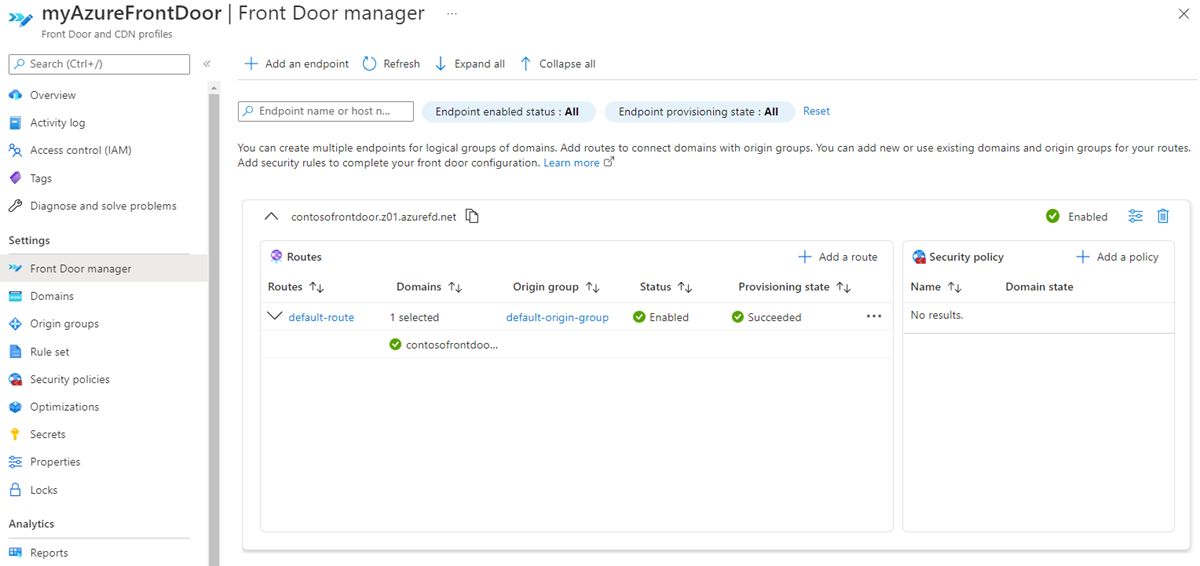Note
Access to this page requires authorization. You can try signing in or changing directories.
Access to this page requires authorization. You can try changing directories.
Applies to: ✔️ Front Door Standard ✔️ Front Door Premium
Azure Front Door Manager in Azure Front Door Standard and Premium provides an overview of the endpoints configured for your Azure Front Door profile. With Front Door Manager, you can manage your collection of endpoints, configure routing rules, domains, origin groups, and apply security policies to protect your web application.
Routes within an Endpoint
An endpoint is a logical grouping of one or more routes associated with domain names. A route contains the origin group configuration and routing rules between domains and origins. An endpoint can have one or more routes, and a route can have multiple domains but only one origin group. You need at least one configured route for traffic to route between your domains and the origin group.
Note
- You can enable or disable an endpoint or a route.
- Traffic will only flow to origins once both the endpoint and route are enabled.
Domains within a route can be either a custom domain or an endpoint domain. For more information about custom domains, see create a custom domain with Azure Front Door. Endpoint domains refer to the auto-generated domain name when you create a new endpoint. The name is a unique endpoint hostname with a hash value in the format of endpointname-hash.z01.azurefd.net. The endpoint domain is accessible if associated with a route.
Security Policy in an Endpoint
A security policy is an association of one or more domains with a Web Application Firewall (WAF) policy. The WAF policy provides centralized protection for your web applications. If you manage security policies using the Azure portal, you can only associate a security policy with domains in the Routes configuration of that endpoint.
Tip
- If one of your domains is unhealthy, select the domain to go to the domains page and take appropriate actions to troubleshoot the issue.
- If you have a large Azure Front Door profile, review Azure Front Door service limits and Azure Front Door routing limits to better manage your Azure Front Door.
Next steps
- Discover more about endpoints.
- Learn to configure endpoints using Front Door Manager.
- Understand the Azure Front Door routing architecture.
- Find out how traffic is matched to a route in Azure Front Door.