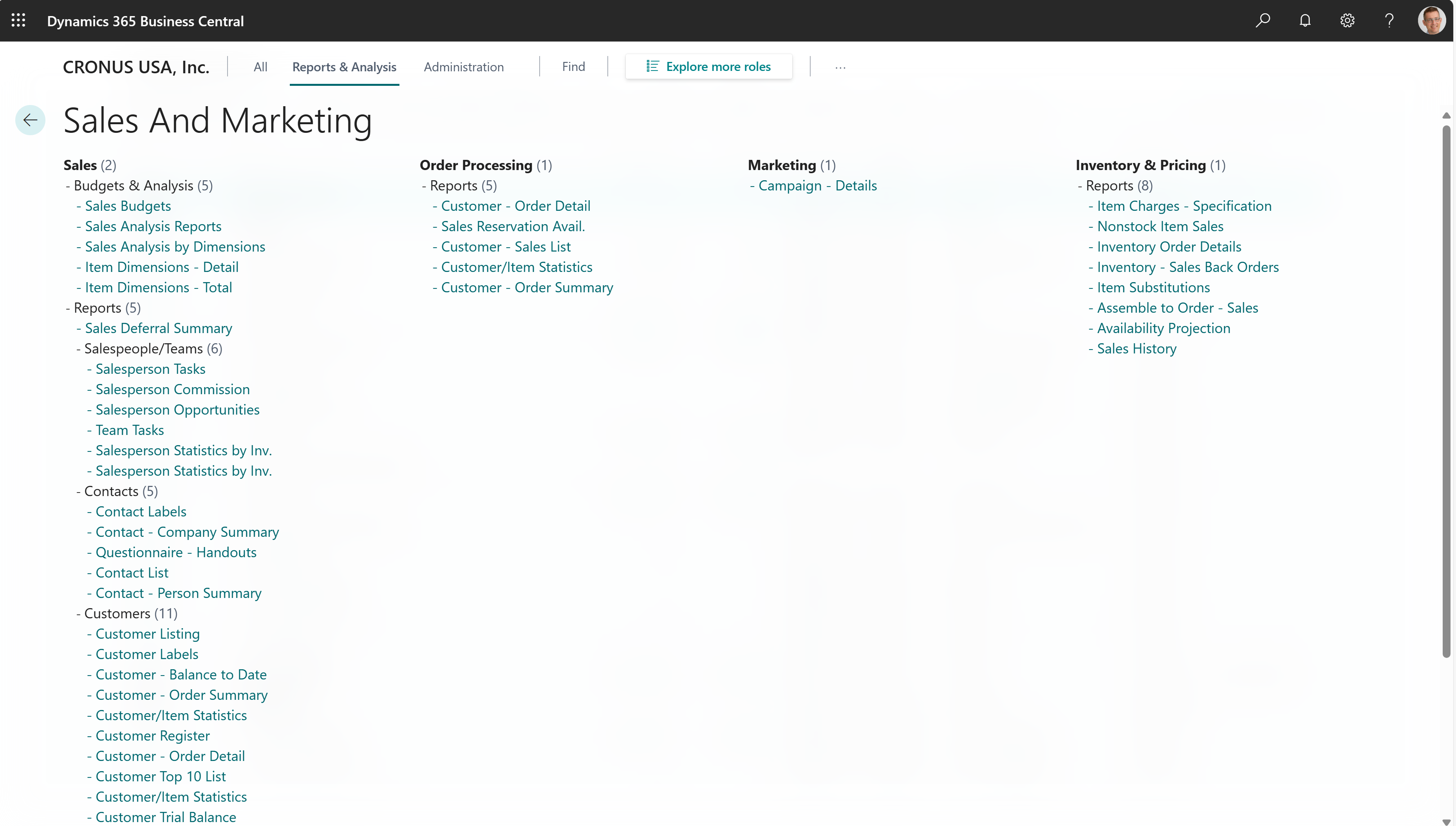Inventory and warehouse reports and analytics
Inventory and warehouse reporting in Business Central gives inventory and business professionals insights and statistics about current and past inventory and warehouse activities.
Reports
The following table describes some of the key reports in inventory and warehouse management.
| Report | Description | ID |
|---|---|---|
| Inventory Availability Plan | Get an overview of specific items and stock-keeping units, and their availability. This report shows accumulated values such as gross requirements, scheduled and planned receipts, inventory, and so on. | 707 |
| Inventory Valuation | Displays inventory valuation for selected items in your inventory. The report also shows information about the value of increases and decreases in inventory over time. The report will also print the expected cost of entries that have been posted as received or shipped, depending on whether you enable the Include Expected Cost toggle. If you enable Include Expected Cost, the report groups entries and shows a group total of invoiced and expected costs for each Inventory Posting Group. You can also narrow your report output with the Location and Variant Filters. However, as the report is built on top of a value entry, you can't use Bin Filter. To ensure that the Inventory Valuation report is up-to-date, it's recommended to run the Adjust Cost - Item Entries batch job prior to running this report. In the US, Canada, and Mexico, this report isn't available. Instead, use the localised version of Inventory Valuation (10139) report. |
1001 |
| Item Expiration - Quantity | Get an overview of the quantities of selected items in inventory with expiration dates in a certain period. The list shows the number of units of the selected item that will expire in a given time period. For each of the items you specify, the report shows the number of units that will expire during each of three periods of equal length and the total inventory quantity. Use filters to specify what the report includes. If you don't set filters, the report will include all your records. The quantities in the report reflect only the quantities of the item for which expiration dates are defined. |
5809 |
| Item Age Composition - Quantity | Get an overview of the current age composition of selected items in your inventory. This report categorises the on-hand quantity for selected items into three period buckets. You can specify the end date of the last bucket and duration of time buckets (period). The report analyses the remaining quantity of open item ledger entries that are usually a result of purchases, output, or positive adjustments. | 5807 |
| Item Age Composition - Value | Get an overview of the current age composition of selected items in your inventory. This report categorises of on-hand value for selected items into three period buckets. You can specify the end date of the last bucket and duration of time buckets (period). The report analyses the remaining quantity of open item ledger entries that are usually a result of purchases, output, or positive adjustments. | 5808 |
| Inventory Cost and price list | Displays a list of price information for the selected items or stock-keeping units: direct unit cost, last direct cost, unit price, profit percentage, and profit. | 716 |
| Warehouse Bin List | Get an overview of warehouse bins, their setup, and the quantity of items within the bins. This report can cover all locations at which bins are mandatory. | 7319 |
| Warehouse Shipment Status | Get an overview of source documents that are open and have items shipped or due for shipping per location. This report can be used for all locations that require shipments, and it shows locations, bin codes, document status, quantities. | 7313 |
| Inventory Picking List | Displays a list of the sales orders that include a selected item. It shows the following information for each item: sales order line with the customer's name, variant code, location code, bin code, shipment date, quantity to ship, and unit of measure. The quantity to be shipped is totalled for each item. Use the report when you need to pick items from inventory. NOTE: This report isn't available for advanced warehouse functionality. |
813 |
| Warehouse Adjustment Bin | This report is meant only for an advanced warehouse. It shows the remaining quantities that are stored in the adjustment bin itself. Typically, the adjustment bin should be empty. There are two reasons for it to contain quantities. When it's the result of physical counting process, or if quantities are removed or added to the warehouse. | 7320 |
Tasks
The following articles describe some of the key tasks for analysing the state of your business:
Print and scan barcodes
Using barcodes can help streamline your inbound, outbound, and internal warehouse processes.
If you install the Business Central mobile app on your iOS or Android mobile device, you can use the device's camera to scan your 1D or 2D barcodes to update information in Business Central.
To learn how to get the Business Central mobile app, go to Getting Business Central on your mobile device.
After you install the app, you can use the Print Label action to print 1D and 2D barcodes from the pages listed in the following table.
| Page | Field values barcodes can include |
|---|---|
| Items, Item Card | Item No., Description, and GTIN |
| Item Reference List, Item Reference | Item No., Description, Unit of Measure, and Reference No. |
| Lot No. Information List, Lot No. Label | Item No., Description, and Lot Number |
| SN Label | No., Description, and Serial Number |
Note
Some printers and barcode/QR code formats require a specific implementation. You might need to upload a different Word template or clone the report to create your own customised version.
Explore inventory reports with Report Explorer
To get an overview of the reports that are available for inventory, choose All Reports on your Home page. This action opens the Role Explorer, which is filtered to the features in the Report & Analysis option. Under the Sales and Marketing heading, choose Explore.
To learn more, go to Finding Reports with the Role Explorer.
See also
Ad-hoc analysis of inventory data
Inventory analytics overview
Setting Up Inventory
Inventory
Setting Up Warehouse Management
Warehouse Management Overview
Feedback
Coming soon: Throughout 2024 we will be phasing out GitHub Issues as the feedback mechanism for content and replacing it with a new feedback system. For more information see: https://aka.ms/ContentUserFeedback.
Submit and view feedback for