Note
Access to this page requires authorization. You can try signing in or changing directories.
Access to this page requires authorization. You can try changing directories.
[This topic is pre-release documentation and is subject to change.]
The default display name of some system tables, such as account and contact tables, is used in user interface text and error messages in Microsoft Dataverse. If you change the display name for a system table, you should also update any messages that use the default display name. For example, if you change the display name from Account to Company, you could still see an error message using the old name.
Important
This is a preview feature. More information: Model-driven apps and app management
Add a message to a system table
- Sign into Power Apps (make.powerapps.com).
- Go to Solutions, open the solution that has the table you want, and then open the table. If the item isn’t in the side panel pane, select …More and then select the item you want.
- In the Customizations area, select Messages.
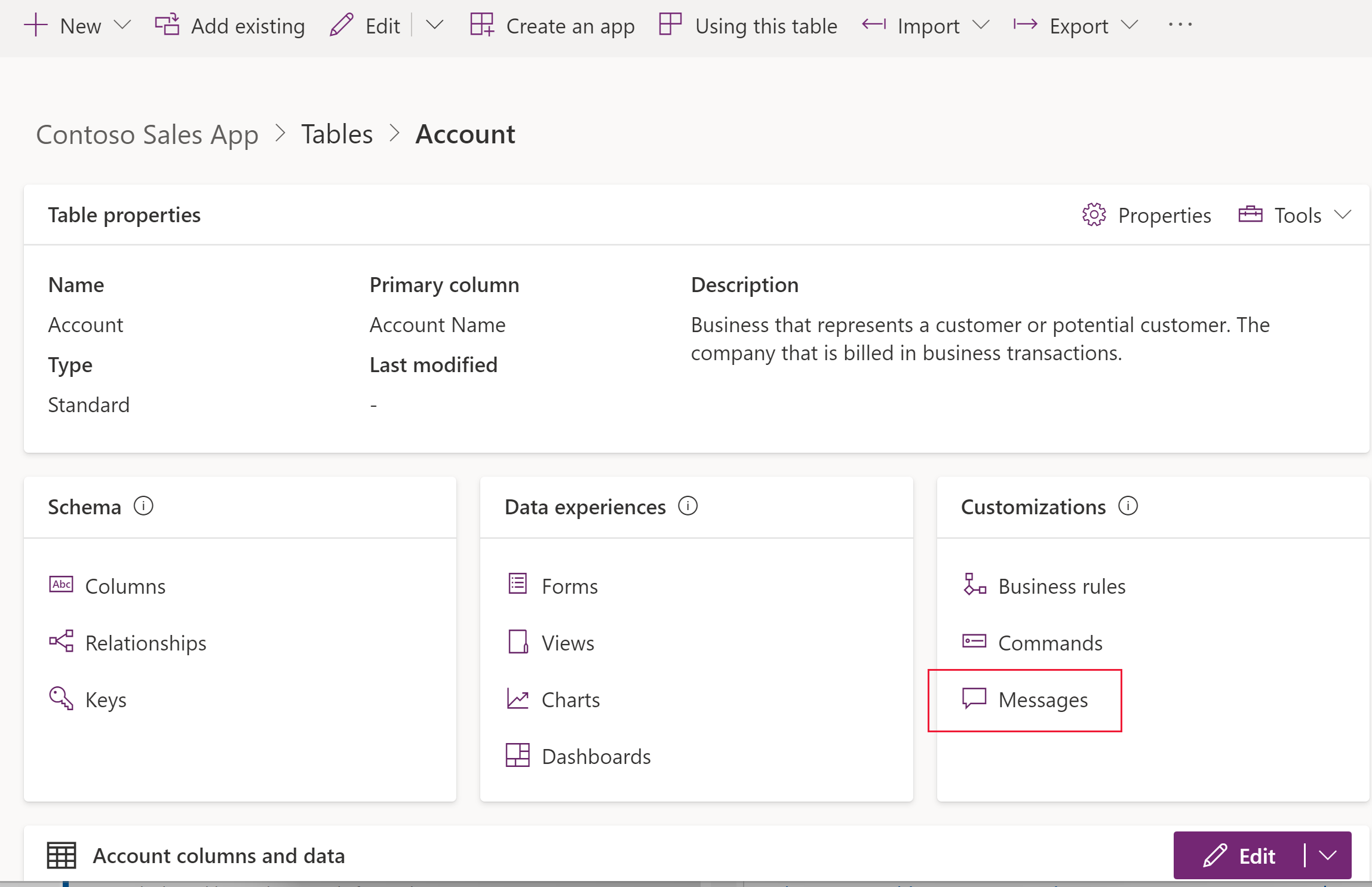
- Select the message you want, and then select Add.
Edit a system table message
Open the table that has the message you want to edit, and then in the Customizations area select Messages.
Select the message, and then select Edit on the command bar. Enter the changes you want:
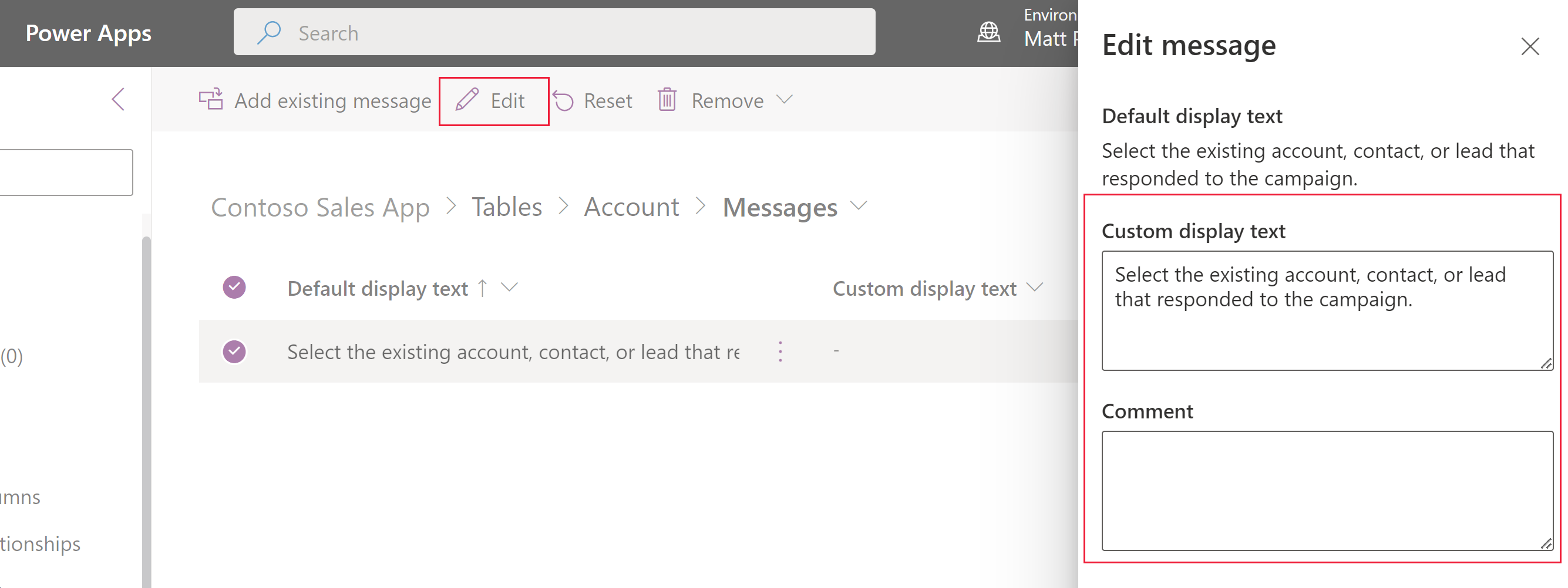
Field Description Default display text Shows the original text, which isn't editable. Custom display text Edit this text to change the message that is displayed. Comment Optional. Include a comment about what you changed and why. Select Done.
Programmatically update table display strings
For developers looking for a way to work with these in code, the display strings are stored in the DisplayString table.
The DisplayString table doesn’t contain the default display strings. The two attributes for this table that contain text are CustomDisplayString and PublishedDisplayString. By default, these attribute values are null unless the display string has been customized and published. The PublishedDisplayString value is read-only and reflects the currently published CustomDisplayString.
Edit using the classic experience
For information about how to edit system table messages using the classic experience, see Edit system entity messages and display names.
See also
Edit a table
Translate localizable text for model-driven apps