Note
Access to this page requires authorization. You can try signing in or changing directories.
Access to this page requires authorization. You can try changing directories.
Dynamics 365 templates are available for your Power Pages sites in environments containing Dynamics 365 applications, including:
- Dynamics 365 Sales
- Dynamics 365 Customer Service
- Dynamics 365 Field Service
- Dynamics 365 Marketing
- Dynamics 365 Project Operations
- Dynamics 365 Supply Chain Management
- Dynamics 365 Intelligent Order Management
Important
Dynamics 365 templates are not available during the first run experience for site creation, but may be used for subsequent site creation.
Customer self-service
The customer self-service site gives customers access to self-service knowledge and support resources. Customers can also view the progress of their cases and provide feedback.
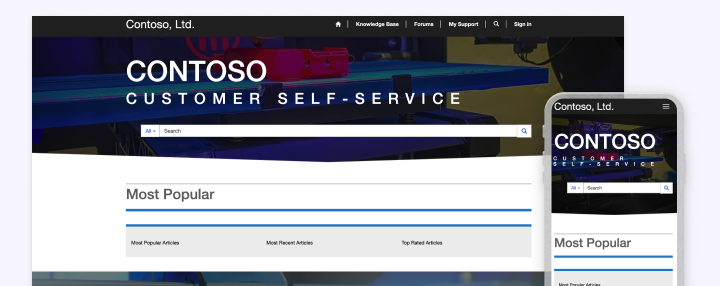
More information: Manage knowledge categories
Partner
The partner site template allows organizations with resellers, distributors, suppliers, or partners to have real-time access to every stage of shared activities.
Note
Field Service and Project Operations packages must be installed in your Dynamics 365 environment to enable respective options. For more information, see Integrate Project Service Automation and Integrate Field Service.
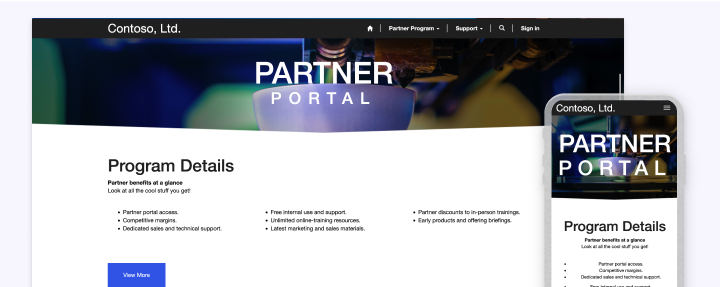
Important
There's a limit of only one site for this type of template that can be created per Dynamics 365 environment.
More information:
- Site limits for site template type
- Use Opportunity record in Partner site
- Configure web roles for a Partner site
- Field Service integration
- Project Service Automation integration
Employee self-service
An employee self-service site creates an efficient and well-informed workforce by streamlining common tasks and empowering employees with a definitive source of knowledge.
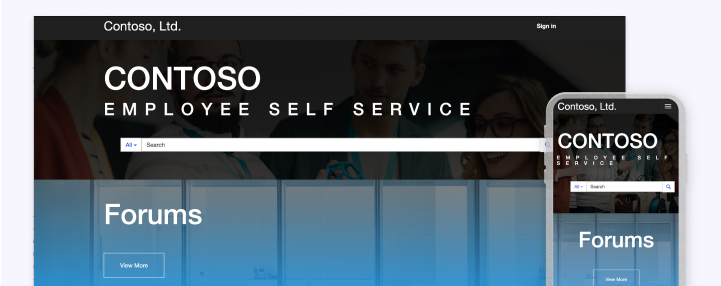
Event portal with Customer Insights Journeys
Customers with Customer Insights - Journeys can create a customizable event portal where clients access event details, session specifics, speaker schedules, and register using the event registration form.

A centralized location is essential for clients to discover and learn about your events. The event portal lets you swiftly create a comprehensive hub where customers access event details and register for multiple events at the same time.
Learn more about setting up and using this template in Build an event registration website using Power Pages.
Community
The community site template uses peer-to-peer interactions between customers and experts. Use this template to organically grow the catalog of available knowledge via knowledge base articles, forums, and blogs, and the feedback provided through comments and ratings.
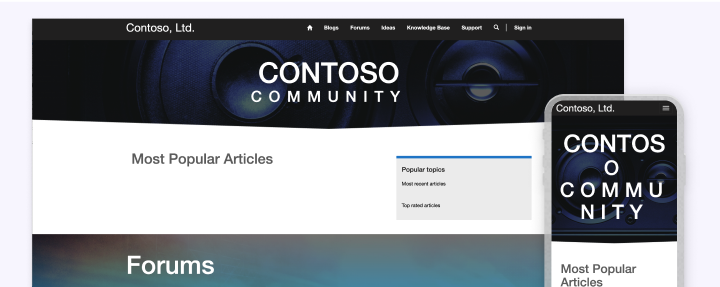
More information:
- Engage with Community
- Manage forums with Community
- Manage blogs with Community
- Manage ideas with Community
Supply chain management customer site
The supply chain management customer site template lets you build externally facing business-to-business (B2B) websites for sales order processing. Your customers can create and view orders to the associated Dynamics 365 for Supply Chain Management environment. You can modify this template to represent the company's brand, add more functionality, and change the user experience.
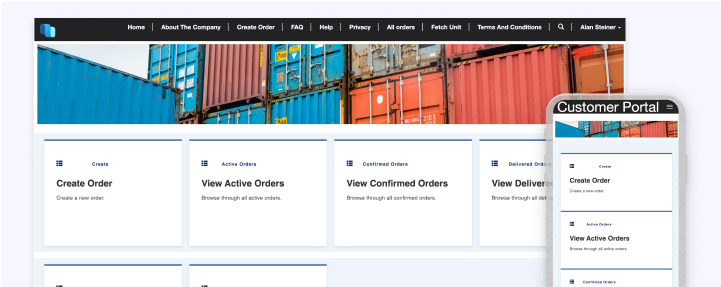
Important
There's a limit of only one site for this type of template that can be created per Dynamics 365 environment.
More information:
- Customer site for Dynamics 365 Supply Chain Management application.
- Site limits for site template type
Modern community
The modern community site template invites customers to provide suggestions, creating crowd sourced portfolios of outside-in ideas. Customers can collaborate on a social scale, rallying behind suggestions from others to shape the future of the products they use.
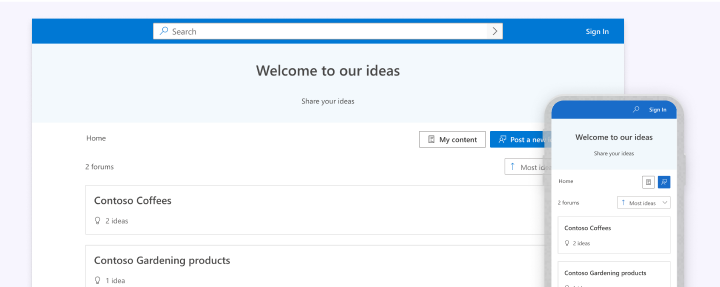
More information: Customer Service Community
Field service customer
The field service customer site template allows your customers to book new appointments, manage existing appointments, track their technician, and provide feedback.
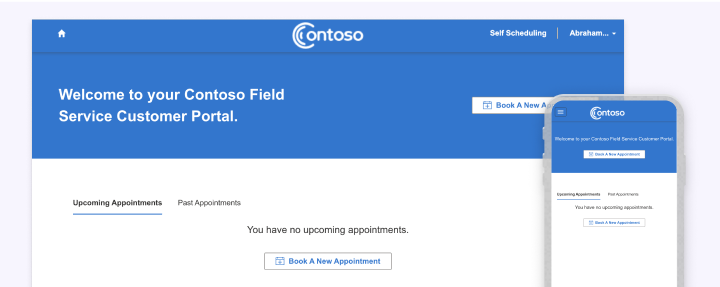
This template provides your customers with automated service reminders and notifications that include estimated technician arrival times, so that customers can better plan for their time around service visits.
Important
There's a limit of only one site for this type of template that can be created per Dynamics 365 environment.
More information: Field Service customer site
Order returns
Note
This template is a preview offering.
This template integrates with the Dynamics 365 Intelligent Order Management application. Add this template to an existing customer website or use it to create a new site. Customers can return their orders, view the status of their return request, view return history, and monitor their refund status.
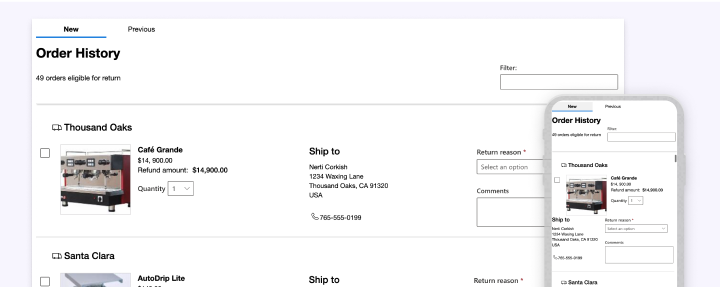
More information: Dynamics 365 Intelligent Order Management
Limitations
While using Power Pages design studio to customize Dynamics 365 templates, consider the following limitations.
- Existing Dynamics 365 templates are not completely editable inside Pages workspace. Use Portal Management app or Visual Studio Code instead.
- Styling workspace is not available for Dynamics 365 templates. Instead, use out of the box CSS files or custom CSS files as webfiles for styling. More information: Create and manage web files