Verify custom domain names
When an administrator adds a custom domain name to a Microsoft Entra instance, the custom domain name is initially in an unverified state. Microsoft Entra ID won't allow any directory resources to use a custom domain name that's unverified.
Before you can use a custom domain name for your Microsoft Entra instance, your custom domain name must be verified.
How to verify your custom domain name
After you add a custom domain name for your Microsoft Entra instance in the Azure portal, you must verify ownership of your custom domain name.
You initiate the verification process by adding a DNS record for your custom domain name. The DNS record type can be MX or TXT, as shown in the following image:
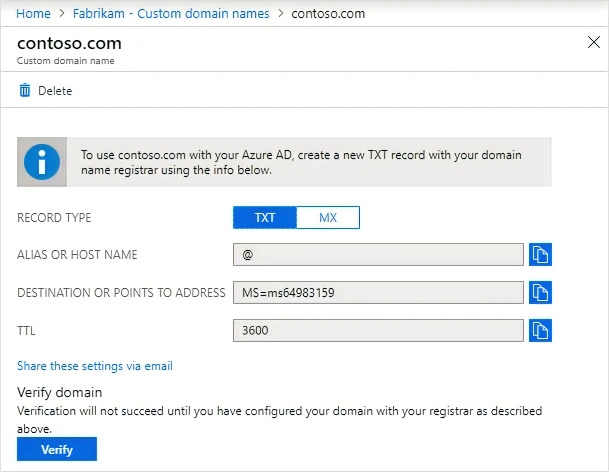
The MX (or Mail exchange) record lists mail exchange servers that accept email for your domain. The TXT (or Text) record indicates human-readable text or machine-readable data about your domain. These record types are defined in RFC 1035.
After you add a DNS record to your custom domain name, Azure queries the DNS domain for the presence of the DNS record.
Note
The Azure verification process can take several minutes or hours.
After Azure verifies the presence of the DNS record for your custom domain name, Azure adds your new custom domain name to your subscription for the Microsoft Entra instance.