Implement Microsoft Cost Management
With Azure products and services, you pay only for what you use. As you create and use Azure resources, you're charged for the resources.
Microsoft Cost Management provides support for administrative billing tasks and helps you manage billing access to costs. You can use the product to monitor and control Azure spending, and optimize your Azure resource usage.
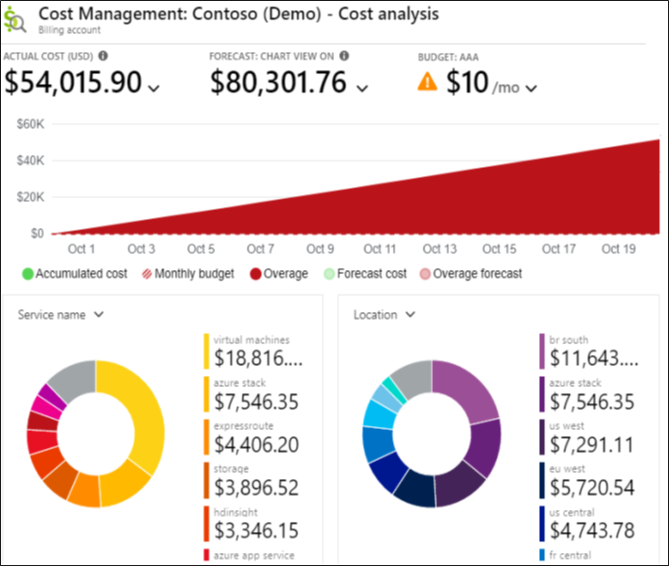
Things to know about Microsoft Cost Management
Your organization is interested in the benefits of using Microsoft Cost Management to monitor their subscription billing and resource usage. As you plan for your implementation, review the following product characteristics and features:
Microsoft Cost Management shows organizational cost and usage patterns with advanced analytics. Costs are based on negotiated prices and factor in reservation and Azure Hybrid Benefit discounts. Predictive analytics are also available.
Reports in Microsoft Cost Management show the usage-based costs consumed by Azure services and third-party Marketplace offerings. Collectively, the reports show your internal and external costs for usage and Azure Marketplace charges. The reports help you understand your spending and resource use, and can help find spending anomalies. Charges, such as reservation purchases, support, and taxes might not be visible in reports.
The product uses Azure management groups, budgets, and recommendations to show clearly how your expenses are organized and how you might reduce costs.
You can use the Azure portal or various APIs for export automation to integrate cost data with external systems and processes. Automated billing data export and scheduled reports are also available.
Things to consider when using Microsoft Cost Management
Microsoft Cost Management can help you plan for and control your organization costs. Consider how the product features can be implemented to support your business scenarios:
Consider cost analysis. Take advantage of Microsoft Cost Management cost analysis features to explore and analyze your organizational costs. You can view aggregated costs by organization to understand where costs are accrued, and to identify spending trends. Monitor accumulated costs over time to estimate monthly, quarterly, or even yearly cost trends against a budget.
Consider budget options. Use Microsoft Cost Management features to establish and maintain budgets. The product helps you plan for and meet financial accountability in your organization. Budgets help prevent cost thresholds or limits from being surpassed. You can utilize analysis data to inform others about their spending to proactively manage costs. The budget features help you see how company spending progresses over time.
Consider recommendations. Review the Microsoft Cost Management recommendations to learn how you can optimize and improve efficiency by identifying idle and underutilized resources. Recommendations can reveal less expensive resource options. When you act on the recommendations, you change the way you use your resources to save money. Using recommendations is an easy process:
- View cost optimization recommendations to see potential usage inefficiencies.
- Act on a recommendation to modify your Azure resource use and implement a more cost-effective option.
- Verify the new action to make sure the change has the desired effect.
Consider exporting cost management data. Microsoft Cost Management helps you work with your billing information. If you use external systems to access or review cost management data, you can easily export the data from Azure.
- Set a daily scheduled export in comma-separated-value (CSV) format and store the data files in Azure storage.
- Access your exported data from your external system.