Apply cost savings
Azure has several options that can help you gain significant cost savings for your organization. As you prepare your implementation plan for Azure subscriptions, services, and resources, consider the following cost saving advantages.
| Cost saving | Description |
|---|---|
| Reservations | Save money by paying ahead. You can pay for one year or three years of virtual machine, SQL Database compute capacity, Azure Cosmos DB throughput, or other Azure resources. Pre-paying allows you to get a discount on the resources you use. Reservations can significantly reduce your virtual machine, SQL database compute, Azure Cosmos DB, or other resource costs up to 72% on pay-as-you-go prices. Reservations provide a billing discount and don't affect the runtime state of your resources. |
| Azure Hybrid Benefits | Access pricing benefits if you have a license that includes Software Assurance. Azure Hybrid Benefits helps maximize the value of existing on-premises Windows Server or SQL Server license investments when migrating to Azure. There's an Azure Hybrid Benefit Savings Calculator to help you determine your savings. |
| Azure Credits | Use the monthly credit benefit to develop, test, and experiment with new solutions on Azure. As a Visual Studio subscriber, you could use Microsoft Azure at no extra charge. With your monthly Azure credit, Azure is your personal sandbox for development and testing. |
| Azure regions | Compare pricing across regions. Pricing can vary from one region to another, even in the US. Double check the pricing in various regions to see if you can save by selecting a different region for your subscription. |
| Budgets | Apply the budgeting features in Microsoft Cost Management to help plan and drive organizational accountability. With budgets, you can account for the Azure services you consume or subscribe to during a specific period. Monitor spending over time and inform others about their spending to proactively manage costs. Use budgets to compare and track spending as you analyze costs. |
| Pricing Calculator | The Pricing Calculator provides estimates in all areas of Azure, including compute, networking, storage, web, and databases. |
The following image shows a scenario for using the Pricing Calculator. The customer has an instance of a D1 series VM on Windows. The instance is running in the West US region at the standard tier level.
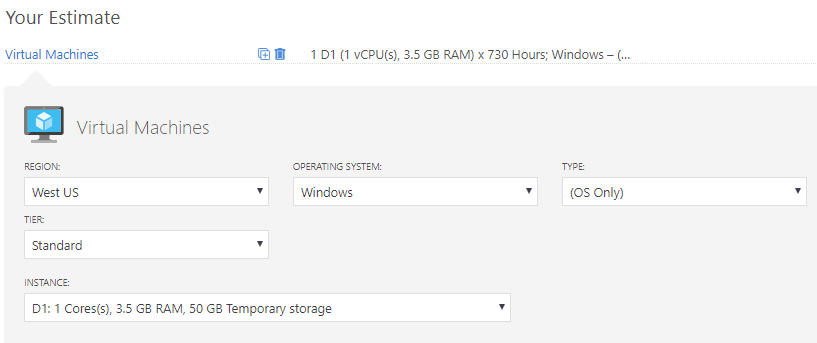 |
|