Recommend an operating system for an Azure Virtual Desktop implementation
You can access Azure Virtual Desktop resources on devices with Windows 10, Windows 10 IoT Enterprise, and Windows 7 using the Windows Desktop client.
The client doesn't support Window 8 or Windows 8.1.
Choose the client that matches your version of Windows:
You can install the client for the current user, which doesn't require admin rights, or your admin can install and configure the client so that all users on the device can access it.
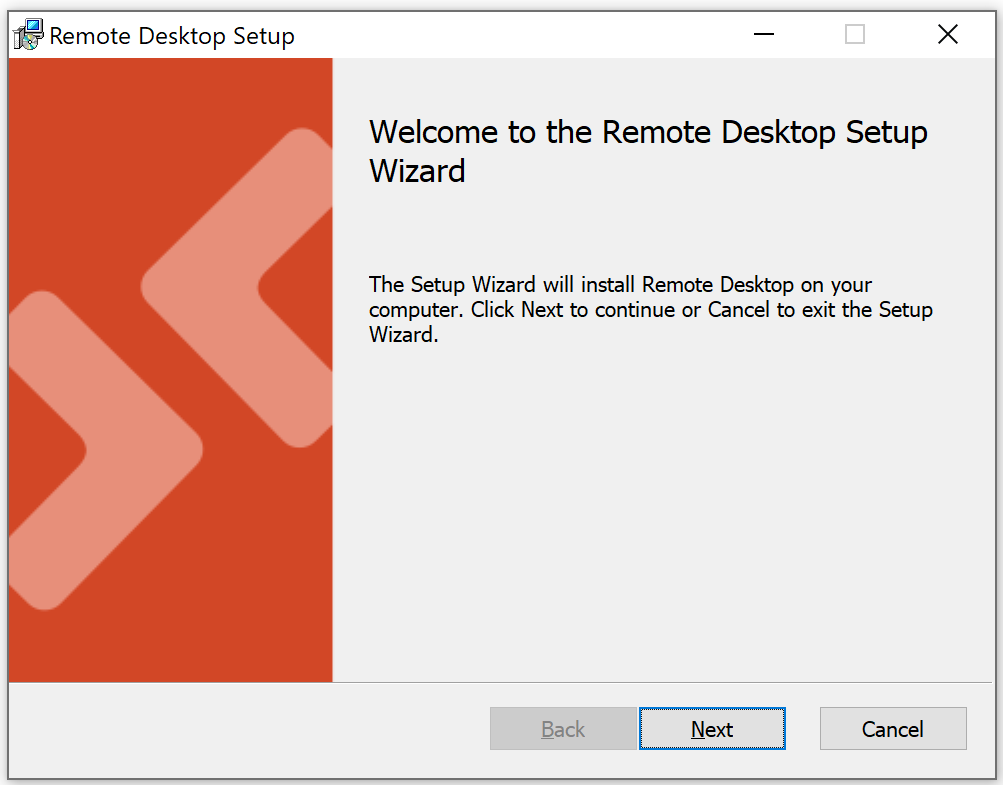
Once installed, the client can be launched from the Start menu by searching for Remote Desktop.
Azure Virtual Desktop doesn't support the RemoteApp and Desktop Connections (RADC) client or the Remote Desktop Connection (MSTSC) client.