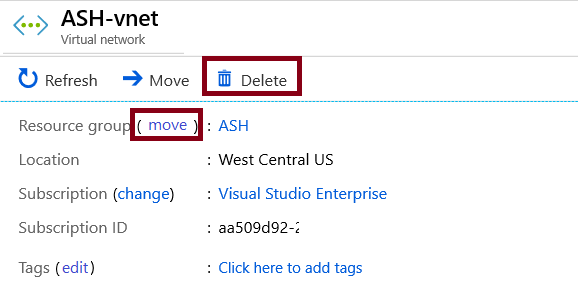Remove resources and resource groups
Use caution when deleting a resource group. Deleting a resource group deletes all the resources contained within it. That resource group might contain resources that resources in other resource groups depend on.
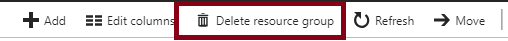
Using PowerShell to delete resource groups
To remove a resource group use, Remove-AzResourceGroup. In this example, we are removing the ContosoRG01 resource group from the subscription. The cmdlet prompts you for confirmation and returns no output.
Remove-AzResourceGroup -Name "ContosoRG01"
Removing resources
You can also delete individual resources within a resource group. For example, here we are deleting a virtual network. Instead, of deleting you can move the resource to another resource group.