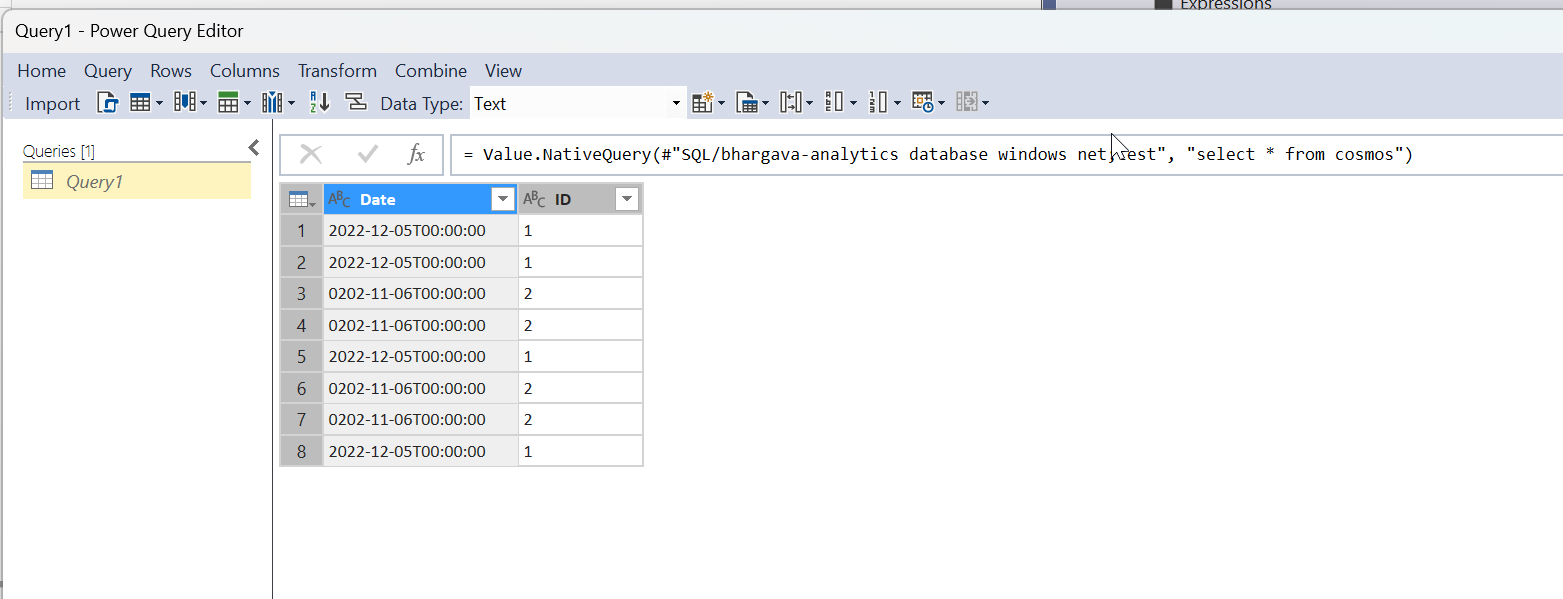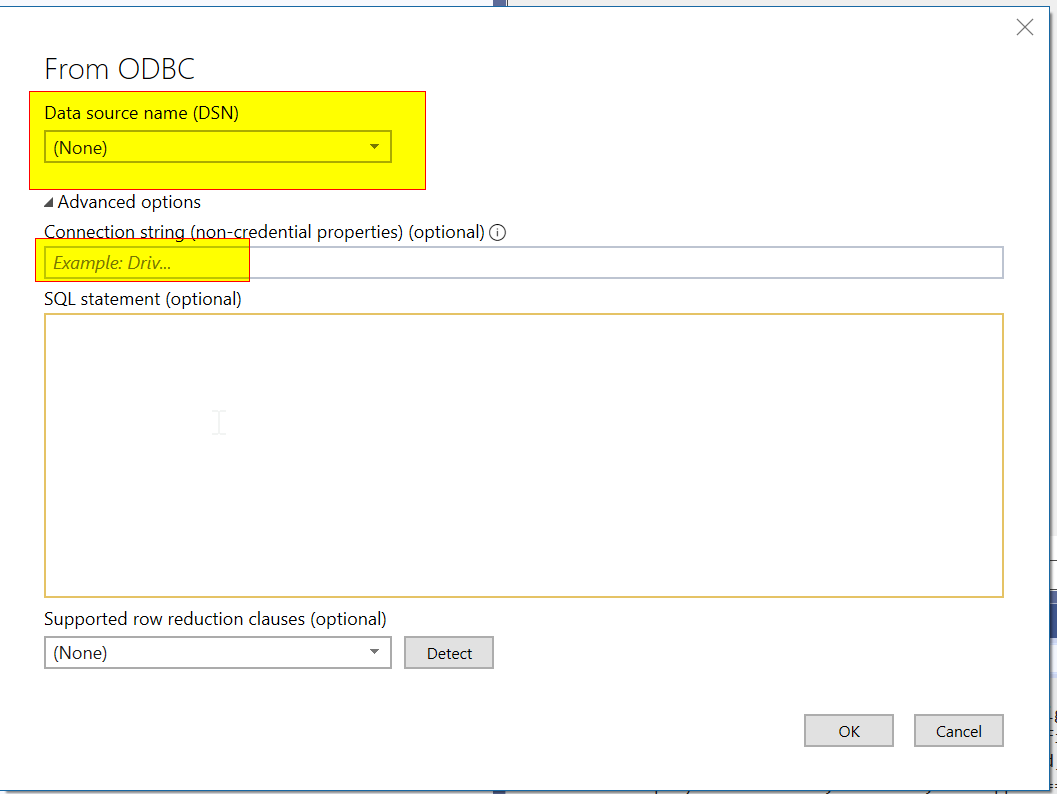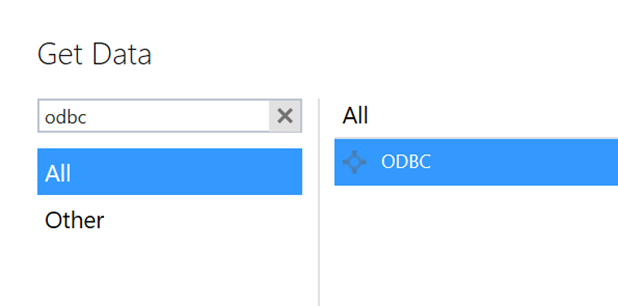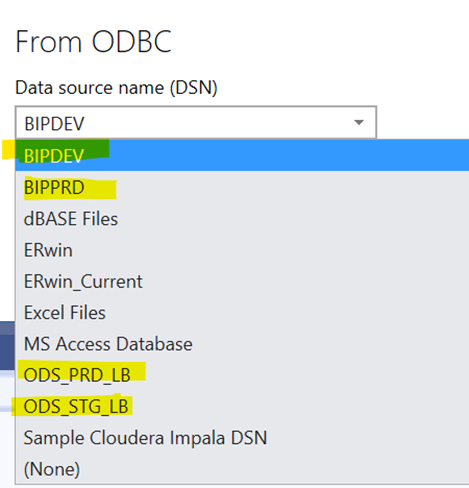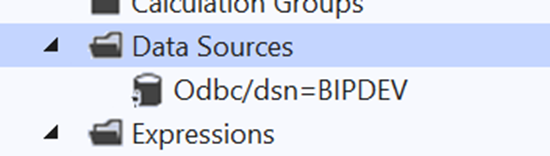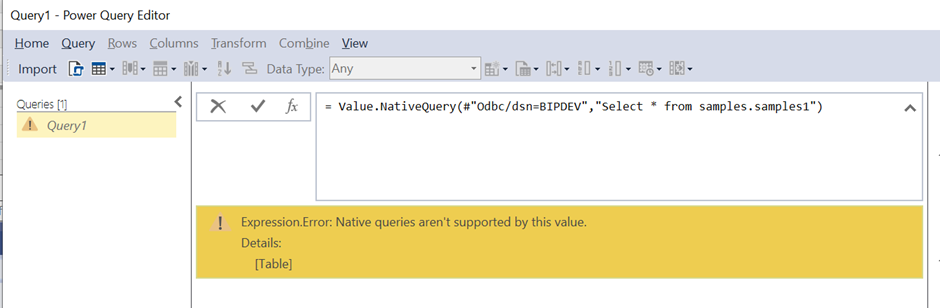Hello @MARTINPEREZMiguel-8928 ,
I got a confirmation from the product team that Value.NativeQuery doesn't support ODBC data sources. But ODBC has a special function for native query,
Odbc.Query(connectionString as any, query as text, optional options as nullable record) as table
Example: Odbc.Query("dsn=your_dsn", "select * from Customers")
output: table
Reference document:
https://learn.microsoft.com/en-us/powerquery-m/odbc-query
------------------------------
- Please don't forget to click on
 and upvote
and upvote  button whenever the information provided helps you. Original posters help the community find answers faster by identifying the correct answer. Here is how
button whenever the information provided helps you. Original posters help the community find answers faster by identifying the correct answer. Here is how - Want a reminder to come back and check responses? Here is how to subscribe to a notification
- If you are interested in joining the VM program and help shape the future of Q&A: Here is how you can be part of Q&A Volunteer Moderators