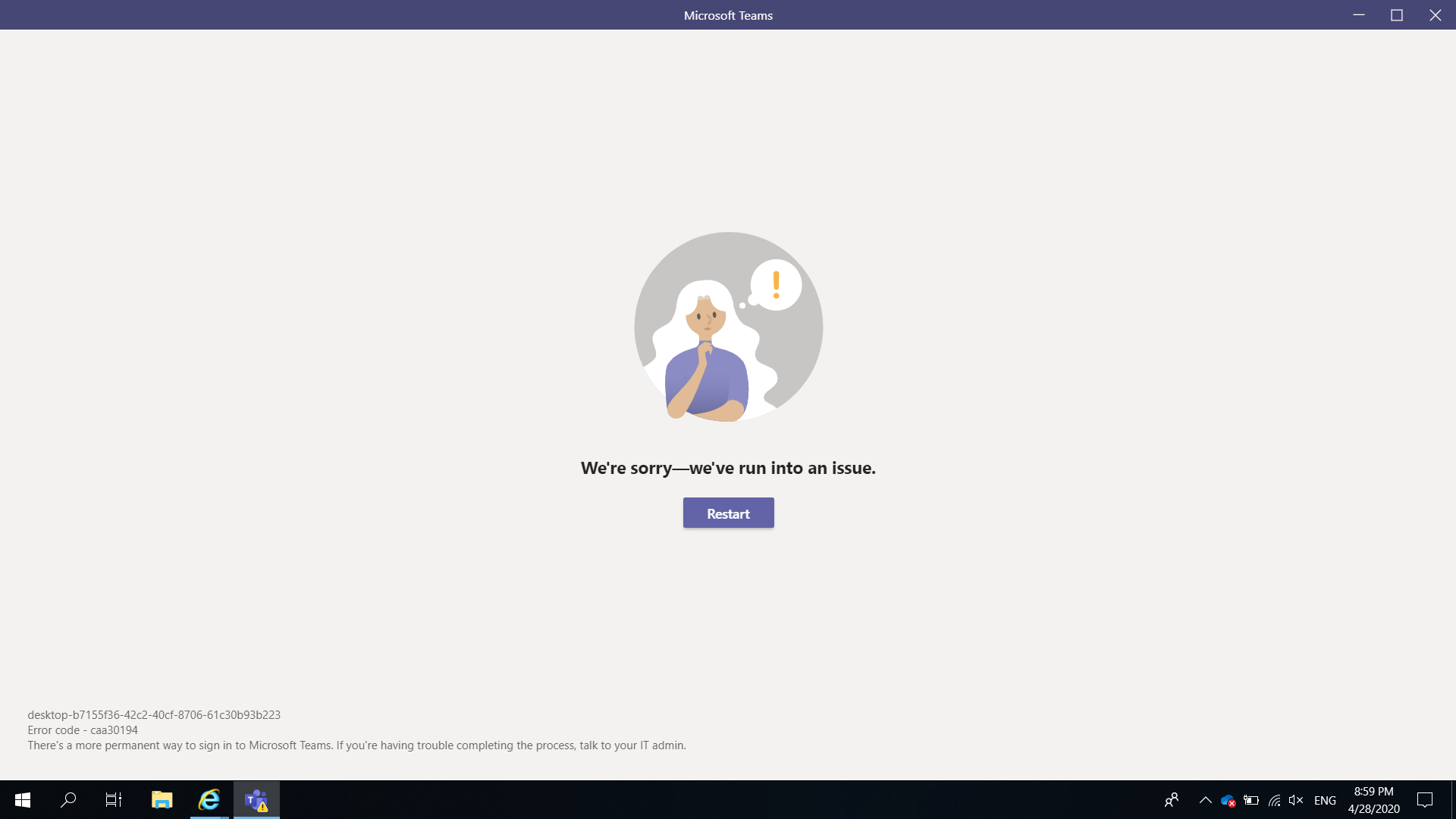Hello!
I've got an RDS configuration with 2x RDS Servers. This setup utilized User Profile Disks and I've got a problem when signing into Microsoft Teams.
I've installed the Teams Machine-Wide installer on RDS which works a treat, all user when first logged in get Teams push into their AppData (on the UPD) and loaded at first logon.
The issue comes however a few days later, when they're assigned a different server.
When the user logs into a different server to which they originally setup Teams on, they're greeted with the following screen;
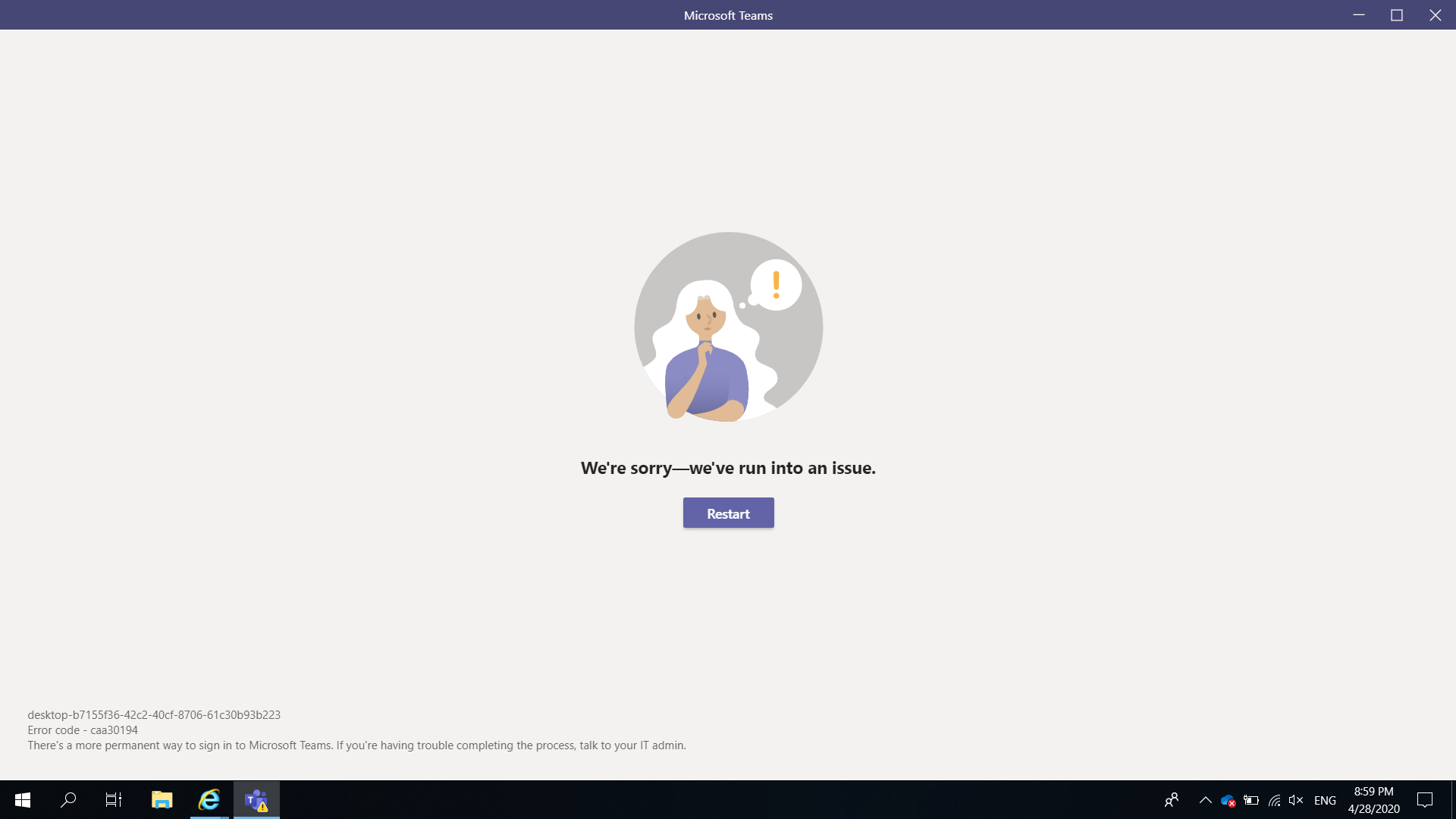
This image was taken from Google Images, the error code given to my users is "80070003".
Clicking "Signing out" does nothing.
Clicking "Restart" restarts the App, you again - sign in using your email address and it heads straight back to this screen.
What I've Tried;
- Uninstall Microsoft Teams
- Log out & back in, which doesn't solve the issue.
- Set the following key on the users machine; "Get-Item HKCU:\Software\Microsoft\Office\16.0\Common\Identity | New-ItemProperty -Name "DisableADALatopWAMOverride" -Value 1 -PropertyType DWORD"
- This seemed to help at first, however the issue has returned - not letting us log in.
- Of course - removed all cached credentials from Credential Manager
I guess when we first sign into Teams we're given some kind of "Token" for the application, which only works on the RDS server the user originally signed in to. When the user heads to the other RDS Server, they cannot use that same Token for some reason. I've tried looking for what ever file could clear this with little success, has anyone else come across the same issue?
Thanks.
Oliver.