@Alex Demetriou, Thanks for posting in Q&A. Based on my researching, I find the URI has a dependency URI as below:
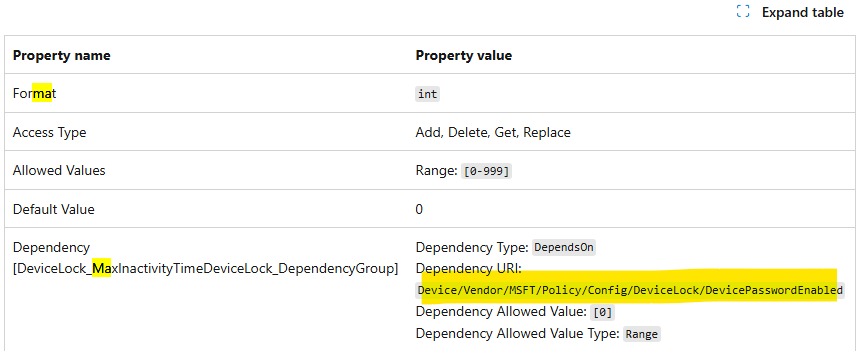
https://learn.microsoft.com/en-us/windows/client-management/mdm/policy-csp-devicelock#maxinactivitytimedevicelock
Please ensure the dependency URI is also configured.
Meanwhile, please also ensure the OS is Windows 10, version 1507 [10.0.10240] and later. And ensure the edition is Pro, Enterprise, Education and etc which is supported with this policy setting.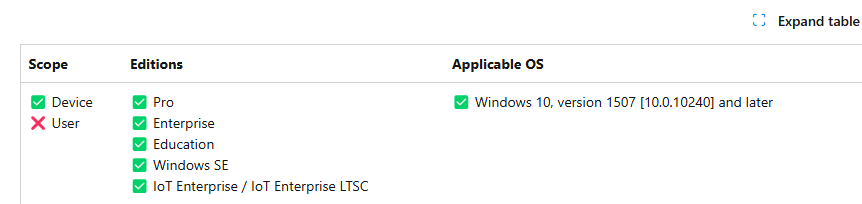
Please check the above information and if there's any update, feel free to let us know.
If the answer is helpful, please click "Accept Answer" and kindly upvote it. If you have extra questions about this answer, please click "Comment".
Note: Please follow the steps in our documentation to enable e-mail notifications if you want to receive the related email notification for this thread.
