Issue Description: In our organization, when users try to save email attachments in Outlook, they see an option labeled "Save to OneDrive - [My Company Name]." This name is misleading, and we would like to rename it to "Save to your personal drive" or a more appropriate name.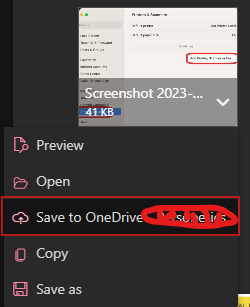
After investigation, we could not find a way to manage or rename this option through:
- Microsoft 365 Admin Center – No relevant settings under "Apps" or "Integrated Apps."
- Exchange Admin Center – No option to manage this add-in.
- SharePoint / OneDrive Admin Center – No branding settings related to this.
- Intune / Group Policy – No policies controlling this option.
- PowerShell – No references to this label in our OneDrive organizational settings.
We would appreciate clarification on:
- Where is this option coming from? Is it part of OneDrive’s configuration or an Outlook add-in?
- How can we rename this option to better align with our organization's terminology?
- If it cannot be changed via admin portals, is there a way to modify it through PowerShell or Microsoft support?
Screenshot for Reference:
(Please see the attached image for clarification.)
Looking forward to your guidance on this issue.
Thank you,Issue Description:
In our organization, when users try to save email attachments in Outlook, they see an option labeled "Save to OneDrive - [My Company Name]."
This name is misleading, and we would like to rename it to "Save to your personal drive" or a more appropriate name.
After extensive investigation, we could not find a way to manage or rename this option through:
- Microsoft 365 Admin Center – No relevant settings under "Apps" or "Integrated Apps."
- Exchange Admin Center – No option to manage this add-in.
- SharePoint / OneDrive Admin Center – No branding settings related to this.
- Intune / Group Policy – No policies controlling this option.
- PowerShell – No references to this label in our OneDrive organizational settings.
We would appreciate clarification on:
- Where is this option coming from? Is it part of OneDrive’s configuration or an Outlook add-in?
- How can we rename this option to better align with our organization's terminology?
- If it cannot be changed via admin portals, is there a way to modify it through PowerShell or Microsoft support?
Screenshot for Reference:
(Please see the attached image for clarification.)
Looking forward to your guidance on this issue.
Thank you,