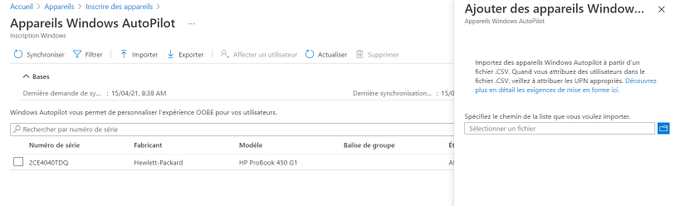You can register their devices with a hardware hash. Other methods (PKID, tuple) are available through OEMs or CSP partners. To collect hardware hash, you can either use Microsoft Endpoint Configuration Manager or use PowerShell.
For collecting the hardware hash from existing devices using PowerShell, see: https://learn.microsoft.com/en-us/mem/autopilot/add-devices#collecting-the-hardware-hash-from-existing-devices-using-powershell
For collecting the hardware hash from existing devices using Microsoft Endpoint Configuration Manager, see: https://learn.microsoft.com/en-us/mem/autopilot/add-devices#collecting-the-hardware-hash-from-existing-devices-using-microsoft-endpoint-configuration-manager
If the response is helpful, please click "Accept Answer" and upvote it.
Note: Please follow the steps in our documentation to enable e-mail notifications if you want to receive the related email notification for this thread.