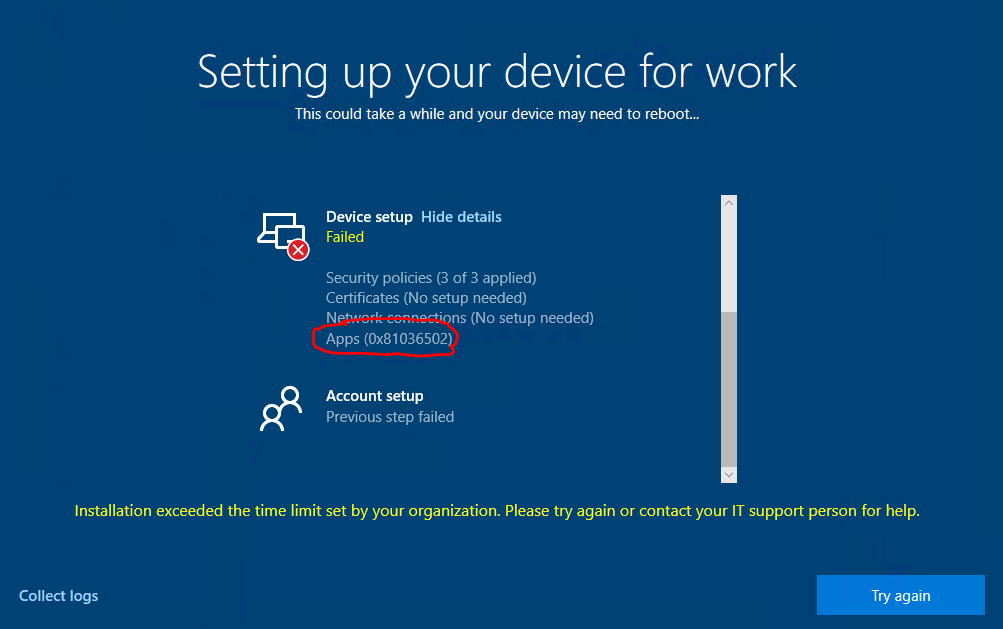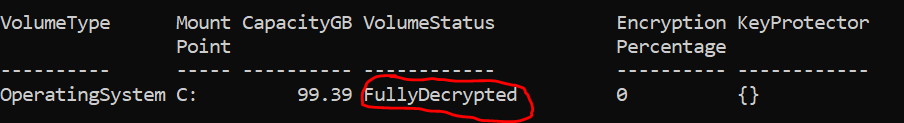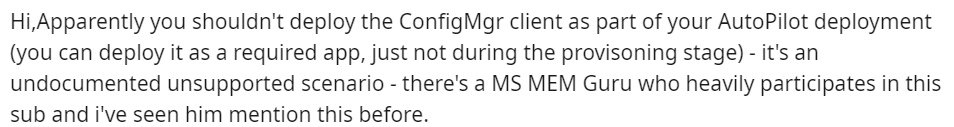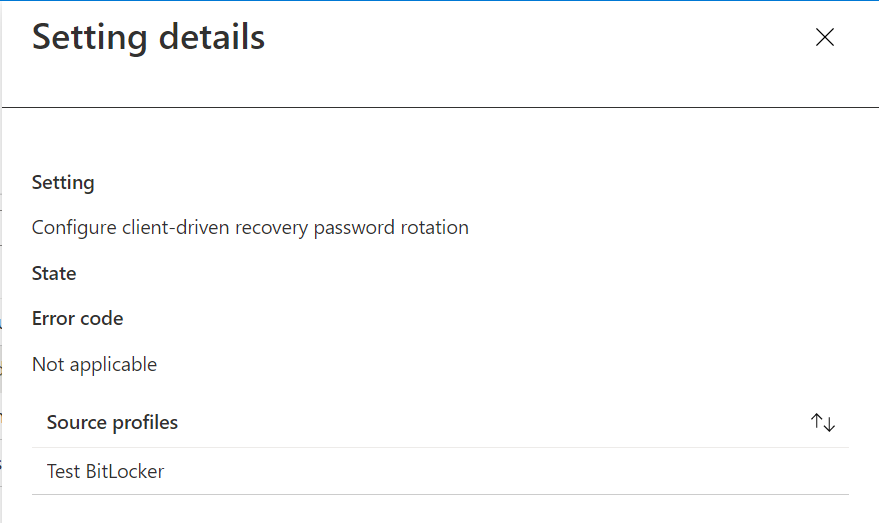You can refer the official article to manage BitLocker policy for hybrid AD co-management device in Intune. Please note change "Allow standard users to enable encryption during Azure AD Join" to not configured, this policy is for Azure AD device.
Reference: https://learn.microsoft.com/en-us/mem/intune/protect/encrypt-devices
Also, there is a step-by-step guide that written by Nickolaj for silently enable BitLocker for Hybrid Azure AD joined devices using Windows Autopilot.
https://msendpointmgr.com/2019/10/31/silently-enable-bitlocker-for-hybrid-azure-ad-joined-devices-using-windows-autopilot/
Note: Non-Microsoft link, just for the reference.
If the response is helpful, please click "Accept Answer" and upvote it.
Note: Please follow the steps in our documentation to enable e-mail notifications if you want to receive the related email notification for this thread.