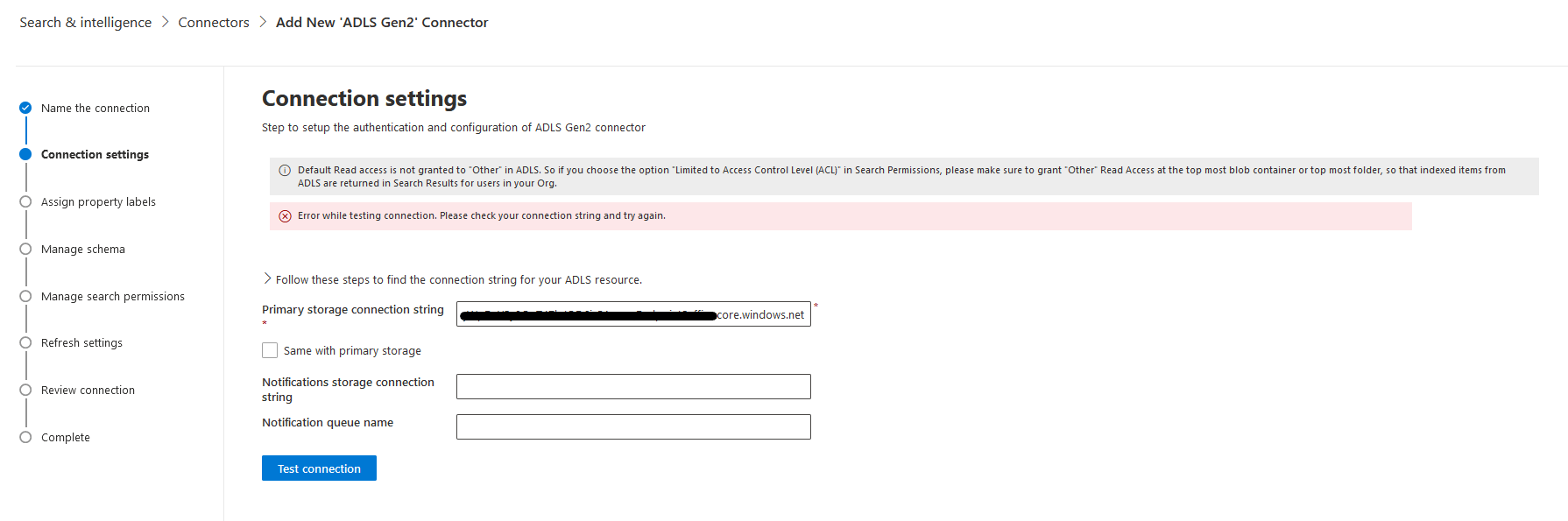Hello @AJGT ,
Thanks for the question and using MS Q&A platform.
Make sure to grant access to our Graph Connectors Service providing the
Storage Blob Data Readerto your application.
For more details, refer to Azure Data Lake Storage Gen2 Graph connector.
Hope this helps. Do let us know if you any further queries.
---------------------------------------------------------------------------
Please "Accept the answer" if the information helped you. This will help us and others in the community as well.